Types of Project Reports
There are three different types of reports “Content”, “Finance” and “Both”.
If no Project reporting schedule is defined in the Contracting section, the Type of project report can be selected freely from the three different options. Otherwise, the Type of project report is automatically selected in accordance with the period selected based on the Project reporting schedule.
Changing the selected reporting period for the project report might automatically also change the Type of project report accordingly.
Each Type of project report has a different number of tabs as shown in the table below:
Content | Finance | Both | |
|---|---|---|---|
|
|
| |
|
| ||
|
| ||
|
| ||
|
|
| |
|
| ||
|
|
| |
|
|
|
A Project Report of the type “Both” with all tabs available looks like follows:
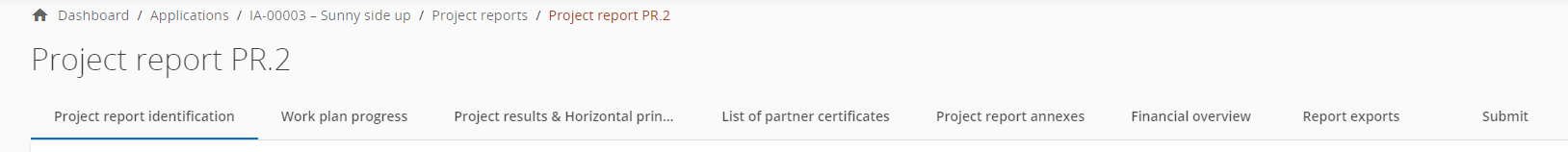
Changing from one type of report to another type will recreate the reporting tabs according to the newly selected Type of project report. The following implications on data have to be considered:
Changing to the type “Content” will hide financial tabs and exclude (untick) all partner certificates from the report, so they become available for other project reports.
Changing to the type “Finance” will hide content tabs. However, data already inserted in the content tabs will be only cleared upon submission of the project report. (Therefore, data in content tabs will again be visible, if changing the type back to “Both” or “Content”)
