Project report identification
Once the Project report is created you will land on the first tab called Project report identification. Most of the parts shown on this tab are coming from the HIT template. The fields completed in the creation of the project report window can still be changed within the report. Changing the type of report shall hide and show tabs depending on the Types of Project Reports.
If the selected Type of project report is changed, the tabs of the project report are adapted to the newly selected type, which could lead to data loss. Please read for details the section Types of Project Reports
The Project report identification tab is dynamic, in a sense that it responds to the project report type and to what is in the last approved application form.
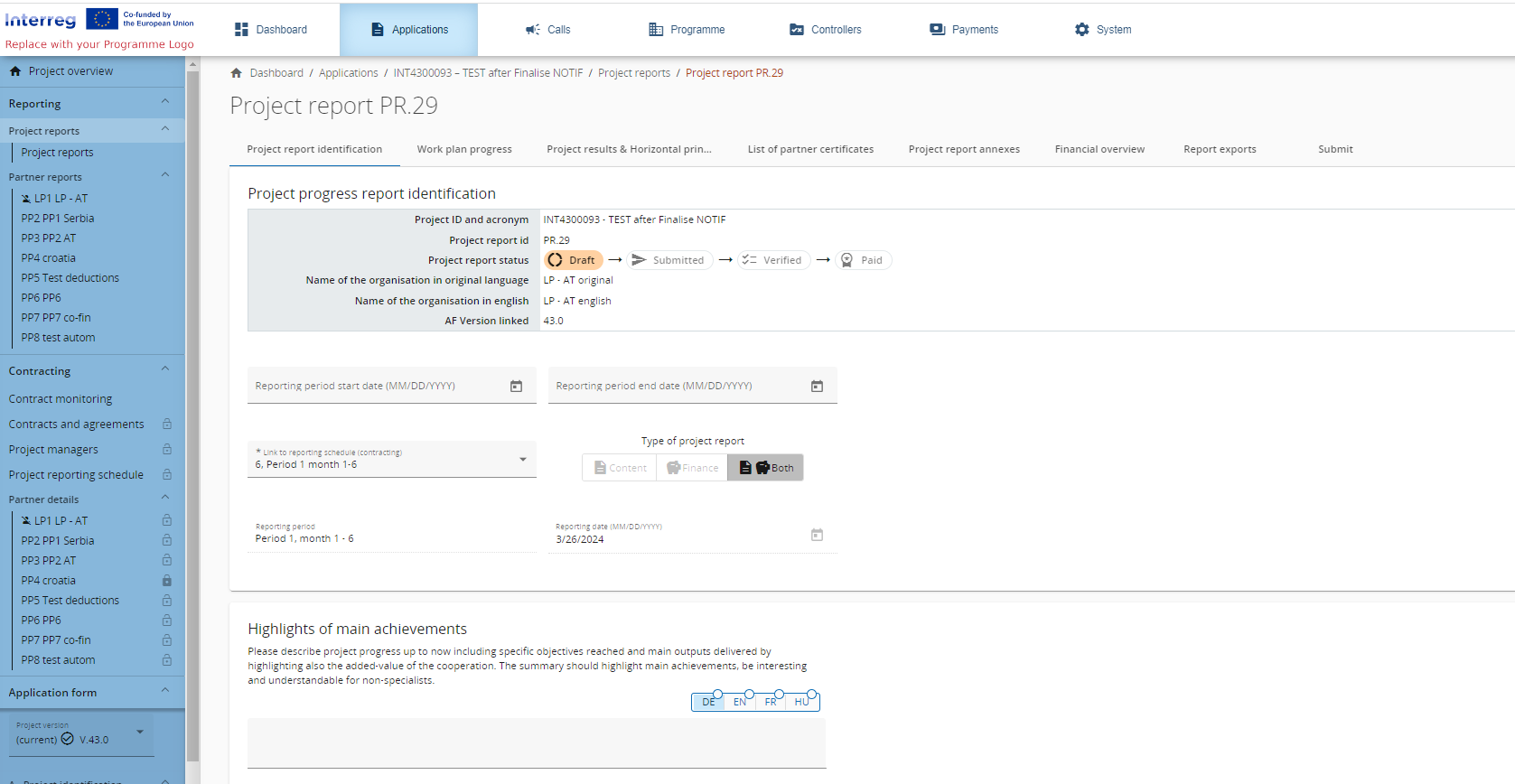
The tab includes textboxes to describe the Highlights of main achievements and Partner problems and deviations. In addition, the tab includes the following overview tables as described below:
Overview of Project outputs and result overview
There is an overview of Output and result indicators. If in the programme setup Output indicators are linked to Result indicators, they are shown in one table in this section. If they are not linked, the Output and Result indicators are listed seperately. Values are cumulative. Whenever a report is submitted and a new report is created the values from the previously submitted report are added to the previously reported column.
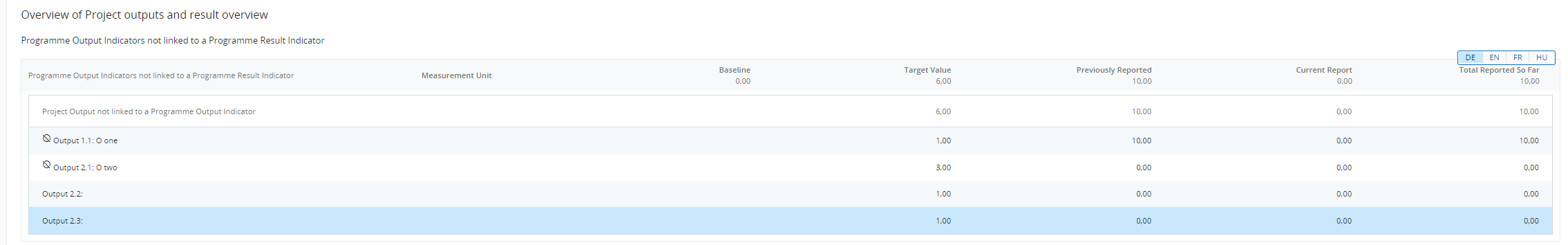
The Outputs and Results indicator table is hidden entirely in case the Project report has the type “Finance”.
Partner spending profile (in Euro)
Another table is the spending profile (in Euro). This table corresponds to the certificates included in the List of certificates tab. The table shows by default all partners in the project. In case a partner has multiple certificates included in one Project report, the data from the last certificate and forecast is displayed here (providing the most accurate cumulative values and forecast).
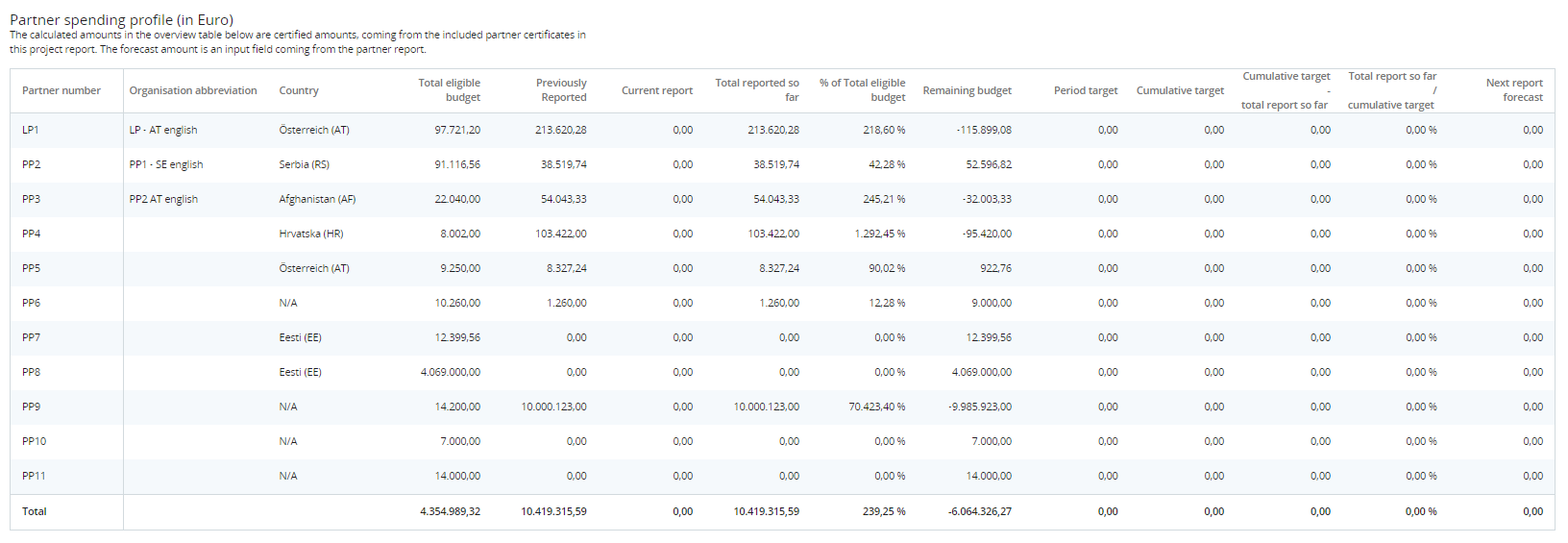
In V10 this table was extended with data from all partners of the project to also show spending per partner in comparison to what was reported. The feature could not be retroactively calculated, therefore for old reports you might now see the blue message below when some collumns are blank in the table. For new reports the values shall be displayed correctly.
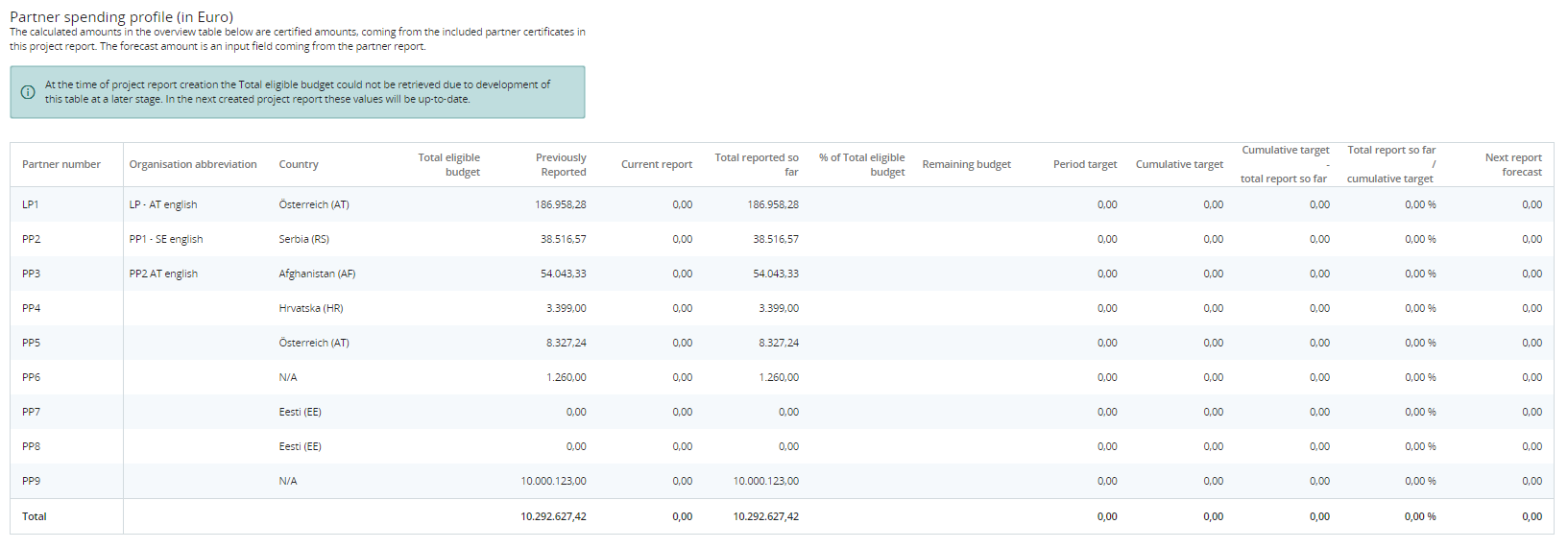
The Partner spending profile (in Euro) is hidden entirely in case the Project report has the type “Content”.
Target Groups
In case section C2.4 is switched on in the Application form configurator and is also completed in the application form, the following table shall show up. Project managers are requested to describe the target group involvement during the indicated reporting period.
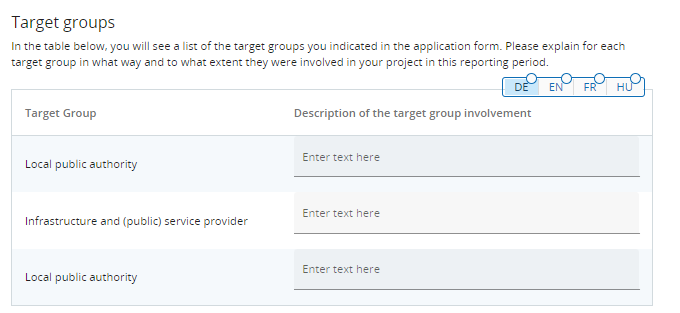
This table shall always show up in any type of project report in case the section is completed in the application form.
