Project report Annexes
Similar as to partner reports, this section shows all files uploaded in the Project report.
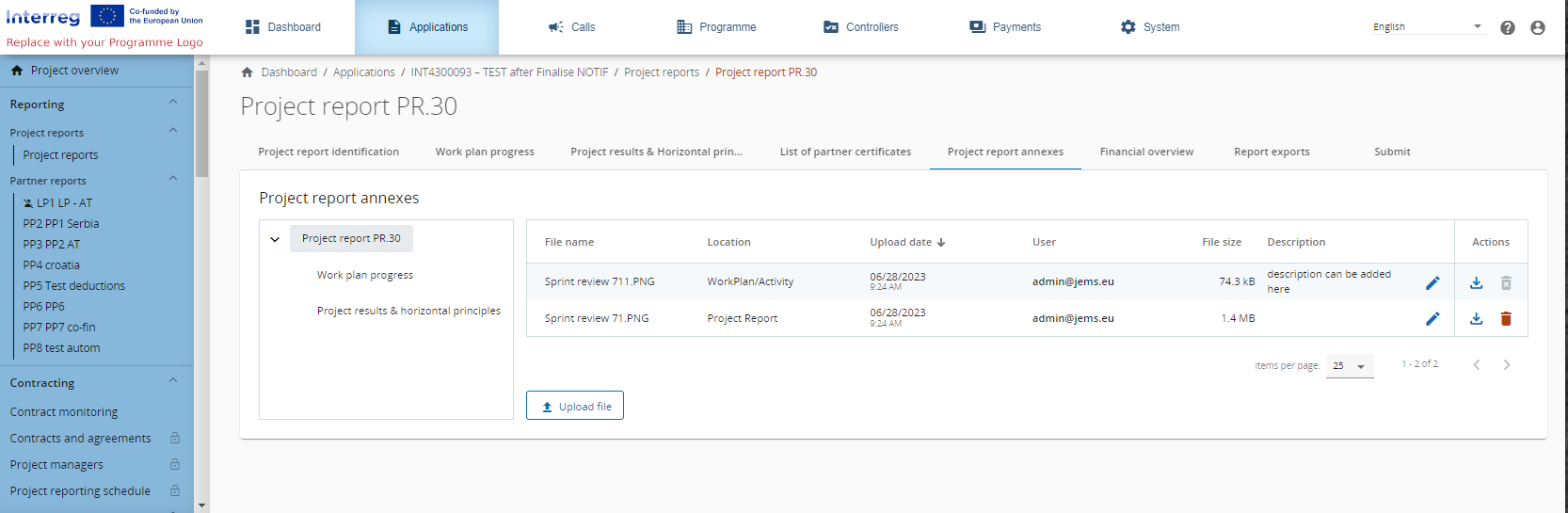
The tree structure represents the places within that report where files can be uploaded. All uploads from all sections are shown in this list.
Files can be uploaded in the central place or in the content report related tabs (work plan progress and Project results & Horizontal principles. Therefore if a Finance report is created you shall not see the tree structure but you can only upload files to the general Project report entry.
Project managers have the possibility to upload additional files linked to the Project report here (by clicking the Upload file button).
Since it is not always possible to add descriptions to files in the dedicated sections (due to the chip style upload), users with edit right are also allowed to add descriptions to all files in this section.
Files uploaded in this section can be deleted here, other files can only be deleted in the section where they were uploaded.
