Project reporting schedule
Purpose
The aim of this section is to define the project reporting deadlines collaboratively as Lead partner and programme user. Reporting deadlines can be added using the + Add reporting deadline button. They can also be removed.
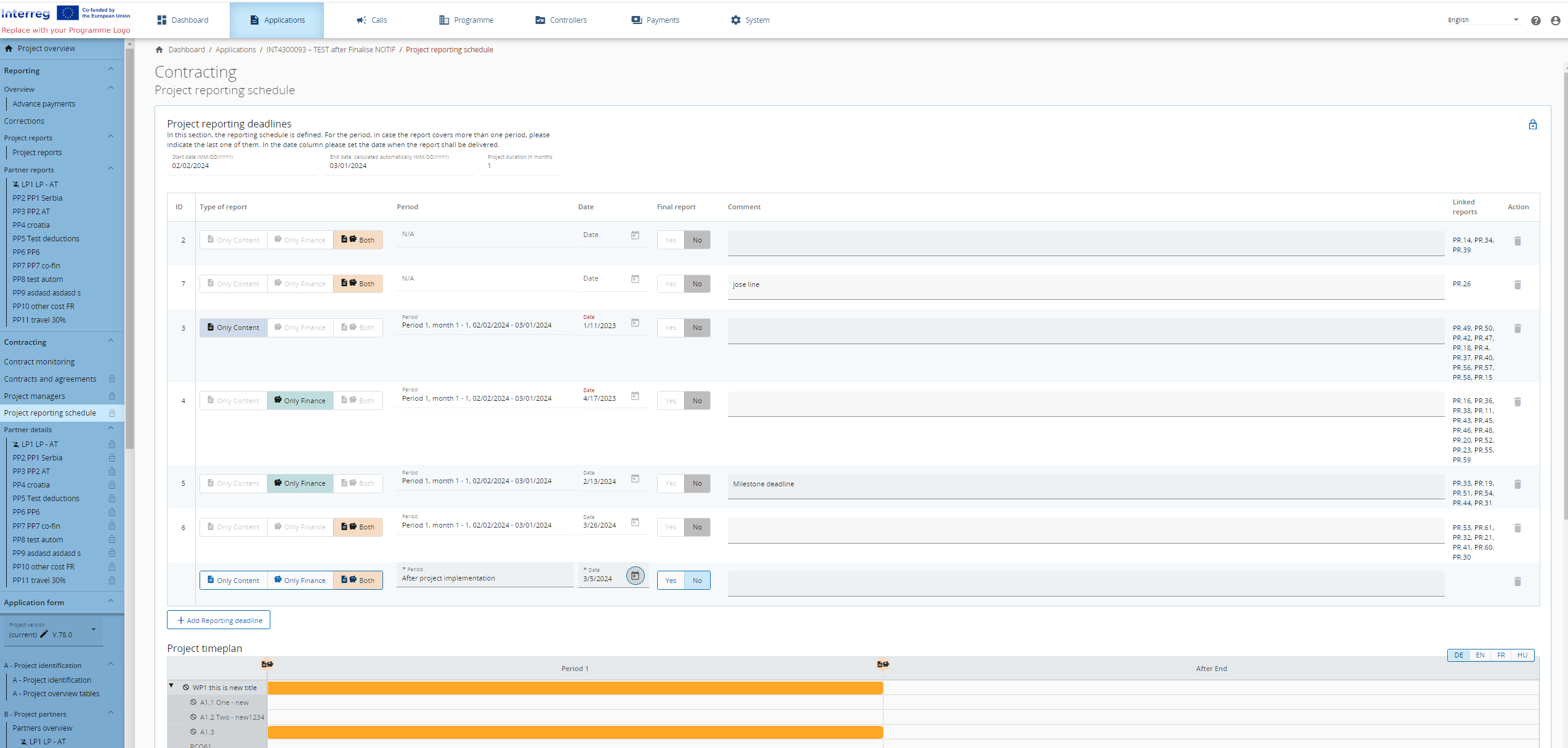
A lock functionality is provided, per page, so that the programme user can lock sections, if wanted. Applicant users are then forbidden to edit the page. If editing is needed the programme user can unlock the dedicated section by clicking the unlock icon on the top right corner of the page. Programme users must have edit right over contract monitoring to be able to lock and unlock.
Type of reports
The user with edit rights can choose the type of project report the deadline is for:
“Only content” for a content project report,
“Only finance” for a financial project report
“Both” for a full project report.
Final Report
There is a new switch with V10 which allows you to identify which report is considered the Final report. By setting the toggle to yes the section related to the final report appears in the project report linked to this deadline. There is no further restriction for this toggle, a programme can decide to have a final report and afterwards a regular report and can also have multiple final reports.
Period & date
The period should be set to the period the report is supposed to be delivered.
The logic is that, if a report covers 2 periods, it is expected that the Period and Date shall be set to when the report should be delivered. The date can be used in the future to set a deadline for the submission of the project report.
Comments
The comments field can be used to further specify the type of report, if this is needed. One could for example say that this report is specifically dedicated to a project amendment or to the delivery of a certain investment.
Project timeplan
The project timeplan always shows the time plan coming from the last approved Application Form, section C6. In the project time plan the reporting deadlines are displayed, corresponding to the period filled in the project reporting deadlines planner. In the case that multiple reports fall on the same period date, the label of the deadline can be hovered over with the mouse, which shall display all deadlines falling on that period. Also, if different types of reports fall on the same deadline, the symbol of the deadline shall show both, to comply with the fact that there are multiple reports.
If a modification is made, the time plan is only updated when the modification is approved. It is recommended that, after a project modification, also the reporting schedule is updated, since timing and delivery of certain project aspects may have changed.
This section is quite unique in terms of privileges. The programme can decide to either use a bottom-up or a top-down approach to the project reporting schedule. In the system privileges this can be done by giving both the applicant and the programme user view or edit rights.
If the applicant has edit rights, the users with the Project privilege edit or manage under Application Form users / Project managers can create and propose project reporting deadlines.
If the programme user also has edit rights, the programme user assigned to the project can correct or counter suggest different deadlines.
This section is, like other sections in contracting, not locked after the project is set to Contracted. Therefore, the project and programme users can also change the reporting schedule at any time unless the programme user uses the lock functionality to lock this section.
Partner users have by default view rights of the reporting deadlines.
