Project report Submit
In this section the project report can be submitted. After submission, the project report is frozen and the MA/JS verification can be started.
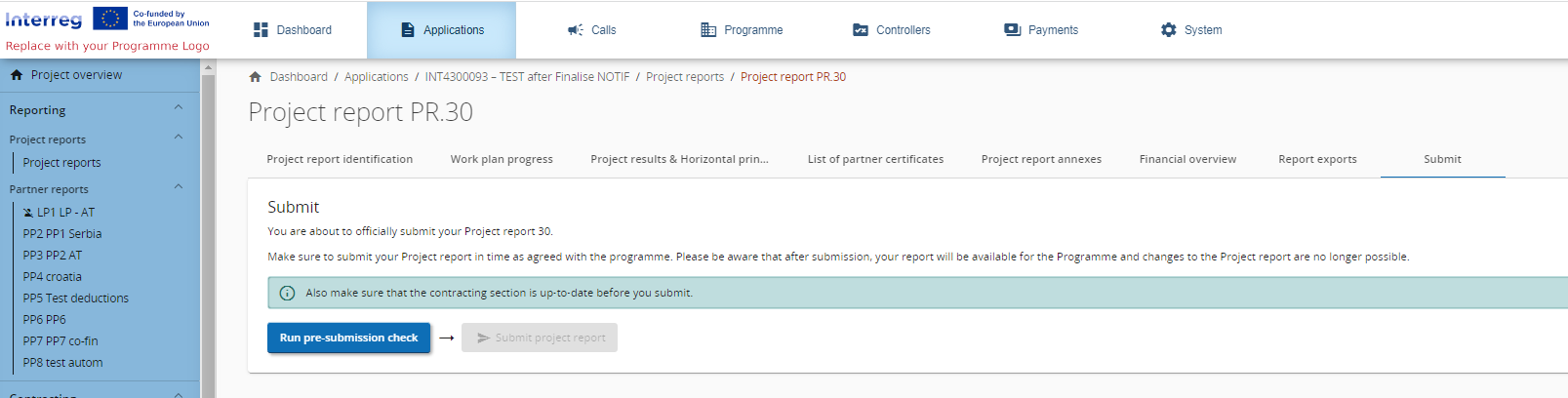
There are currently as little restrictions as possible on the project report. However, pre-submission check placeholder was added so that programmes can further restrict sections of the report, according to own specific rules.
The programme has an example plugin available in the call settings. The programme is recommended to define it’s own rules and built them in the pre-check plugin for the project report. Rules can be set using any data available for the plugin not only data that is available in the report itself.
Besides the submission of the report, a general warning is given to the users that they are reminded to make sure that the contracting section is up to date. This is to make sure that the bank details and other information in the contracting section and the dedicated partner pages stay up to date.
Once submitted, the status of the report changes, which is shown in the report identification tab and in the report overview, where also the submission date is logged. Submission triggers an audit log entry in the system audit log.
Project report reopening is not included in V8 but shall be part of V9. There are several work arounds available up to that time. For content related corrections to the report it is possible to input negative amounts in the target values to correct the cumulative values in future reports. For financial corrections it is possible in Project management verifications to park expenditure that can then be reincluded in a new partner report.
