Call configuration
The call configuration allows you to edit the parameters of a call in following sections:
The workflow of calls includes the functionality for creating draft calls and publishing calls.
Creating a draft call
A new call can be created by navigating to “Calls” in top menu and adding a new call with the button “+ Add new call” for a standard project.
SPF: For Small project funds (SPF), there is a dedicated option “+ Add SPF call”. This section describes configuration for standard calls. For additional details on the specificities of Small project funds calls, please refer to section Calls for Small project funds (SPF).
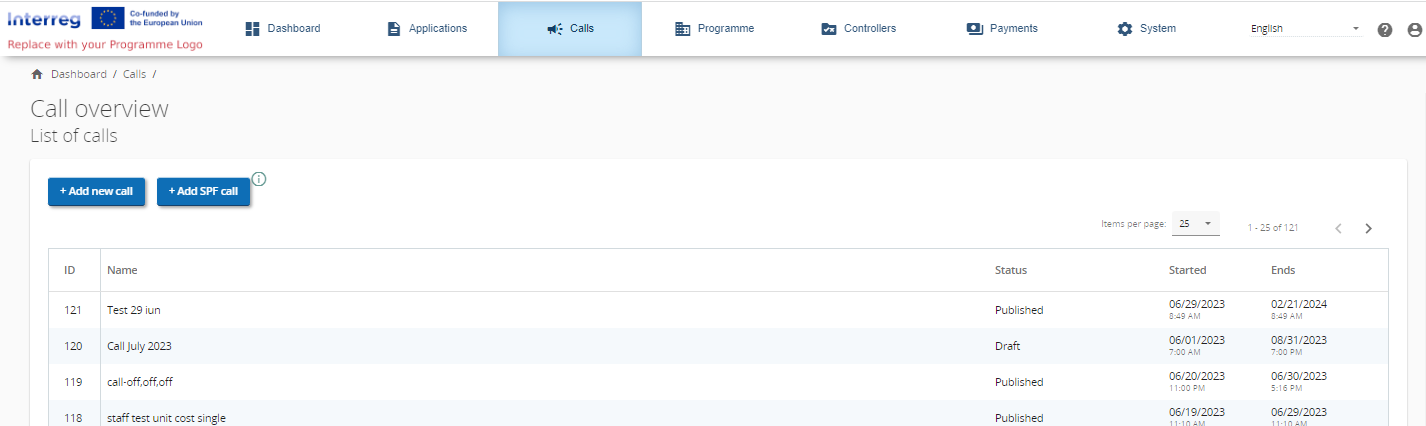
To create a call, basic parameters of the call identification have to be defined in the General call settings.
Once the call name, start date, end date and period length are filled in, the call can be created by clicking on “Create”.
Each call created receives an automatic ID and is added to the list of calls with the status “Draft”.
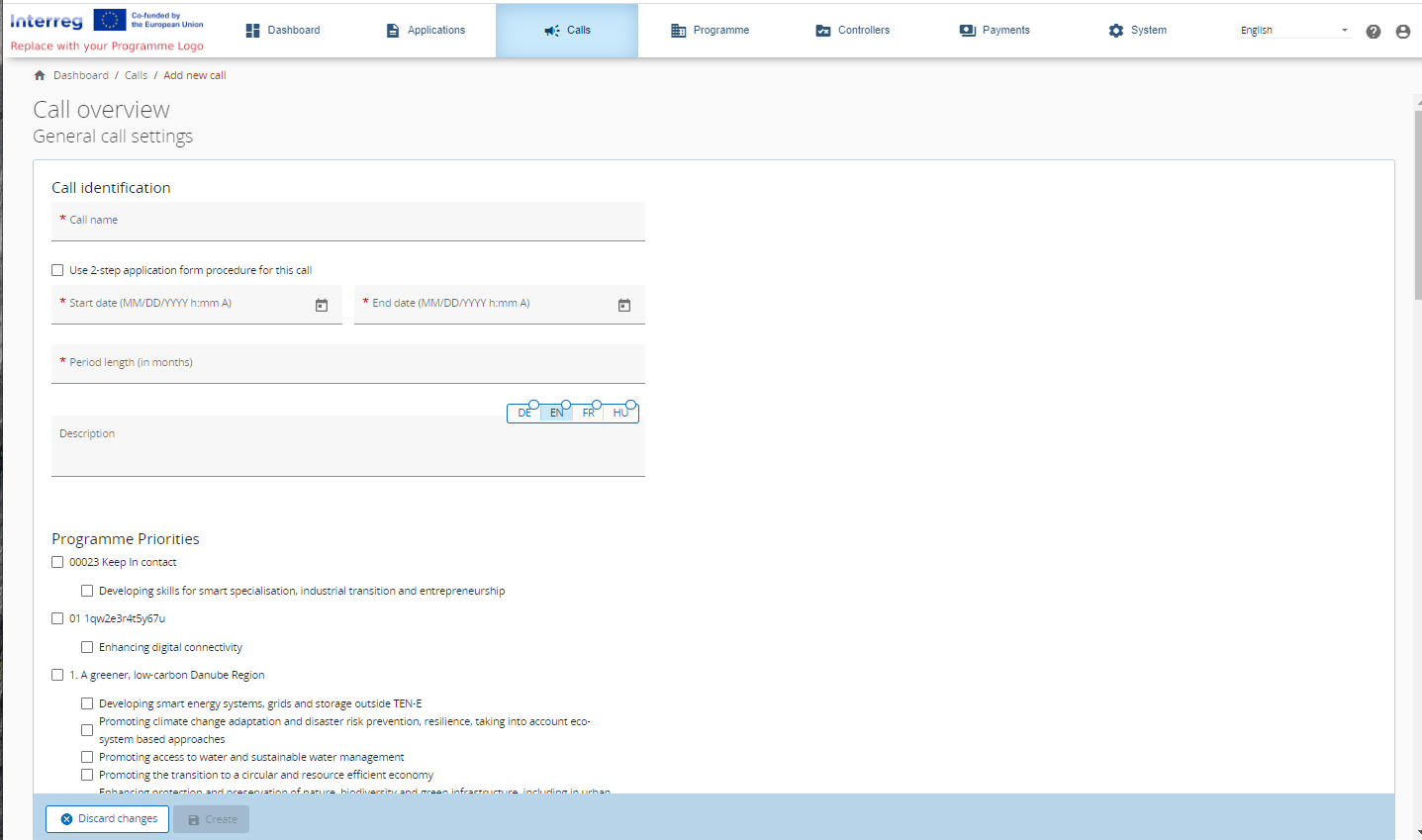
Publishing a call
For a call with the status “Draft”, all parameters can be edited.
The mandatory and optional call parameters are defined in the
General call settings,
Budget settings and
Application form configuration.
Once these sections have been configured accordingly, a call can be published by clicking on the “Publish call” button on top of the General call settings page of the Call configuration.
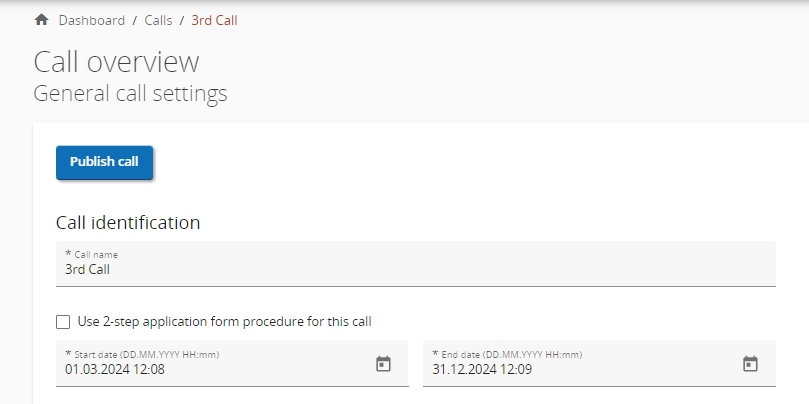
When publishing the first call a confirmation pop up is given with the following information, Publishing the first call will limit editing in the programme setup. For more information as to why this pop-up appears please see Programme setup
Visibility of a call
A draft call is not visible to applicant users. A published call is visible to the applicants in the list of open calls on the dashboard. After the end date of the call, the call is no longer visible to the applicants.
