General call settings
The general call settings allow you to define the general parameters of a call.
As long as a call has the status “draft”, all parameters can be edited. For a published call, only specific parameters can be edited. This section is visible to applicants once a call is published.
Call identification
The call identification includes general parameters like call name and call description (in all system languages) as well as the start and end date of the call. Also, the default period length can be defined.
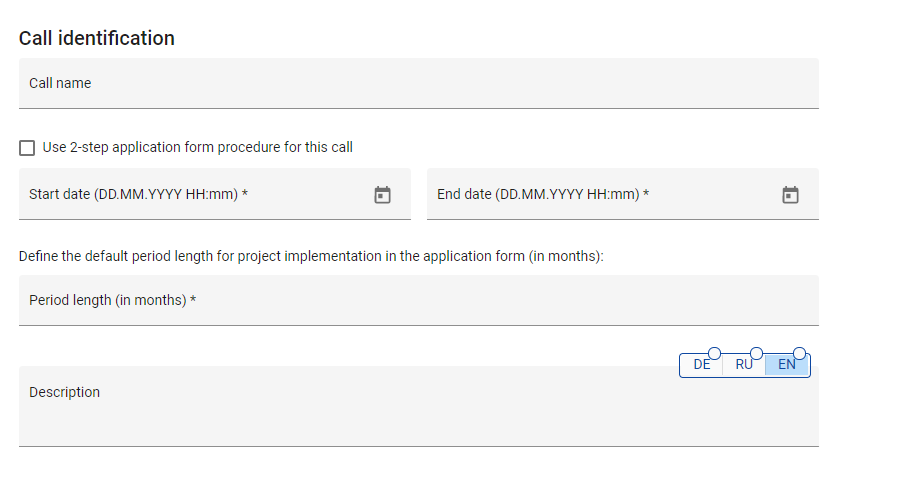
Use 2-step application form procedure for this call
This option transforms the application procedure into a 2-step procedure. This means that applicants will submit the application form twice and both steps are followed by an assessment and decision procedure.
For more information on this procedure please see section: 2-step Application Assessment and Decision
Data entered by the applicant in the first step is stored for the second step of the application procedure.
Start and End date
The start and end date of a call defines the period in which an applicant user can apply, meaning the period for creating a new application and for the first submission of the application form. For a published call, only the call end date can be modified to allow for extending the call deadline or ending a call earlier than the initial defined end date.
The “Apply” button is only available for the applicant after the start date of a call. After the end date of a call, the applicant cannot create a new application and cannot submit an application in the status “draft”.
Start and End date in case of a 2-step application procedure.
When the 2-step application form procedure is applied an additional date is added to the call settings as shown in the figure below.
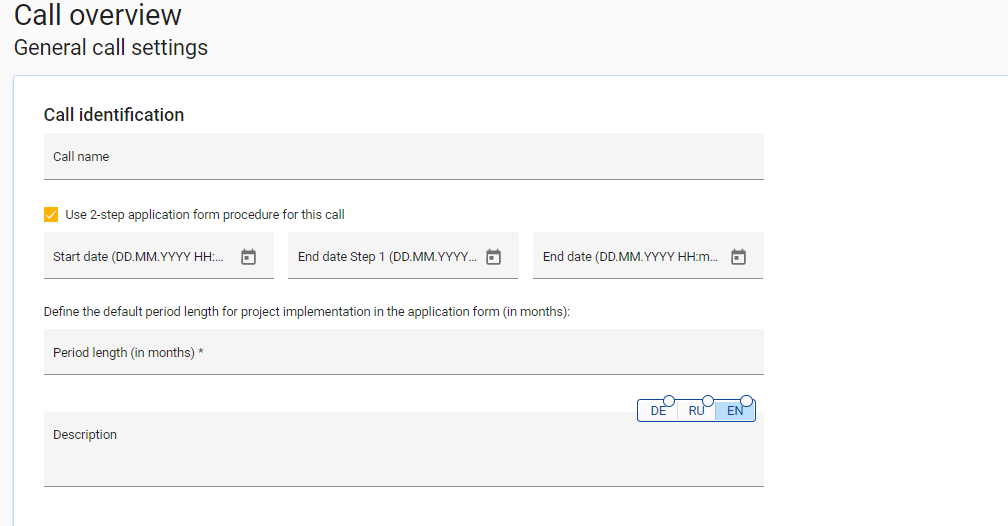
When the 2-step application form procedure is applied, the start and end date step 1 of a call defines the period in which an applicant user can apply, meaning the period for creating a new application and for the first submission of the application form. The end date field is the deadline for the submission of the application form in step 2. However, after end date step 1 no new applications can be created by applicant users. Only those application forms which were acceted for step 2 can be edited and submitted until the end date of the call.
Be reminded that both the end date step 1 and the end date can be edited/postponed after the call is published by the programme user.
Default period length
The default period length defines the length of a project period in months. The default period length will define the number of periods of a project by dividing the project duration inserted in the application form by the default period length.
For a published call, the default period length cannot be modified.
For more details on the impact of the period length in the Application Form please have a look at sections C.4 Project work plan and Partner budget.
Programme Priorities
The programme priorities and related specific objectives defined in the programme setup can be selected for a call. At least one programme priority and one related specific objective has to be selected to publish a call. For a published call, the selected programme priorities and specific objectives cannot be de-selected but additional programme priorities and/or specific objectives can be added.
Strategies
The strategies activated in the programme setup can be selected for a call. For a published call, the selected strategies cannot be deselected but additional strategies can be selected.
Funds
Funds options
There is a funds option to allow multiple funds per partner in the application form. This option enables a project partner to select more than one fund, meaning to combine funds in the Co-financing. Therefore, this option shall only be used for calls with at least two available funds. For a published call, the funds options cannot be modified.
Partner reporting contributions received follow-up
There is an option to allow partners to add new contribution sources directly in the partner report. If this tickbox is unticked new contribution sources can only be added through a project modification in newly created reports.
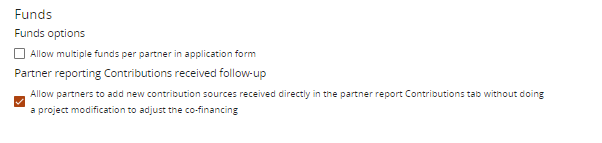
Please be aware that this tickbox is only effective, if in Funds more than 1 funds is selected and if more than 1 fund is activated as available funds for the call.
Available funds
The funds activated in the programme setup can be selected for a call. At least one fund has to be selected to publish a call. For a published call, the selected funds cannot be deselected but additional funds can be selected.
Additionally if a fund is chosen one can define the co-financing rate up to two decimals and choose if the co-financing rate is Fixed or Up To. Fixed means that the co-financing rate cannot be changed by the applicant. Up To means that the applicant can still lower the co-financing rate defined by the programme (e.g. in case of state aid or other mitigating schemes).
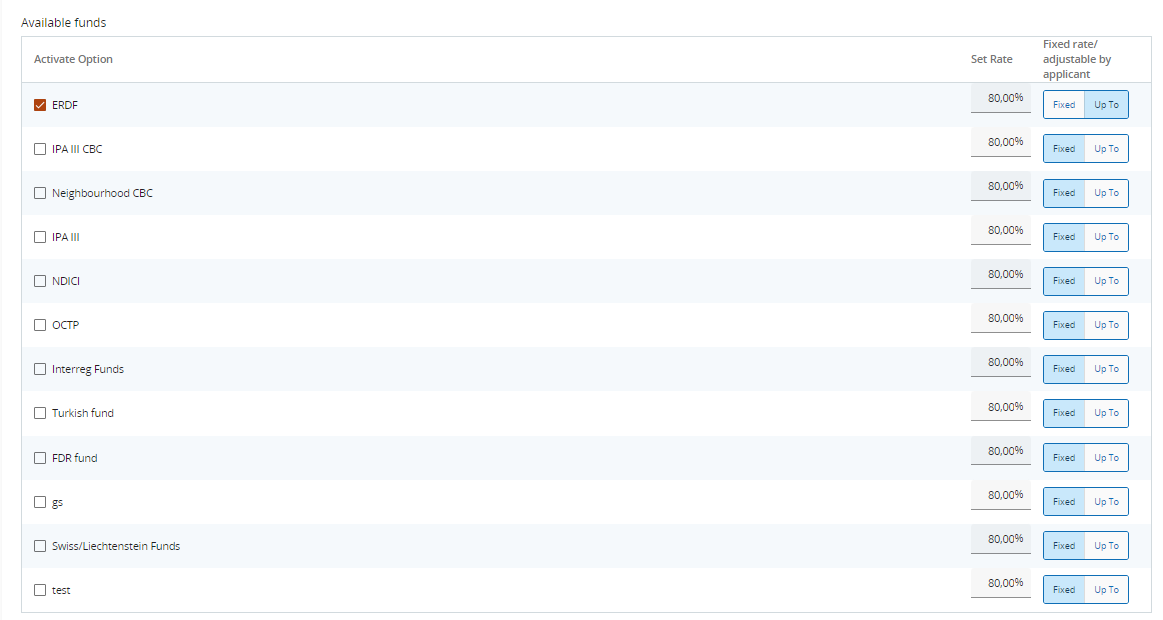
State aid schemes / de minimis
The State aid schemes / de minimis entered in the programme setup can be selected for a call. A call can be published without State aid schemes / de minimis. For a published call, the selected State aid schemes / de minimis cannot be deactivated but additional ones can be selected.
Read next about: Budget settings
