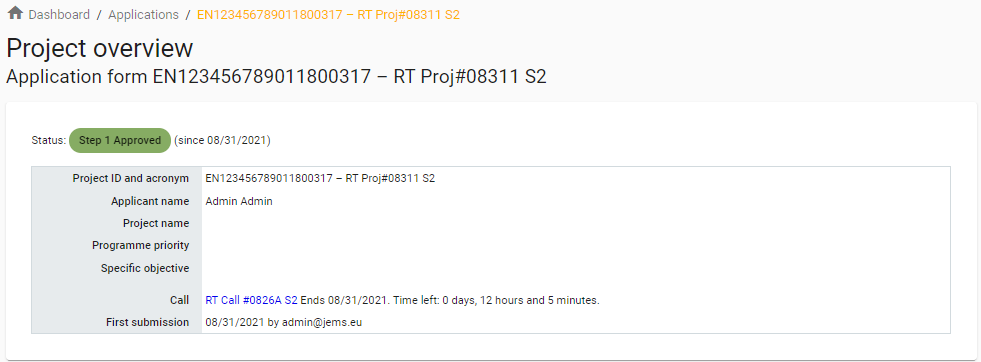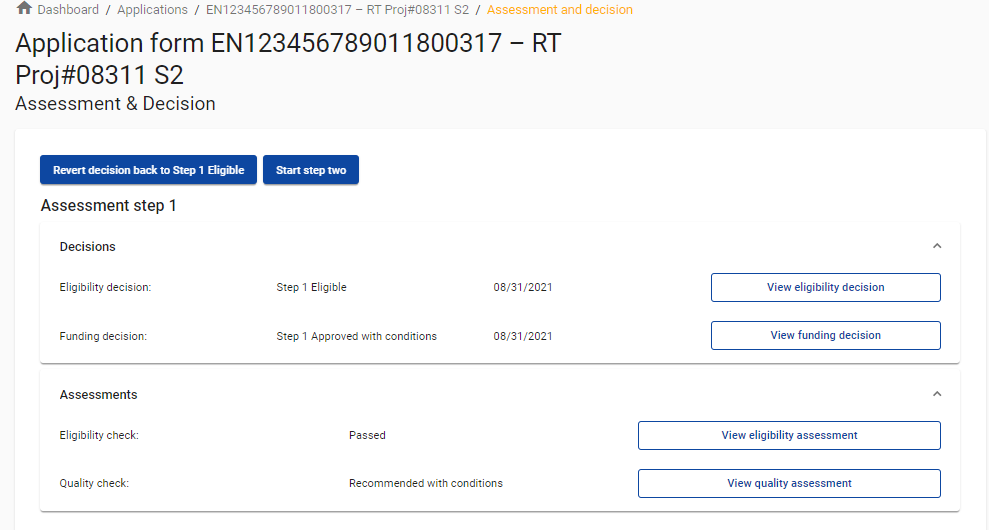2-step Application Assessment and Decision
2-step Workflow
The basic principles described in section Assessment and Decision still apply. The main difference is that the entire workflow is duplicated as shown in the figure below.
Assessments are also still done in 2-steps; entering assessment results and providing decisions on eligiblity and the final funding decision (being either to proceed to step-2 or the final funding decision).
Specific characteristics of a 2-step application workflow:
An application can only be returned to the applicant for modification in the 2nd step of the workflow.
The decision Step 1 Approved with conditions does not need an additional update of funding decision functionality since conditions have to be met during step 2 before the second assessment.
2-step Status transition
The figure above shows all possible statuses of an application until the funding decision. In comparison to the initial assessment status flow the following statusses are added if a project applies through a 2-step application procedure:
Step 1 Draft: before 1st submission
Step 1 Submitted
Step 1 Eligible: Positive eligibility decision
Step 1 Ineligible: Negative eligibility decision (final status, no funding decision to be entered)
Step 1 Approved: Positive funding decision (meaning that the project can proceed to step 2)
Step 1 Approved with conditions: Final funding decision pending (meaning that the project can proceed to step 2 but that modifications are required during step 2)
Step 1 Not approved: Negative funding decision
2-step Assessment section
The 2-step assessment section is part of the project overview and is accessed by clicking on an application in the list of applications. Within a selected project, the assessment section can always be displayed by clicking on “Assessment” in the left side menu.
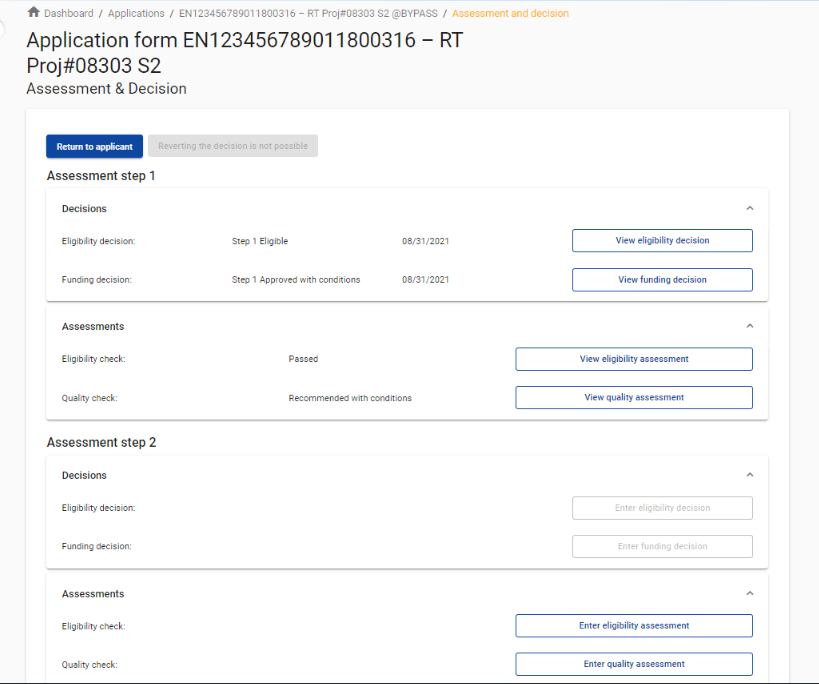
When entering the 2-step assessment module for the first time one will notice that the section is called Assessment Step 1. In principle the assessment itself behaves similarly as explained in Assessment and Decision. A programme shall therefore carry out the individual assessment steps for step 1 as usual.
Programmes can also upload attachments in the assessment attachment section. Currently there is no file versioning yet, Therefore the information bubble is added which advices programmes to indicate in the file name if the assessment file is related to Step 1 or Step 2 so that later files can be unarbitrarily identified.
Start step 2 button
Once the assessment and decisions on step 1 are carried out (status being “Step 1 Approved” ) a new button appears. This is the start step 2 button as indicated in the figure below.
The start step 2 button allows the programme to push the project to Draft status, meaning that applicants can edit the data entered initially in the form and resubmit the project. From the Step 1 Approved status onwards the workflow works identical as to described under Assessment and Decision .