Assessment and Decision
Workflow
After an application has been submitted, the assessment is enabled in the system. The submitted application can be viewed, but editing is disabled.
As shown in the figure below, the assessment is done in 2 steps:
First, the result is entered. Results of eligibility and quality assessments can be entered upon need, there is no required order.
Then the decision of the respective assessment can be entered as well. The eligibility decision (concluding the eligibility assessment) has to be entered before the funding decision (concluding the quality assessment).
%20-%20Copy.jpg?inst-v=7397e53a-b098-4285-a251-520cdb4c73ed)
At any stage of the assessment, an application can be returned to the applicant for modification. After re-submission by the applicant, the assessment can be continued at the stage and status it was by the time it was returned to the applicant.
Status transition
The figure above shows all possible statuses of an application until the funding decision.
Draft: before 1st submission
Submitted
Eligible: Positive eligibility decision
Ineligible: Negative eligibility decision (final status, no funding decision to be entered)
Returned to applicant: anytime from status submitted or eligible
Approved: Positive funding decision
Approved with conditions: Final funding decision pending
Returned for conditions
Conditions submitted
Not approved: Negative funding decision
Assessment section
The assessment section is part of the project overview and is accessed by clicking on an application in the list of applications. Within a selected project, the assessment section can always be displayed by clicking on “Assessment & Decision” in the left side menu.
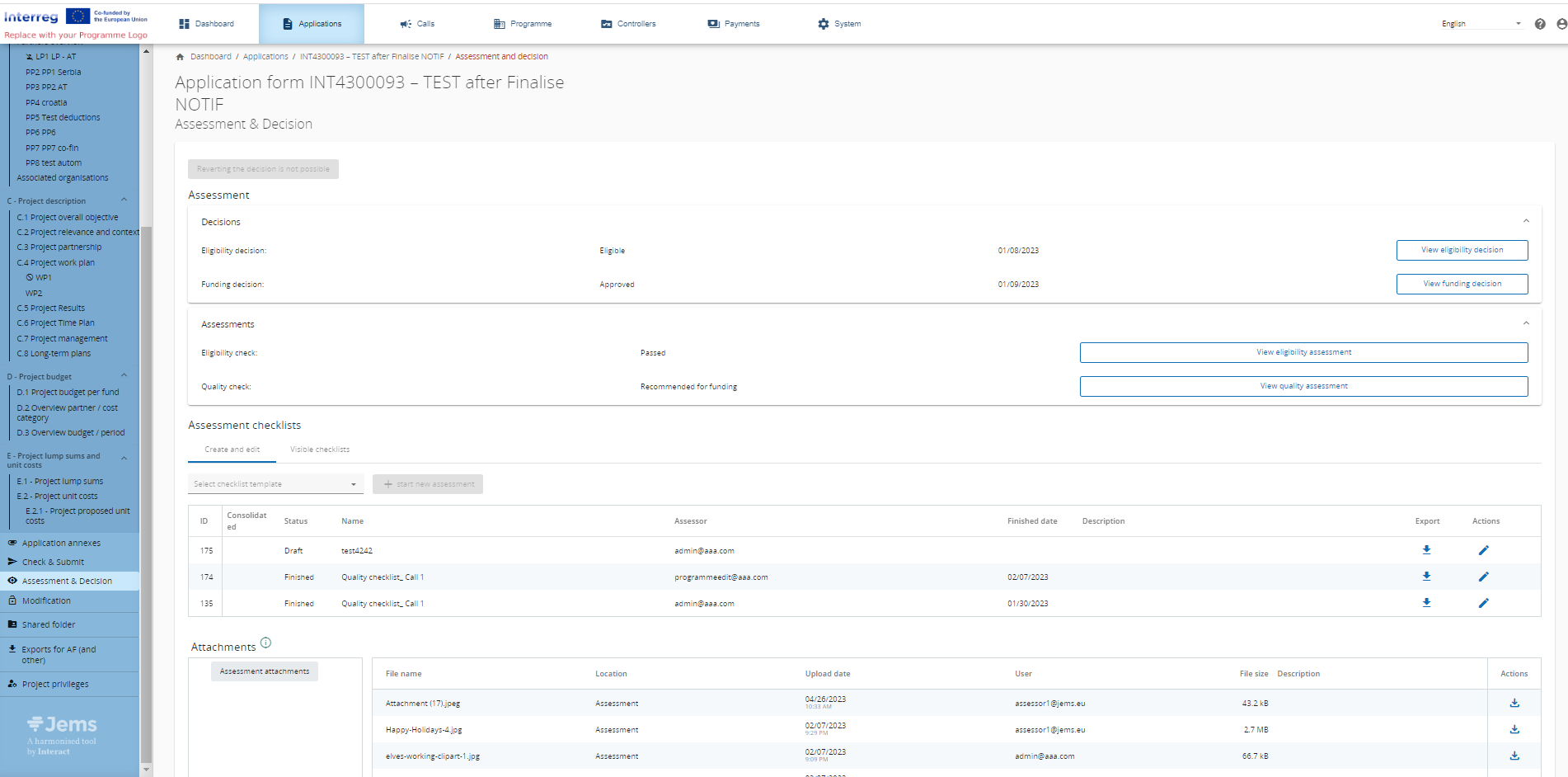
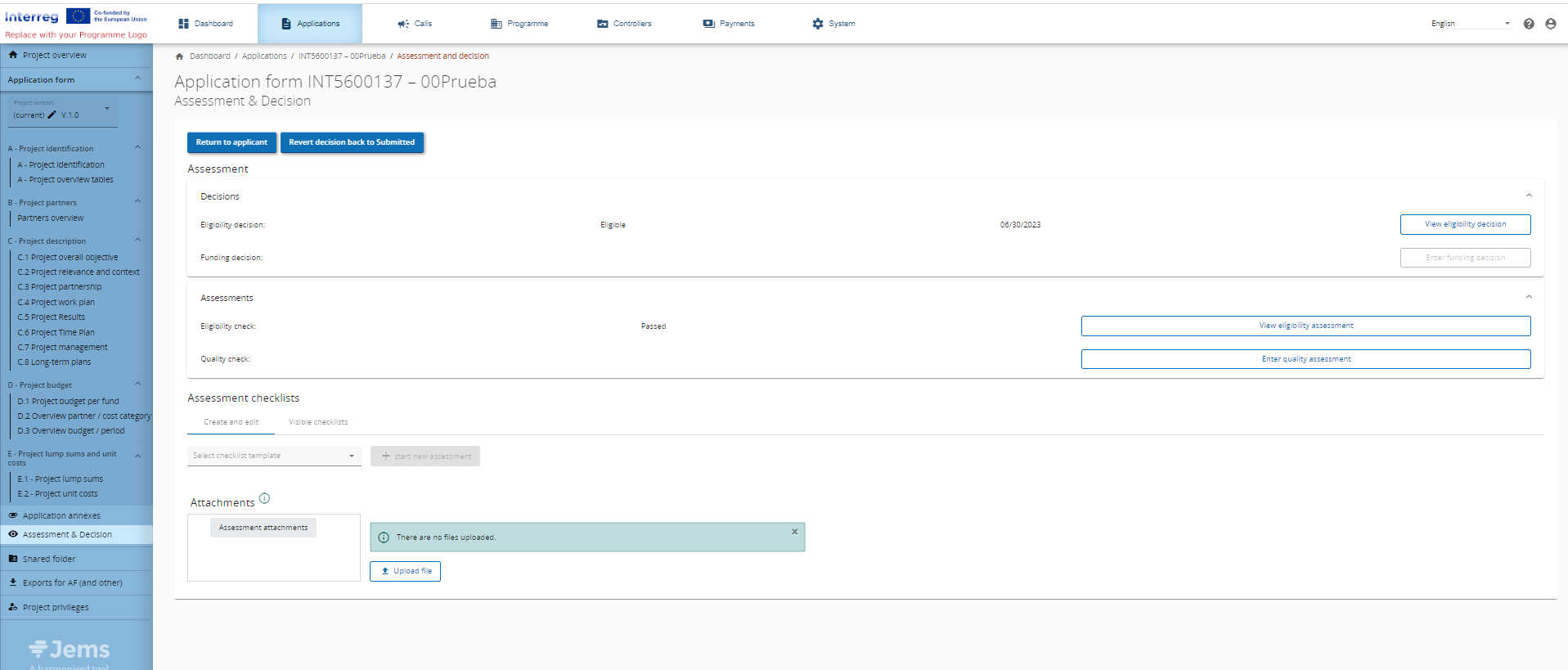
In this section, the individual assessment steps can be entered, as there are:
Eligibility assessment
Eligibility decision
Quality assessment
Funding decision
Eligibility Check
Entering the result of the eligibility assessment is recorded in the system and cannot be changed or undone. However, this does not change the status of the project application.
In the Assessment section of the Application lifecycle page, click “Enter eligibility assessment”.
Enter the result. Explanatory notes are optional.
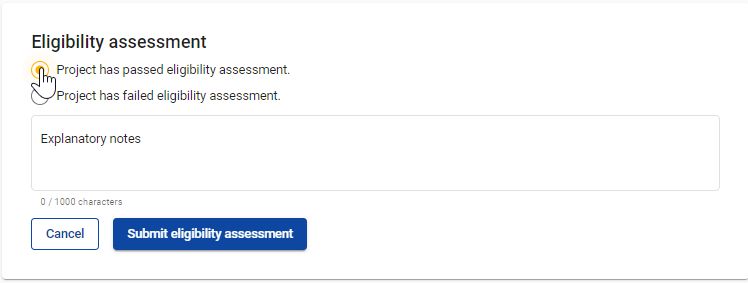
Eligibility Decision
The button to “Enter eligibility decision” is only enabled after the result of the eligibility assessment has been entered.
Entering the eligibility decision changes the status of a project application:
If the decision is “Project is eligible”, the status of the application changes to “eligible” and it can proceed to the funding decision.
If the decision is “Project is ineligible”, the status of the application changes to “ineligible” and the application process ends at this stage.
Explanatory notes are optional.
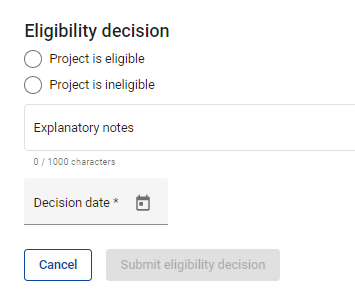
Quality Check
Entering the result of the quality assessment is recorded in the system and cannot be changed or undone. However, this does not change the status of the project application.
In the Assessment section of the Application lifecycle page, click “Enter quality assessment”.
Enter the result. Explanatory notes are optional.
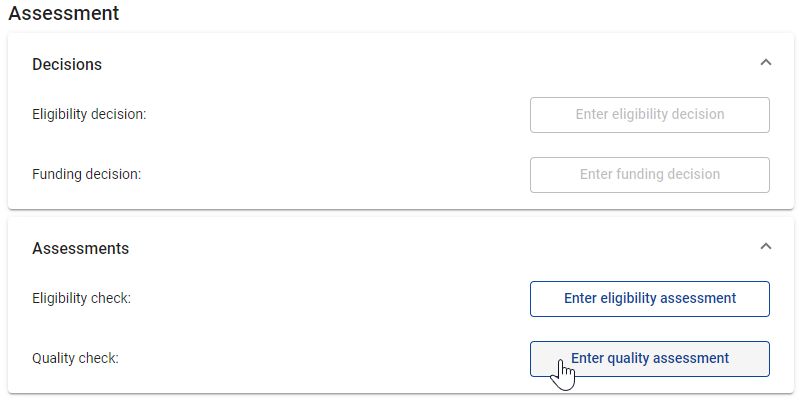
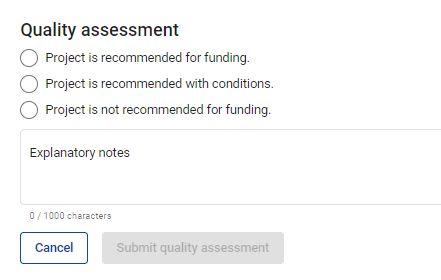
Funding Decision
The button to “Enter funding decision” is only enabled after the result of the quality assessment has been entered and if the status (eligibility decision) has been set to “eligible”.
Entering the quality decision changes the status of a project application:
If the decision is “Project is approved for funding”, the application can proceed to contracting.
If the decision is “Project is approved with conditions”, the application can be returned to the applicant for modification (fulfilment of conditions).
If the decision is “Project is not approved for funding”, the application process ends at this stage.
Explanatory notes are optional.
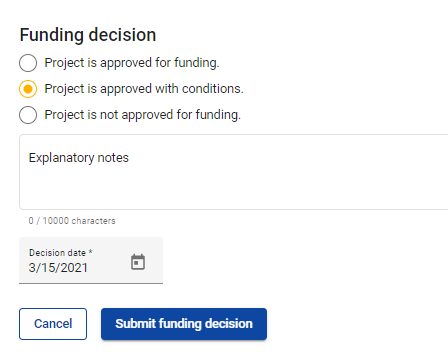
Final funding decision in case of approval with conditions
If the funding decision is “Project is approved with conditions”, the applicant needs to amend the application or deliver additional information in order to get the final decision on funding. In most cases, the application will be returned to the applicant for this purpose. After re-submission by the applicant, there are two options for the programme user:
The Programme user wants to have the application form improved further without creating a new AF version (the hand-back to applicant button can be used)
the final funding decision can be documented in the system by clicking the update funding decision button.
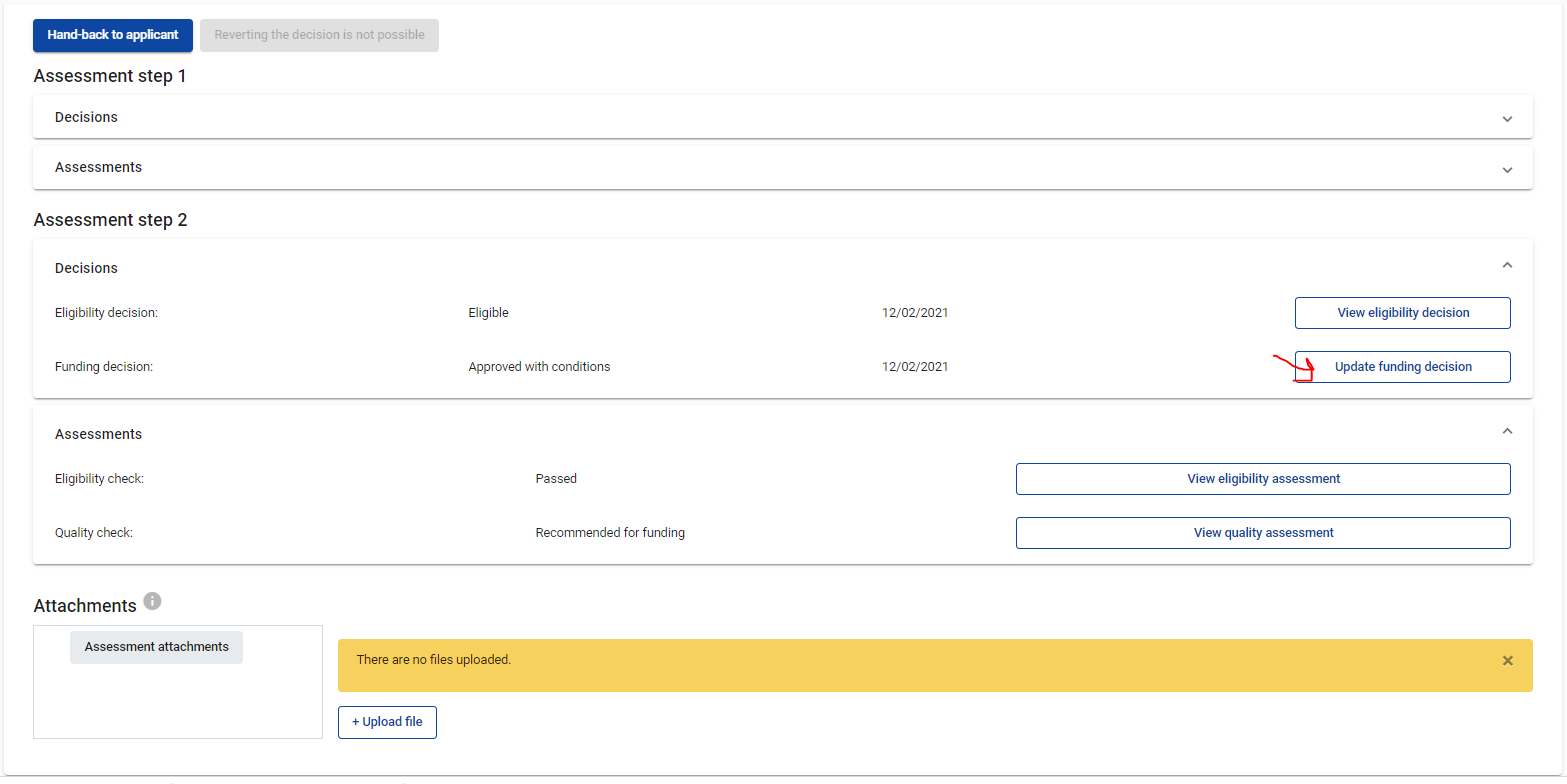
As a final decision, a project can be either approved or not approved for funding. Explanatory notes are optional.
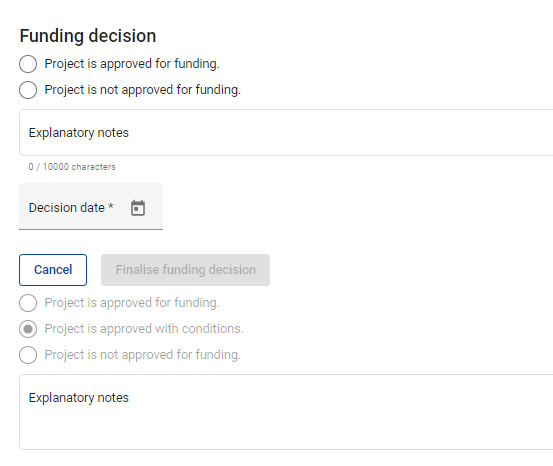
Assessment Annexes
This section provides space to upload files related to assessment.
To access Assessment files, the relevant privilege is required: Assessment & Decision \ Annexes
Files uploaded in this section can be deleted only as long as the status of application form does not change.
