Partner budget
Partner budget overview
On top of the Partner budget pave, a table provides an overview of the budget in all available cost coategories assigned to the specific partner. This includes all figures entered as real costs, flat rates, unit costs and lump sums. The table is not editable.
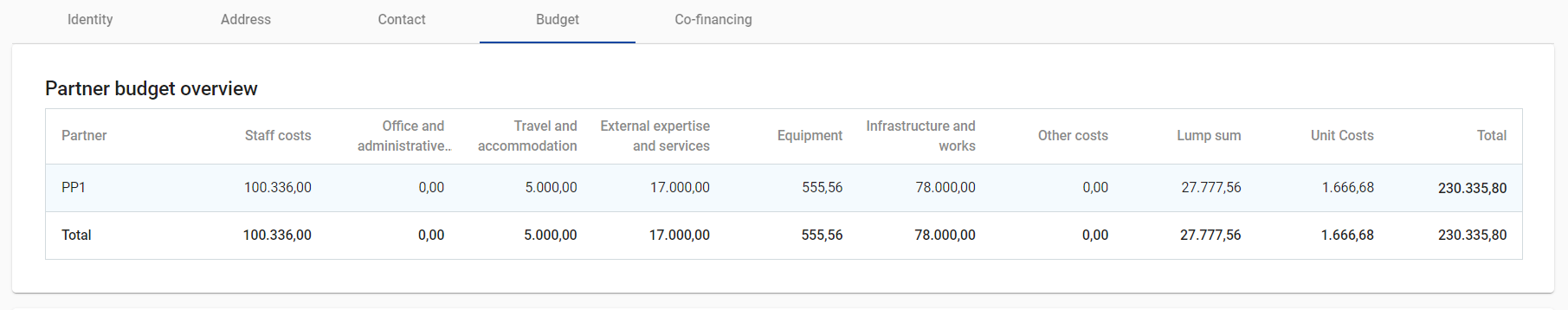
Budget tables
The Partner budget section is the section where the partner can plan the budget under the available cost categories. The Partner budget section consists of 6 cost categories and a separate category for Unit cost covering multiple cost categories and for Lump sums.
SPF: In applications for Small project funds the budget is divided into a section for Management budget, which is defined by the cost categories listed below (except Infrastructure and works), and a section for the Small project funds, which contains an additional budget table.
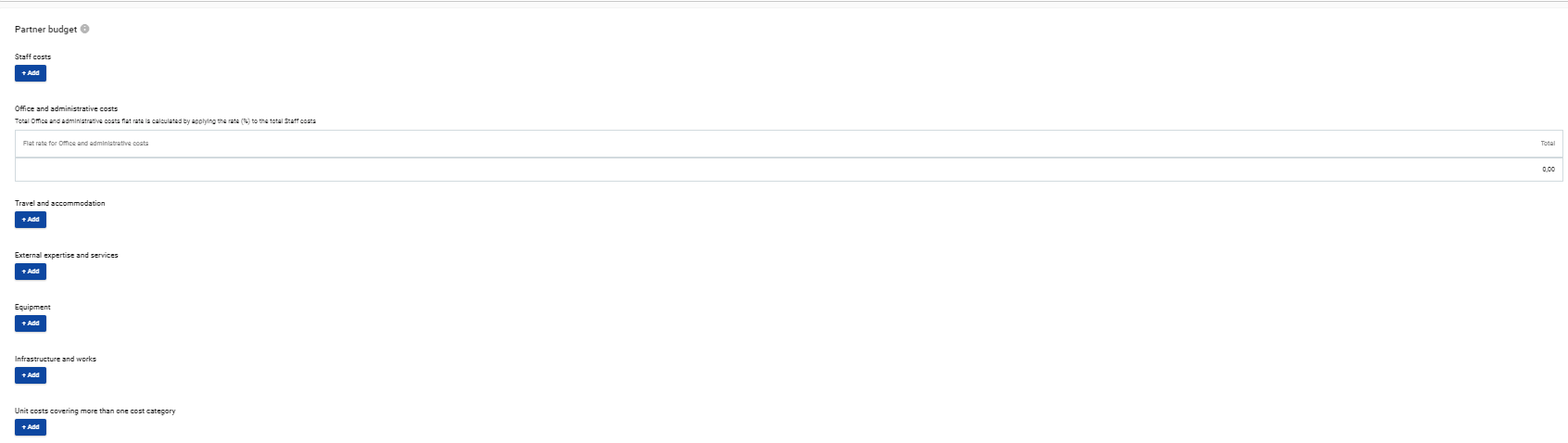
Please be aware that especially in this section, contents of tables become very wide and eventually very long. Certain information described in this section might require scrolling in order to be visible!
Staff cost, Travel and accommodation, External expertise and services, Equipment and Infrastructure and works
For the cost categories Staff cost, Travel and accommodation, External expertise and services, Equipment and Infrastructure and works, a separate budget table shall be filled in. A programme can decide not to allow any costs in one of the cost categories, by deactivating real costs and selecting no unit costs for the specific cost category in the Budget settings of a call. Depending on the call settings, an applicant can use only real costs or only unit costs or both under a cost category.
The budget tables can be filled in as follows:
The + button adds a budget item, the trashcan deletes a budget item.
In case programme unit costs are activated for a cost category, they can be selected in the first column of the budget table, which automatically pre-fills the description/staff function, the unit type and the price per unit field. If additionally real costs are allowed in the same cost category, the first column is not applicable for real cost items.
The totals of a budget item is automatically calculated based on the Number of Units X Price per unit. The number of Units is by default 1.
Text inputs can be entered in multiple input languages as defined in the programme setup.
The total budget under a cost category is calculated as the sum of the totals of all budget items entered in the table.
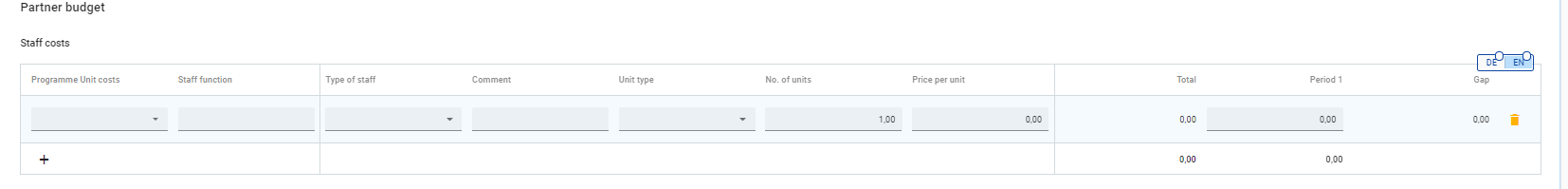
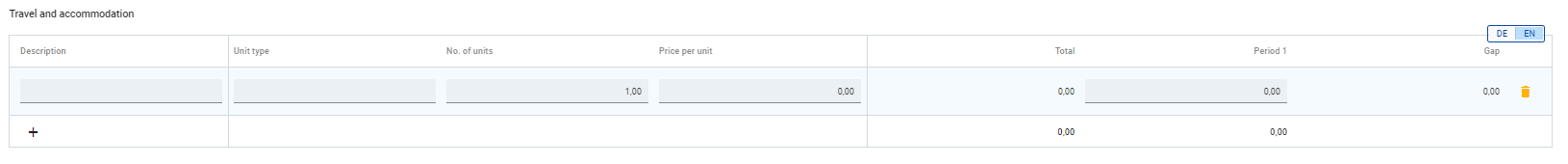
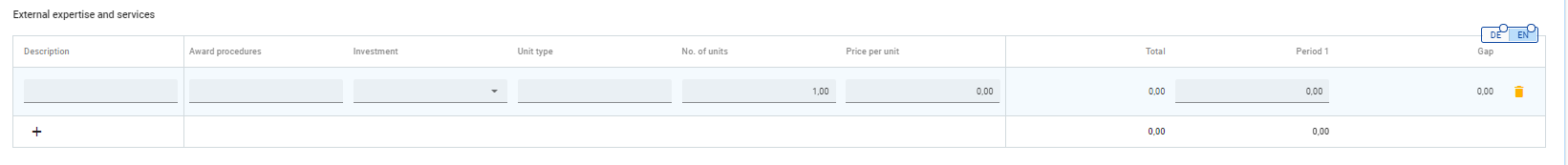
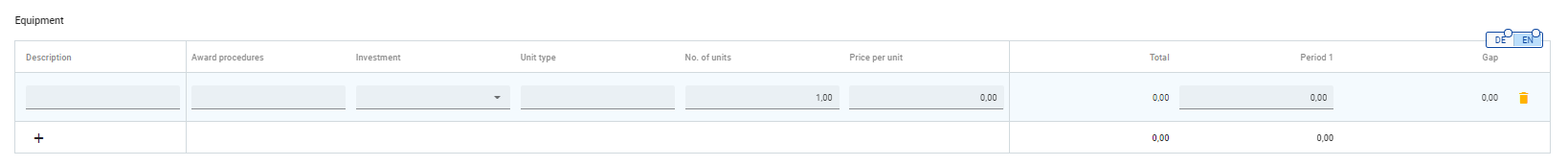
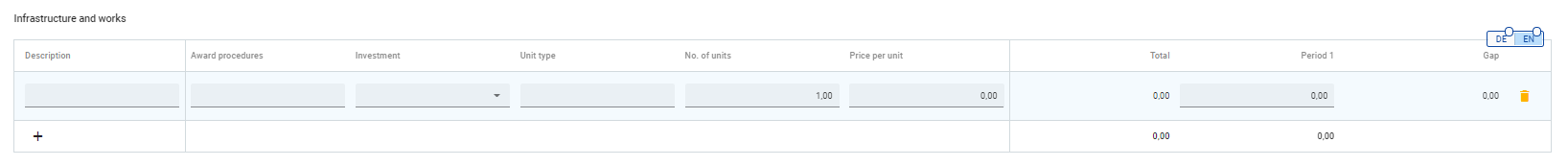
If a flat rate covering one or more of the cost categories is activated in the Partner budget options, the corresponding budget table(s) of other cost categorie(s) is/are hidden and a table showing the flat rate amount for that cost category is added to the partner budget.
Office and administrative costs
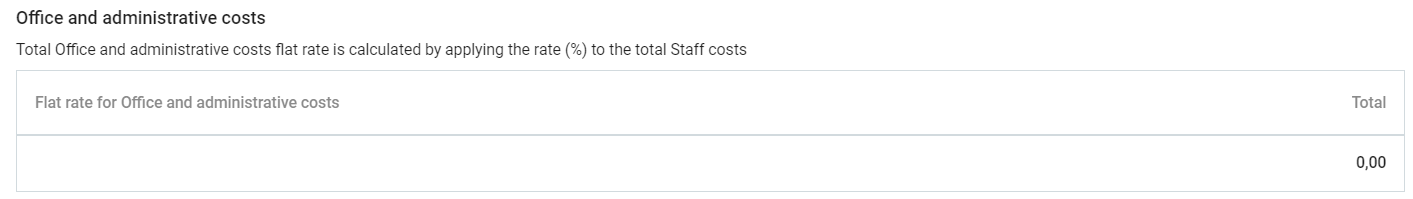
In Jems, the budget for the cost category Office and administrative costs can be only planned as a flat rate. Therefore, this cost category is defined by selecting one of the Partner budget options, Office and administrative costs flat rate based on direct staff costs or Office and administrative costs flat rate based on direct costs.
If no flat rate for Office and administrative costs is activated in the Budget settings of the call configuration and/or if no flat rate for Office and administrative costs is selected in the Partner budget options, this cost category is not shown and the budget for Office and administrative costs is 0.
Unit costs covering more than one cost category
Unit costs covering more than one cost category defined in the programme setup and selected in the budget settings of the call configuration can be added to the partner budget in a separate table. The applicant can choose the programme Unit costs covering multiple cost categories through a dropdown list.
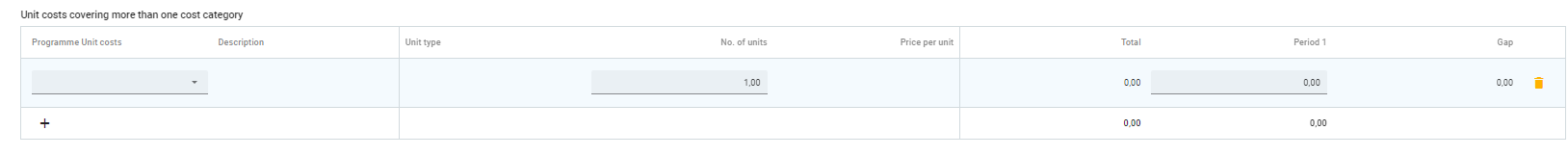
If no Unit costs covering more than one cost category are activated in the Budget settings of the call configuration, this table is automatically hidden in the application form.
Partner lump sums (assigned in section E.1 - Project lump sums)
This table provides an overview of the share of the project lump sums assigned to the specific partner. The table is not editable.
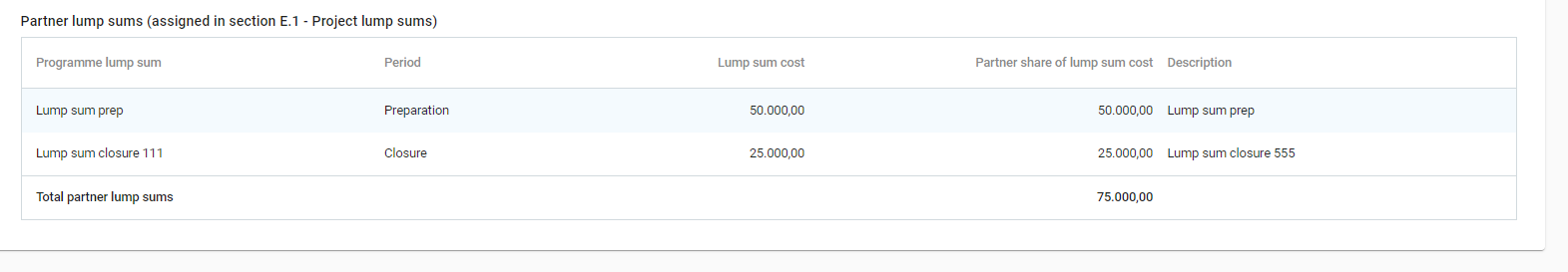
To add lump sums to a partner budget, the lump sum needs to be selected and assigned to the specific partner in section E.1 - Project lump sums.
Input fields in the budget tables
Programme Unit costs:
If a programme has defined unit costs covering one/more cost category in the programme setup and selected them in the budget settings of the call configuration, this field shows up for the concerned cost categorie(s). The field itself is a dropdown list of the unit cost for that cost category.
By default, the programme unit costs dropdown is set to “N/A” (not applicable). As long as “N/A” is selected, the line is to be used for a real cost item. In case real costs are not activated for that cost category in the call, the applicant has to choose a programme unit cost from the dropdown to be able to save.
Once a programme unit cost item is selected, Description/Staff function, Unit type and Price per unit are automatically prefilled with data from the Programme setup and cannot be revised by the applicant.
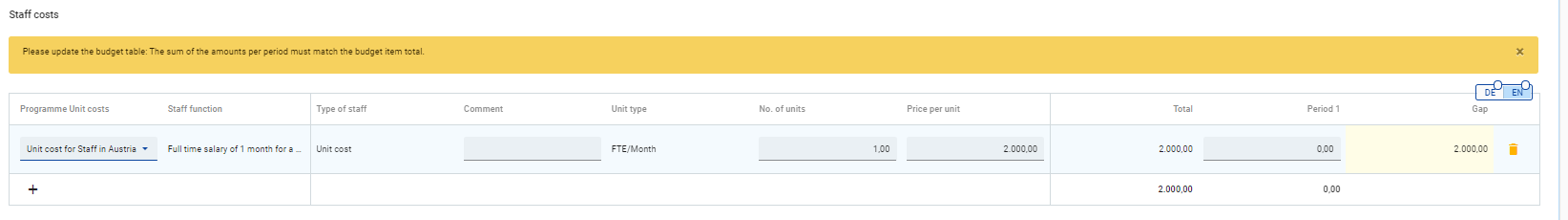
The applicant can only define the Number of units, fill in the comment field and split the total over periods.
Description/Staff function:
A text input field is used for providing a description of the cost category. This field has a character limit of 255 characters.
This field is multi language and should be filled in in all the languages provided on the toggle button.
Comment:
A free text input of 250 characters to justify the expenditure.
This field is multi language and should be filled in in all the languages provided on the toggle button.
Award procedure
A text input of 250 characters to provide award procedure details.
This field is multi language and should be filled in in all the languages provided on the toggle button.
Investment
This is a dropdown list of the investments created under each work package in section C. The applicant can link expenditure to investments where applicable.
Unit Type:
A text input of 250 characters to provide the unit type.
This field is multi language and should be filled in in all the languages provided on the toggle button.
No of Units:
The applicant should indicate here how many units of the cost item they are foreseeing. The default value for No of Units is 1,00.
Price per unit:
The applicant should indicate here the price of one unit.
Total:
This field is a multiplication of the price per unit x the number of units. The field is not editable.
Periods:
Depending on the number of periods defined in section A project identification, the applicant shall split/assign the Total of a budget item over/to periods.
Gap:
This field shows the difference between the total amount assigned to periods and the Total amount.
The Total amount of one budget item should always match the total assigned to periods.
