Partner budget options
The budget options allow the applicant to select flat rates that were activated for the call. The flat rates selected by the applicant will be added to the Partner budget.
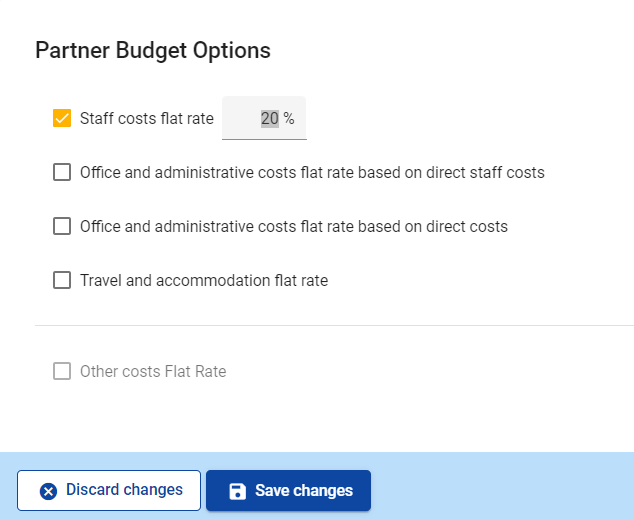
If a flat rate is selected, the applicable rate is either fixed or can be lowered by the applicant, depending on whether the setting for the rate is “fixed” or “up to” in the Budget settings of a call.
Flat rates are added as a separate table to the partner budget and the flat rate amount is automatically calculated based on total costs in another cost category/ies (see details on calculation of SCOs in the Application Form).
If a flat rate for a cost category is activated in the Partner Budget Options, nothing can be entered by the applicant under this cost category (see example in Partner budget for office and administrative costs).
