Pre-submission check settings
In this section, more plugins can be set for the call.
Upon call creation, the drop-downs are empty. A value has to be selected in order to be able to publish a call. The programme user can change the pre-submission checks at any time (even after call is published).
There are currently 6 plugins dropdowns available:
Application form Step 1 pre-submission check plugin
Application form pre-submission check plugin
Partner report pre-submission check plugin
Partner control report pre-submission check plugin
Control report risk based sampling
Project report pre-submission check plugin
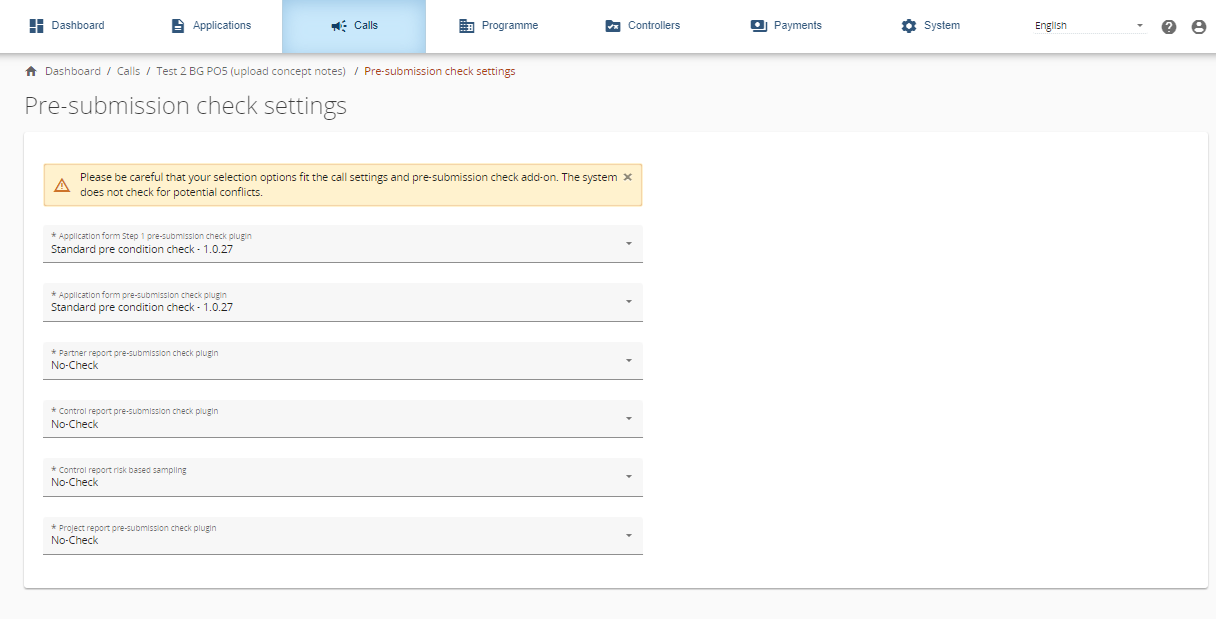
By default, each dropdown usually has 3 options available:
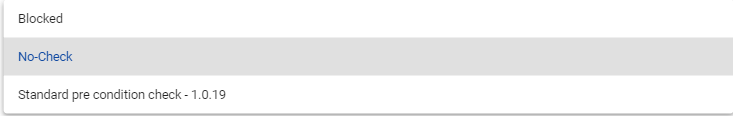
If a programme user sets the plugin to “Blocked”: the submission of project/partner report/control report/project report under this call shall not be possible.
This option is not available for Control report risk based sampling.
2. If a programme user sets the plugin to “No-Check”: the submission of project/partner report/control report/project report under this call shall be possible without any check.
Fields marked in red in different Jems section are mandatory to enable saving. The plugins activated here refer to supplementary verification rules, usually tailored by programmes according to their own specific programme/call needs.
3. If a programme user sets the plugin to the default one provided by Jems (e.g. “Standard… check - x.x.xx”): the pre-submission check of project/partner report/control report/project report shall run verification of rules included in the default plugin delivered with Jems.
Jems provides following plugins:
Application form Step 1 pre-submission check: a template plugin with a basic verification rule on the Acronym to show that the plugin is correctly working for Step 1
Application form Step 2 (and full AF) pre-submission check: a standard plugin including a number of basic standard checks for step 2 Pre-submission checks
Partner report pre-submission check: a template plugin with three basic verification rules, is the start and end date in the report identification completed, is the summary in English filled in and is there a cost item created in the list of expenditure.
Control report pre-submission check: a template plugin with a basic verification rule on the selection of a controller that performed the control work
Control risk based sampling: a standard plugin with 4 default basic rules that automatically set an expenditure item as part of sample. Rules are detailed in: Control report - Expenditure verification
Project report pre-submission check: a template plugin with a basic verification rule on the date field in the report identification tab. If the date has passed submission is blocked (deadline exceeded).
Programmes can modify / add more verification rules to standard plugins provided with Jems.
Moreover, if programmes decide to develop own plugins, they can also be added to the relevant dropdown in the call setup.
Programmes are encouraged to exchange plugins within the dedicated community.
More info about creating plugins see Code development
