Partner report List of expenditures
Purpose
The list of expenditure section is the place where partners list incurred costs in original currency. When first coming to this section, it looks as below. By clicking the +add expenditure button, the partner can add expenditure items, one by one.
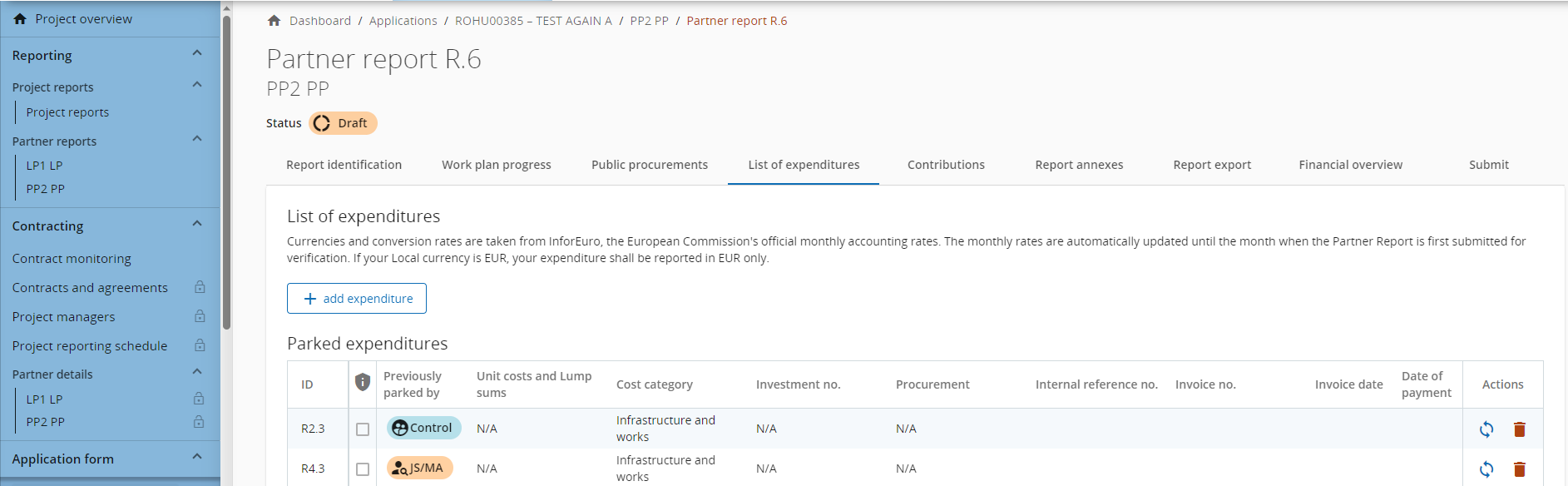
When adding an expenditure item, the options columns available in the Application Form are showing up (see screenshot below).
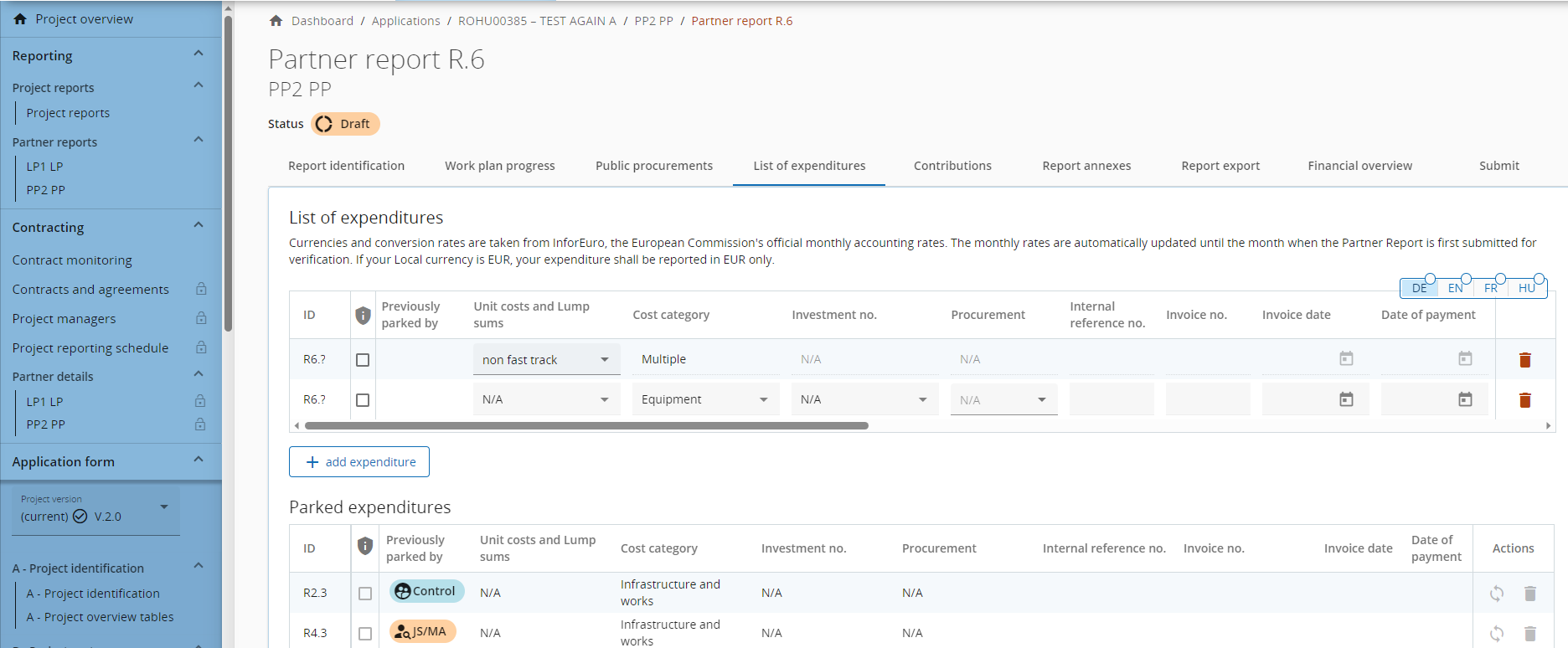
Input fields
Below you find a description of each of the fields:
If a modification of the project is approved, modified items will only be shown in the partner report(s) created after approval of the modification, but not in reports which are in draft or submitted status at the time of approval of the modification.
ID
This running number is always in the format R[report number].X. The ID is dynamic in draft status (reports created have seamless consecutive numbering, even if a report is deleted), however it will be frozen upon submission of the report. The number will be used later on to identify cost items coming from another (previous) report (through parking of expenditure).
GDPR flag
Partner user with privilege Sensitive data set to active in Project privileges can flag expenditure items that are GDPR sensitive. In this case, users without Sensitive data privilege active will not be able to see Description, Comment and Attachment.
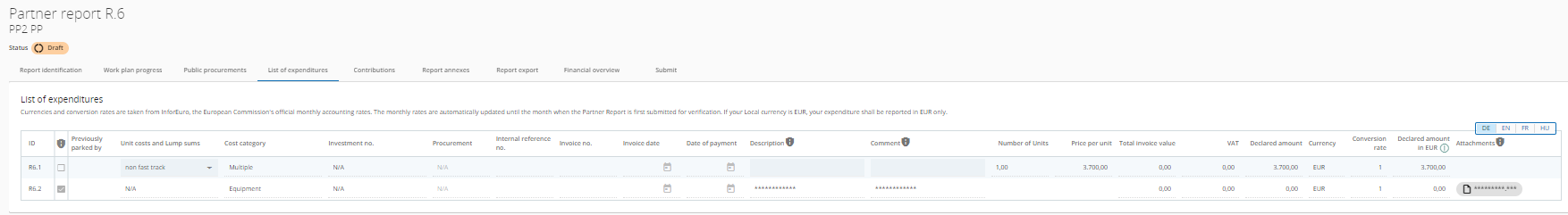
Previously parked by
Displays either Control or JS/MA - depending on the level of verification where the item was last parked, namely control of partner report or verification of project report. An item shall keep it’s label throughout the system. The only way the label could change is in case an item get’s parked, reincluded and parked again the label could change in new reports.
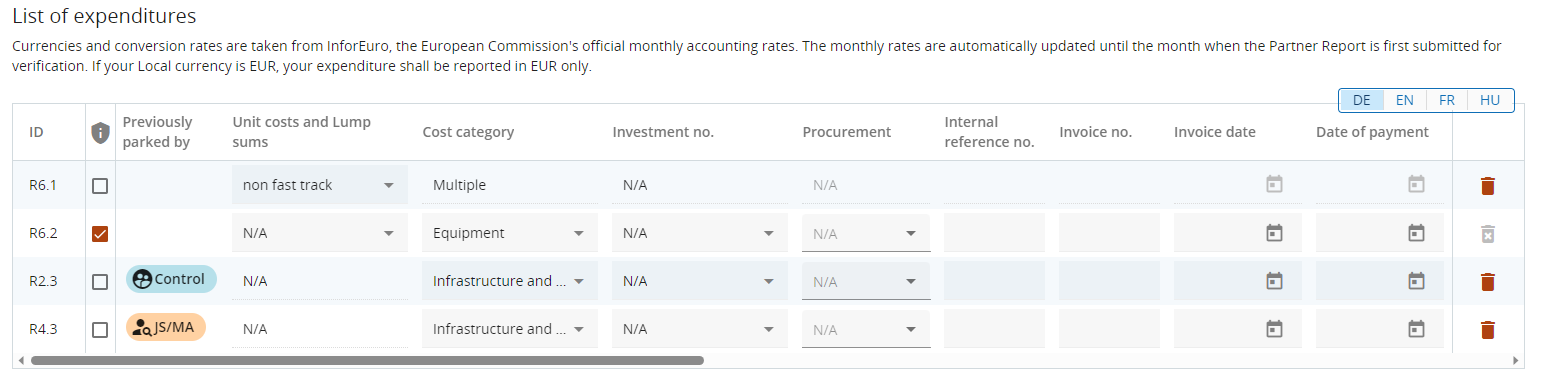
Unit costs and Lump sums
This field is hidden when there are no Unit costs or Lump sums in the project or call.
Unit costs and Lump sums from the Last approved Application Form are added to this dropdown (Fast track lump sums are not reported and therefore not showing up here). When choosing Unit cost or Lump sum item in the dropdown, some cells are automatically filled-in and locked. For a real cost item N/A (pre-filled as default option) shall be chosen.
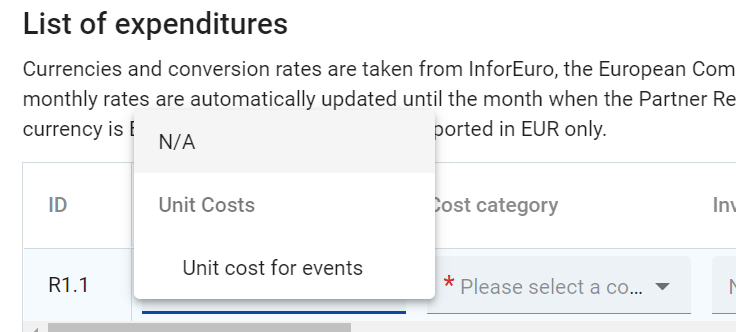
Cost category
This field links the cost item to a cost category. Cost categories available in the Application form budget can be selected here. If cost categories are switched off in the call settings, they will also not show up in the list of expenditure.
When a lump sum or unit cost is chosen, this field is pre-filled with:
the respective cost category if the lump sum or unit cost is a single cost category unit cost
“Multiple” if the lump sum or unit cost covers more than one cost category. In this case, they are also grouped separately in the overview table - see Partner report Financial overview page for more details.
Investment No.
This field links expenditure to investment items in the Application Form, if the project has investments. If the project has no investments this field is hidden in the report.
This field is locked when a lump sum or unit cost is chosen.
Procurement
This field is used to link expenditure to public procurements (for more info see Partner report procurement ). All contract names created by the partner in the public procurement section show up here.
This field is locked when a lump sum or unit cost is chosen.
Internal reference no. & Invoice no.
These input fields can be used to identify the expenditure.
These fields are locked when a lump sum or unit cost is chosen.
Invoice Date & Date of Payment
Date pickers to be entered by the partner.
These fields are locked when a lump sum or unit cost is chosen.
Description & Comment
Here the partner can provide further justification on the cost item.
These fields are anonymized for expenditure items flagged GDPR sensitive and content is not displayed to users without Sensitive data privilege.
Number of units
Is a number input field with 2 decimals where the partner can add units only when unit costs are chosen in the first cell of the row. If lump sums are chosen, this field is automatically pre-filled with 1 and is locked.
This field is locked when a normal cost is entered. In case a normal cost needs to be entered with more units than 1, it is recommended to report them as individual items or to report them as one grouped cost item.
Price per unit
This field is only used for Lump sums or Unit costs, in all other cases this field is blank. For Unit costs the price per unit from the last approved Application Form is pre-filled here when a Unit cost item is chosen in the first cell. For Lump sums the partner share of the Lump sum is automatically pre-filled here.
This field is always locked and automatically calculated or taken from the Application Form.
Total invoice value & VAT
Here the partner can add the invoice value and VAT value. Also a negative amount can be entered as Total invoice value by entering a “-” after the number has been entered.
These fields are locked when a lump sum or unit cost is chosen.
Declared amount
The Declared amount is based on Total invoice value and VAT. It is the value the partner claims as basis for reimbursement, i.e. this amount will be checked by the controller for eligibility. If in foreign currency, this value is the basis for calculation of the Declared amount in EUR. Also a negative amount can be entered as Declared amount by entering a “-” after the number has been entered.
Please be aware that for correction of irregularities a separate section Corrections is available and corrections shall not be entered via negative amounts in the list of expenditure.
This field is locked when a lump sum or unit cost is chosen.
Currency & Conversion rate & Declared amount in EUR
The currency field is the only input field of these 3 fields. The other fields are automatically calculated.
For information how exchange rates are added in the system please check: Conversion rates
Exchange rates are applied when expenditure items in other currencies than Euro are declared. If a report is in draft, exchange rates are updated constantly. Once a report is submitted, the exchange rates shall be taken from the month of submission and frozen.
If exchange rates are not automatically loaded or manually loaded for some reason, the partner reporting shall not fully function, since exchange rates cannot be applied.
Currency in the List of expenditure:
Euro partners: can only declare costs in Euro
Non Euro countries: the respective currency of the country is pre-filled but can be changed to any other currency.
Country information in Application Form is not given: the partner can indicate any currency in the list of expenditure.
Exchange rates and SCO’s:
Unit costs can be added by the programme in Euro and another currency (see Simplified Cost Options). In the List of expenditure the partner has the option to choose between the currencies indicated by the programme.
Lump sums are always in Euro and cannot be added in another currency.
Attachments
Upon creation of an expenditure item it is not possible to add attachments. After the item has been saved for the first time, one file can be uploaded to each item - which will show up in a chip style form (see below):
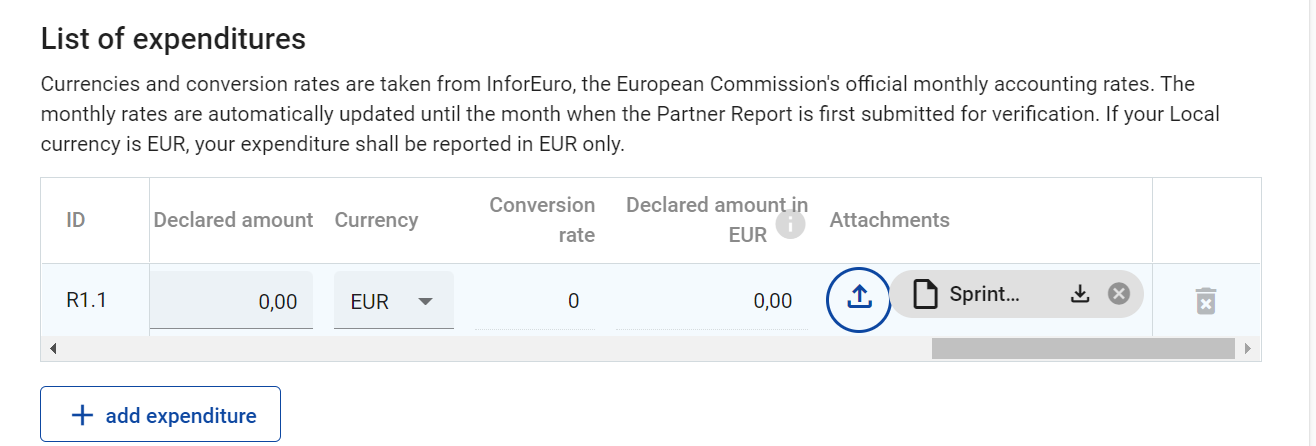
When a file is uploaded, the related expenditure item can't be deleted. After the attachment has been deleted, the expenditure can be deleted again.
If a user needs to upload multiple files to 1 cost item, it is recommended to upload a .zip or .rar file.
Parked expenditure
In case a controller/programme user parked some items in control/verification of project report, they show up in the Parked expenditure section in the List of expenditure.
A partner user can decide to either re-include the item by clicking the re-inclusion button or delete the item.
When the item gets re-included, it will get included in the List of expenditure. The entire item is editable for changes by the partner except for:
The Cost item ID shall be frozen and is therefore recognizable (the first number indicates from which report the item came initially and the second the item number).
Previously parked by - is automatically displaying level of verification that (last) parked the item.
Real cost items reincluded can’t be changed to a Unit cost/Lump sum
Also the exchange rate and currency are frozen as this item has already been submitted for control.
For more details on the parking functionality please read Control report - Expenditure verification .
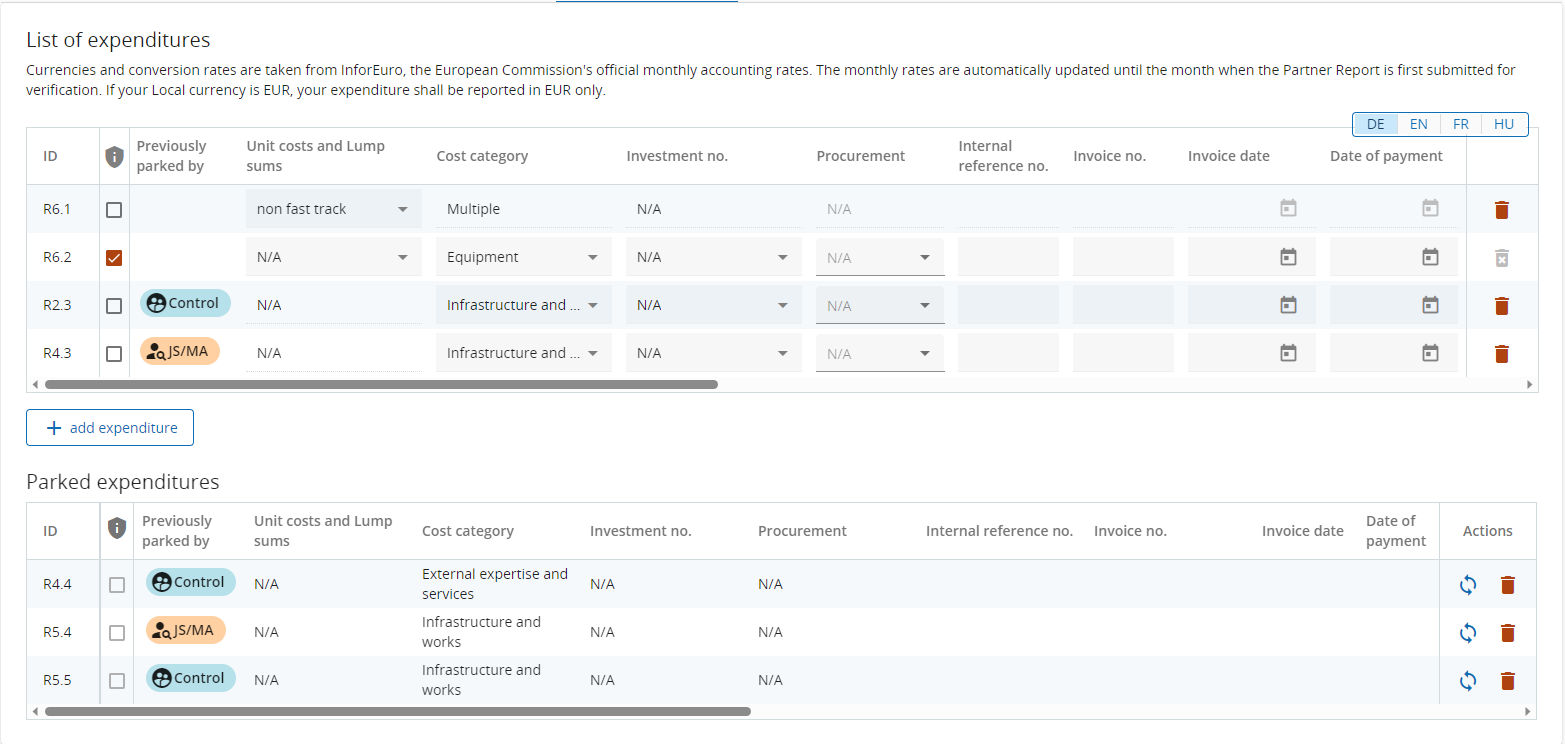
SPF: Reporting of management part is covered in this section. Reporting of small project funds part of will only be included in future version of Jems.
