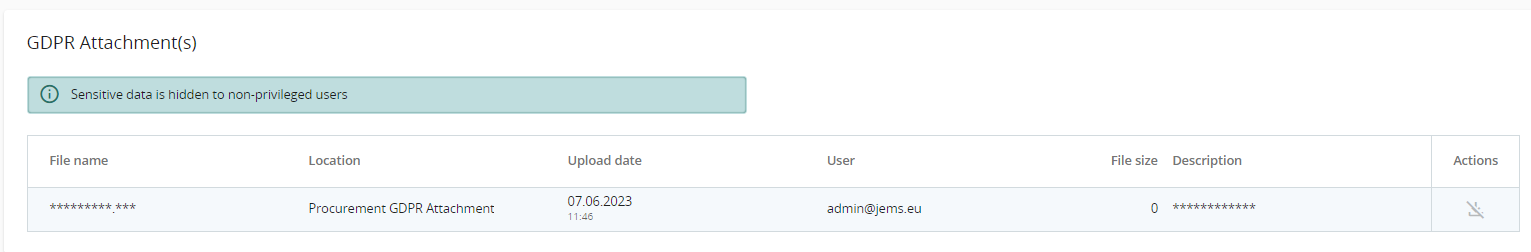Partner report procurement
In eMS this section used to be in the contracting module, but in Jems it moved to the partner reporting. By adding it to the partner report, partners are reminded regularly to update their procurements. Expenditure can be directly linked to the procurements in the Partner report List of expenditures.
Since this section is cumulative, one should understand the following unique aspects of this tab:
Regardless in which report a procurement is added, it will show up in all following partner reports.
The procurement can only be deleted and edited in the report where it was created.
Beneficial owners, Sub-contractors and attachments can still be added in following reports
The section has a “+ Add procurement” button which opens the procurement for filling in details, and an overview list with details of the procurements already created (see below).
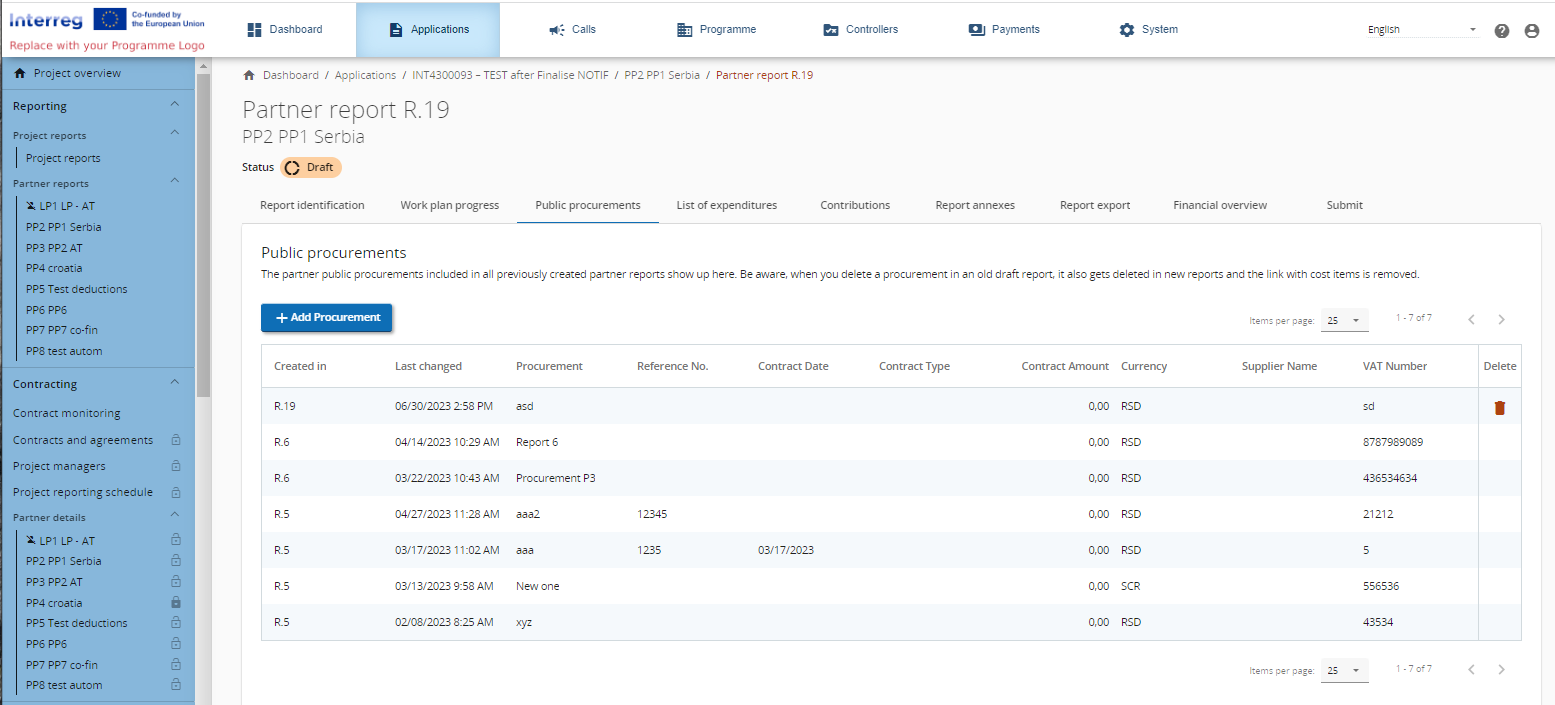
The section with procurement details has the following fields (see below). These fields can later on also be used to report to KEEP.EU and to the European Commission through SFC.
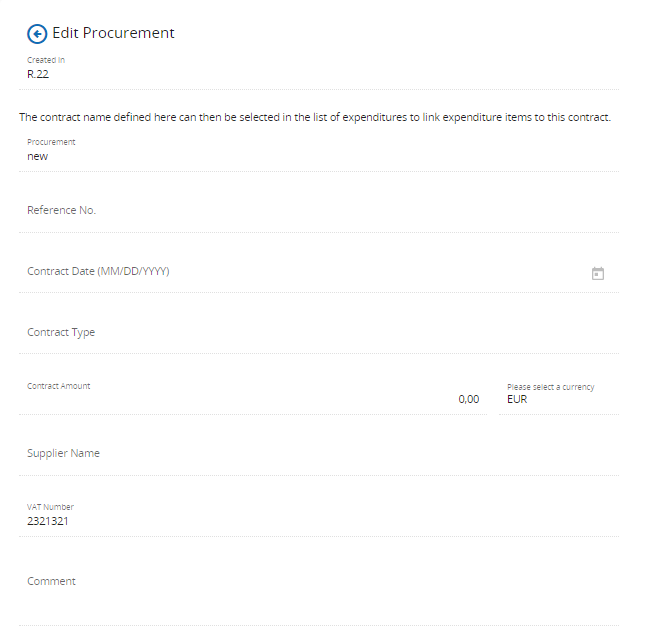
Note that the Contract Name, VAT and Currency are mandatory. The Contract Name shall be reused in the List of expenditure. It is therefore important that the partner provides a distinct name, so that the procurement can be easily identified in the List of Expenditure
All procurement detail from above ca be edited only in the partner report where procurement was created, while report is in status Draft. After submission, fields are locked for editing.
In the EC Regulation it is requested that beneficial owners and subcontracts are listed in the procurements section (see screenshot below). Therefore, Jems provides the possibility to add these data to the partner report. It is up to the programme to decide if these fields/sections are mandatory for users to fill-in. If an item is added, VAT Number/Tax identification number is mandatory field to be filled-in before saving.
Beneficial owner(s) and subcontractors can be added in any draft partner report after procurement was created, but items added in previously submitted partner reports are locked for editing/deletion.
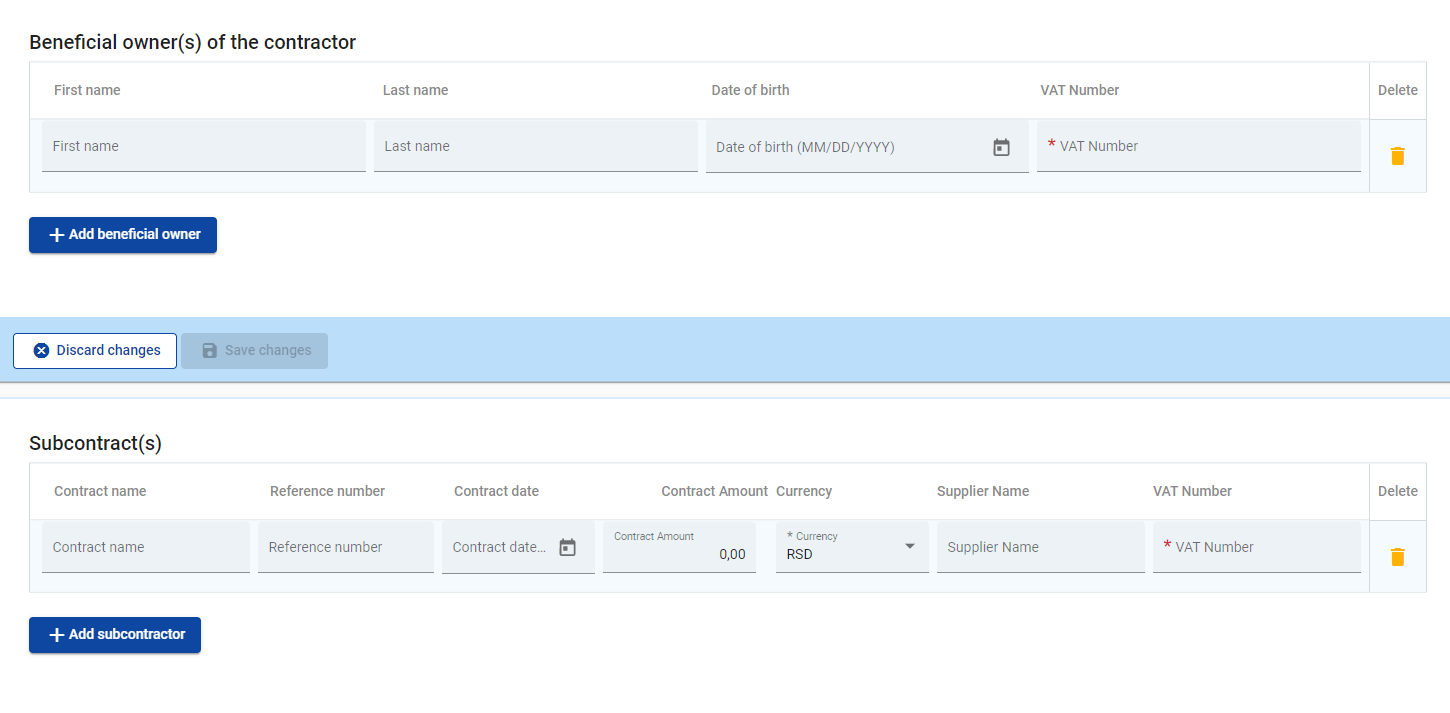
Procurement related attachments can also be added in this section. Attachments can be added in any draft partner report after procurement was created, but uploads from previously submitted reports are locked for editing/deletion.
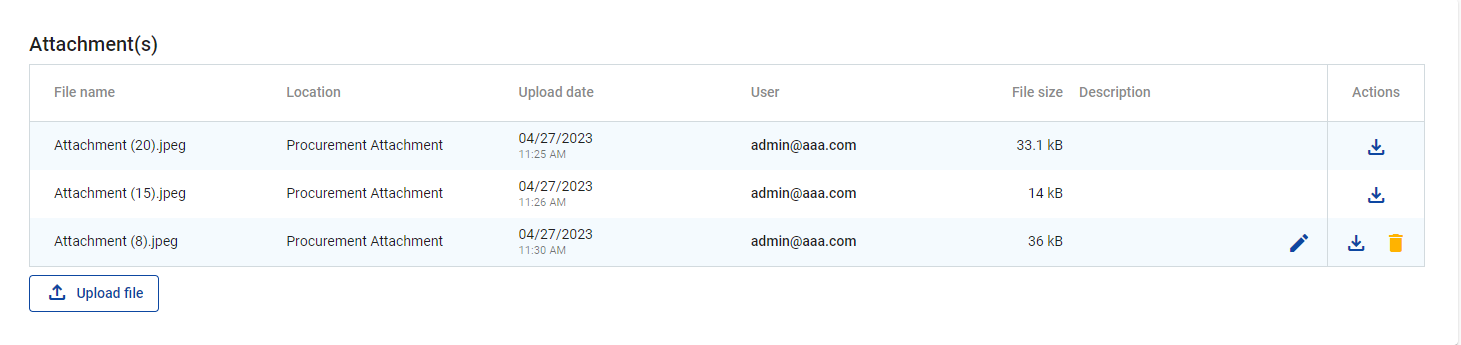
GDPR sensitive data can be uploaded in section GDPR Attachment(s). Visibility of this section can be configured in Project privileges. A user without privilege to view sensitive data cannot download a file in this section and can also not see File name and Description.