Simplified Cost Options
In the programme setup, the following Simplified Cost Options can be added to the list of lump sums or list of unit costs:
Lump sum for multiple cost categories
Unit costs in other currencies than Euro
Unit costs for multiple cost categories
Unit costs for one cost category
Simplified Cost Options have to be defined in all input languages and not in system languages, as they are used as input in the budget tables of the Partner budget in the application form.
In the Call configuration , you may limit the available lump sums and unit costs for a specific call.
Lump sums
The button “+Add Lump sum” allows you to add programme lump sums and redirects you to the lump sum form.
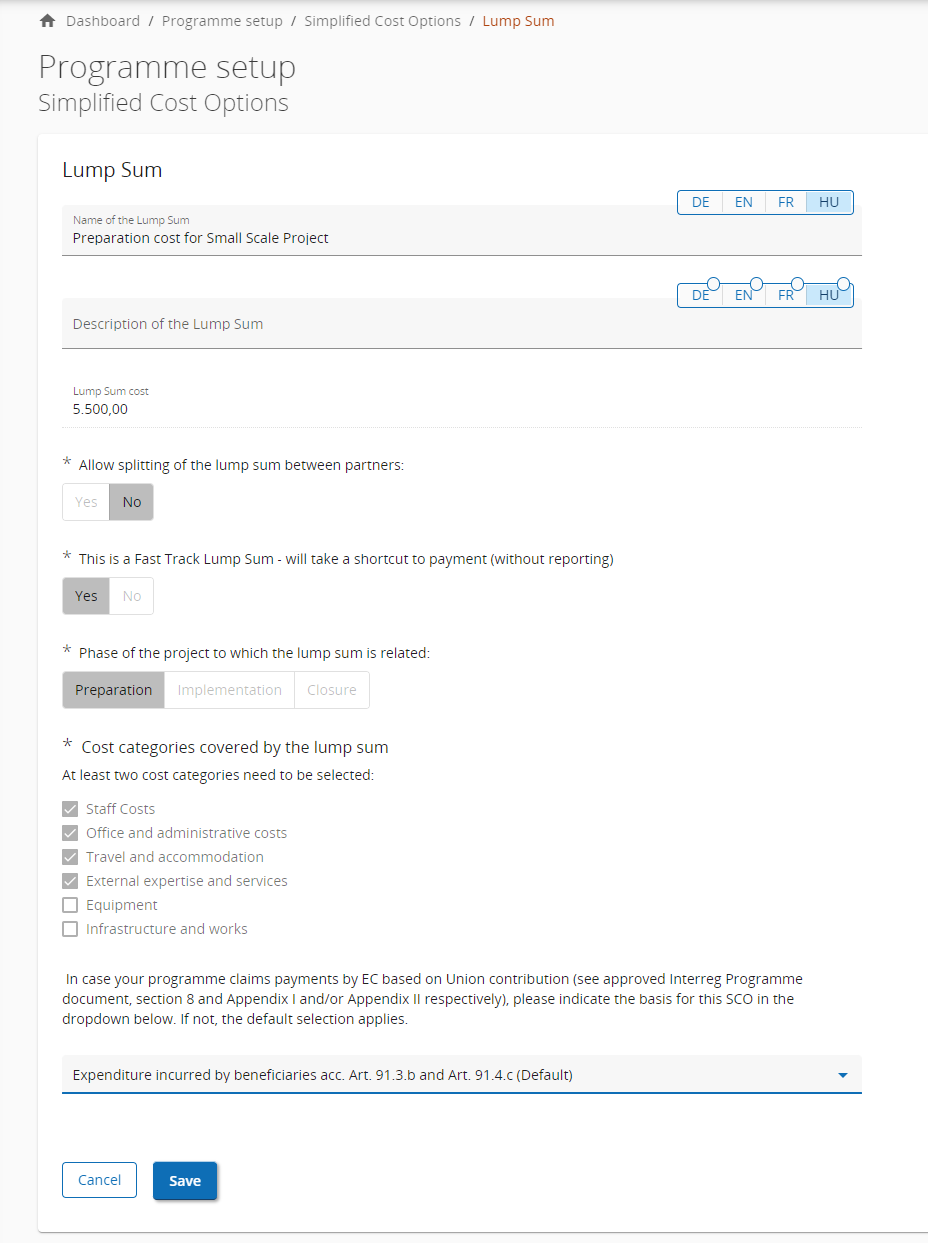
For each lump sum:
Name, description and lump sum cost (in Euro) shall be defined.
It shall be selected whether the lump sum cost can be split between project partners or if the whole lump sum needs to be allocated to the budget of one partner.
It shall be selected whether the lump sum is a Fast track lump sum by-passing reporting and taking a shortcut to payment or if it is a lump sum that does go through reporting.
It shall be defined to which project phase, namely preparation, implementation or closure, it is related.
It shall be defined which cost categories are covered by the lump sum cost. At least two cost categories shall be selected. A lump sum covering only one cost category cannot be defined in the programme setup and has to be manually added to the partner budget in the budget table of the respective cost category.
Flag for payment claims based on Union contribution: If the programme supports Union contribution based on unit costs and lump sums (Article 94 CPR) or Union contribution based on financing not linked to costs (Article 95 CPR), please select the option accordingly in the drop-down. If you are not sure, please refer to the approved programme document, section 8 and Appendix I (for Art. 94) or Appendix II (for Art. 95) respectively. This flag can be used in order to distinguish related lump sums for reporting to SFC and to suffice requirements of Annex XVII of CPR.
(In the majority of cases, the pre-selected default option will apply.)
A lump sum shall include all costs (potentially also flat rates) related to the payment trigger of the lump sum. In the partner budget, the lump sum does not trigger any flat rates on top of the lump sum cost.
After the first call has been published, only the lump sum name, description and Flag for payment claims acc. Art. 94 and Art. 95 CPR can be changed.
For existing lump sums that you want to change to Fast track lump sum after a call was published - you can only change a regular lump sum to a fast track lump sum until the very first partner report is created in Jems! Make sure to therefore, first change the fast track lump sums in the programme setup before allowing partners to create partner reports.
Unit costs
The button “+Add Unit cost” allows you to add Programme unit costs and redirects you to the Unit cost form.
For each unit cost, it shall be defined if the unit cost covers one cost category or multiple cost categories.
The unit cost name and description of the unit cost shall be defined. For unit costs covering only the staff costs category, the description will be displayed in the field “Staff function” of the staff cost table in the partner budget.
The unit type and cost per unit shall be defined.
After the first call has been published, only the unit cost name, description, unit type and flag for payment claims acc. Art. 94 and Art. 95 CPR can be changed.
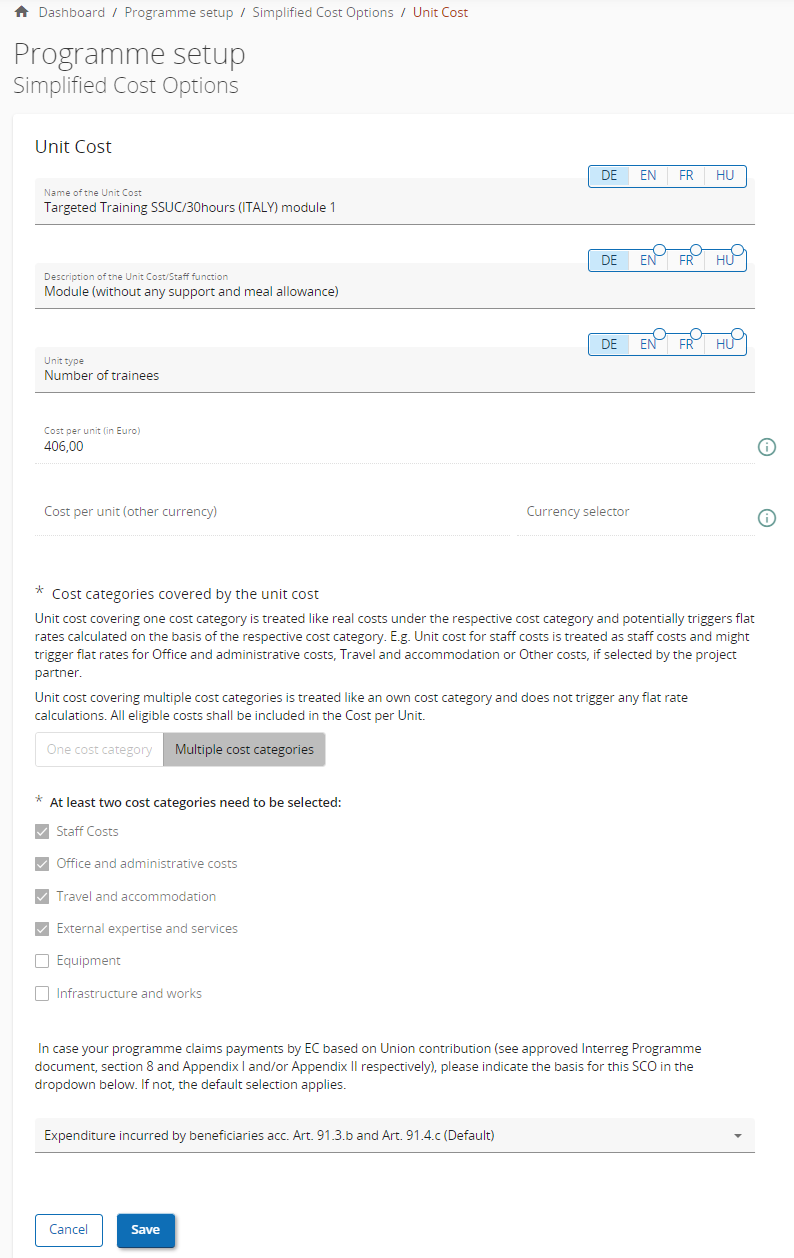
Unit costs in other currencies than Euro
As shown in the screenshot above there are two values for a cost per unit.
The cost per unit (in Euro) is always used for the Application Form and is mandatory to be filled-in when defining the unit cost.
The cost per unit in other currency (used for partner reporting), that can be also filled-in, if necessary.
In reporting, if both fields are filled, then the partner shall be able to choose an additional currency to report in. If only cost in Euro is filled-in, then the applicant shall be able to only report in Euro.
Be reminded that if a programme decides to use other currencies than Euro, during reporting, the exchange rates shall apply to the unit cost and therefore the price per unit per report is dependent on the currency exchange of that month!
In contrast to the entire Unit cost setup, the Cost per unit (other currency) and the Currency selector field remain editable until any project is contracted. This means that programmes that defined their unit costs but still want to add foreign currencies for reporting can add them to the existing unit costs till any project is contracted in Jems.
Unit cost covering one cost category
For a unit cost covering one cost category, only one cost category can be selected from the list. It is not possible to define unit costs for the cost category “Office and administrative costs”, as a flat rate shall be used for Office and administrative costs.
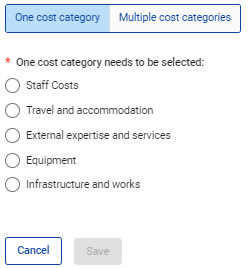
In the application form, all activated unit costs covering one cost category will be shown in a dropdown menu in the first column of the budget table of the respective cost category in the Partner budget .
The unit cost covering one cost category is added to the real costs in the partner budget table of the respective cost category and triggers flat rates calculated on top of this cost category (e.g. a unit cost for staff costs potentially triggers an office and administrative costs flat rate - if selected in the partner options).
Unit cost covering multiple cost categories
For a unit cost covering multiple cost categories, at least two cost categories have to be selected from the list.
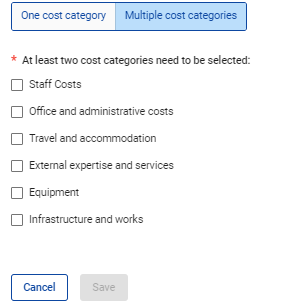
In the application form, all activated unit costs covering multiple cost categories will be shown in a dropdown menu in the table “Unit costs covering more than one cost category” in the Partner budget .
The unit cost covering multiple cost categories shall include all costs (potentially also flat rates) related to the unit type for which the unit cost is granted. In the partner budget, the unit cost covering more than one cost category does not trigger any flat rates on top of the cost per unit.
Flag for payment claims based on Union contribution
If the programme supports Union contribution based on unit costs and lump sums (Article 94 CPR) or Union contribution based on financing not linked to costs (Article 95 CPR), please select the option accordingly in the drop-down. If you are not sure, please refer to the approved programme document, section 8 and Appendix I (for Art. 94) or Appendix II (for Art. 95) respectively. This flag can be used in order to distinguish related unit costs for reporting to SFC and to suffice requirements of Annex XVII of CPR.
(In the majority of cases, the pre-selected default option will apply.)
