Translations
The main translation management of the system is located in the Programme setup - Translation management, where translation files for Application translations shall be uploaded for all languages selected as system languages in Jems (see Languages). For a newly created call, the translations provided in the Programme setup are valid, unless call specific translations are provided.
In the Translations section of a call, call specific translation files can be uploaded for Application translations, which allows for customization of field headers in the application form, partner or project reports according to the call specific requirements.
Files uploaded in the call translations will override the translations provided in the Programme setup only for this particular call.
In the column Actions, the translation files from the Programme setup can be downloaded. Call specific translation files can be uploaded using the same file name as in the Programme setup, e.g. for a German (DE) translation file, the file name has to be “Application_de.properties”. The system automatically adds the call ID as a prefix to the file name, e.g. “call-id-108-Application_de.properties” (unless this prefix is already included in the file name before the upload).
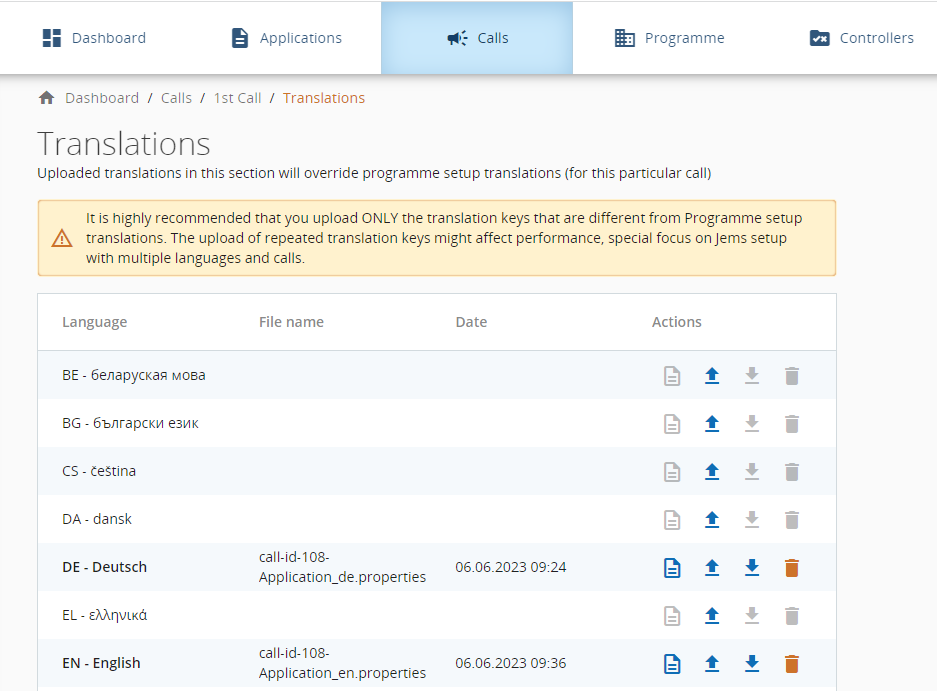
It is highly recommended that the uploaded translation files contain ONLY the translation keys that are different from Programme setup translations. The upload of repeated translation keys might affect performance, especially in case of a Jems setup with multiple languages and calls.
