Languages
The selection of languages in the programme setup will have a direct impact on the Jems user interface and the Languages in Jems . To ensure user-friendliness of the system, it is recommended to select all input languages also as system languages.
After the first call has been published, the language selection cannot be changed.
System Languages
One or multiple system languages have to be selected. The user will be able to switch between the system languages by using the dropdown list in the top frame.

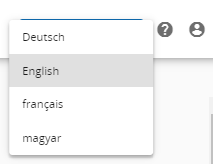
For all system languages other than English, translation files need to be provided in the translation management. If the translation file is missing or incomplete for a selected system language, the users will see all items for which translations are missing in English.
Input fields in the Programme setup, apart from Simplified cost options and Call description, will need to be translated into all system languages.
Input Language
One or multiple input languages have to be selected for the application form. The applicants need to fill in the application form text fields in all input languages.
