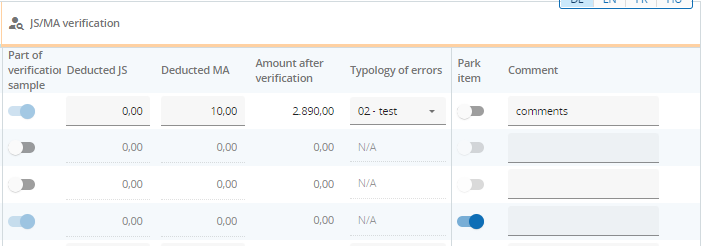Project report expenditure verification
This tab is accessible only to programme users, in all statuses of project report verification. This tab remains hidden for project users (assigned via Project privileges) even after verification work is done.
In first section of the expenditure verification tab, programme users can first fill in details about the risk based verification applied to the current project.
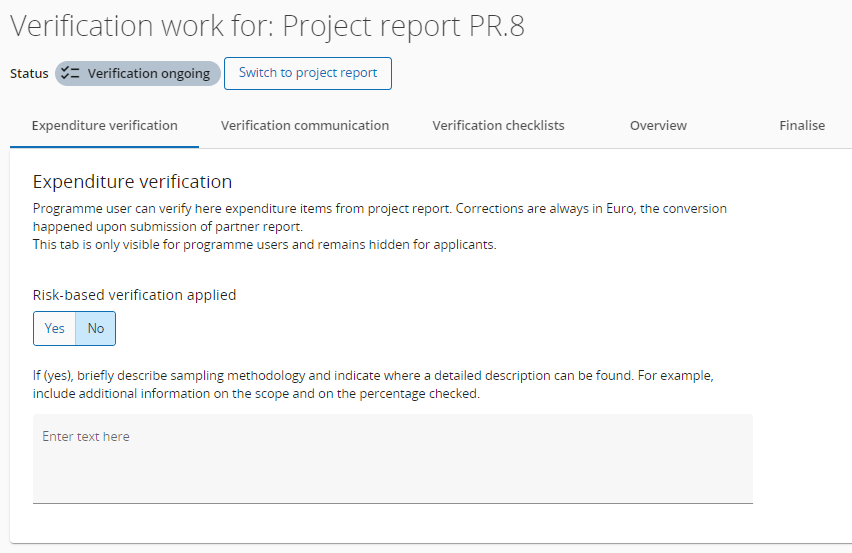
No automation of risk based sampling is implemented in Jems for these second level verification of project reports. If any risk based sampling is applied by JS/MA in these verifications, this is the place where it can be described.
Below, all expenditure items from all Certified partner reports included in the project report are listed:
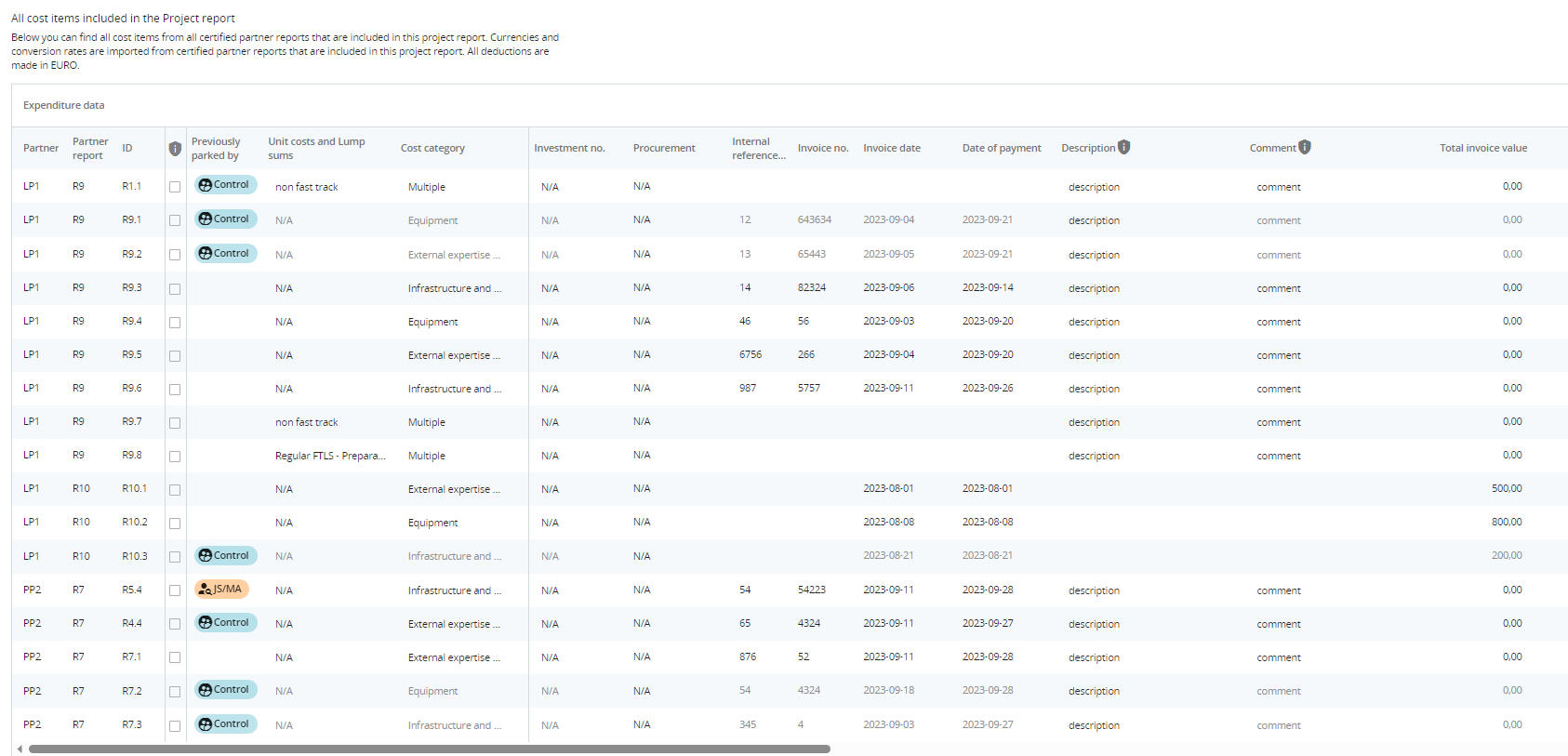
For each item, user can scroll to see info as included in initial partner report, results of control work and finally columns relevant for JS/MA verification that can be filled in for each item.
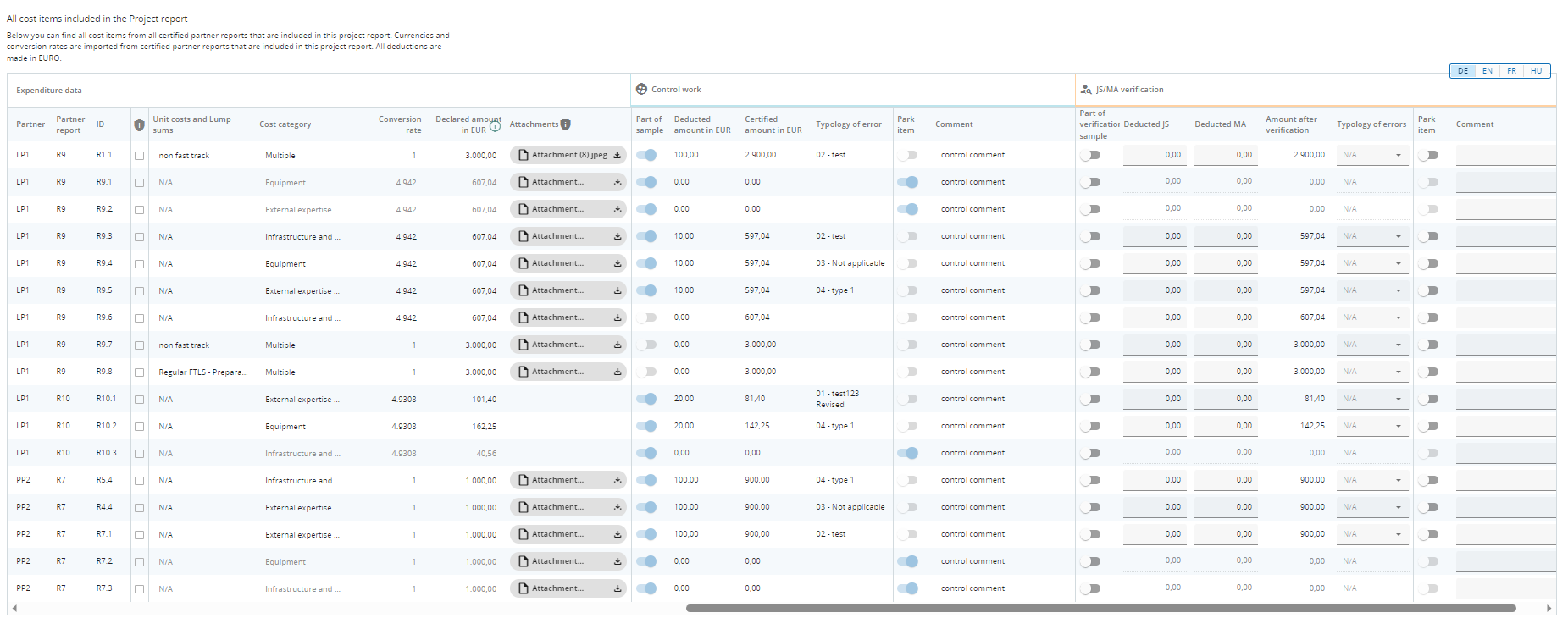
For each expenditure item, the controller can:
1. Add expenditure item to sample
There are 2 ways an expenditure item can be added to a verification sample:
manually - by switching the toggle button
automatically - whenever a deduction is filled in (in any of Deducted by JS or Deducted by MA columns) or when the item is parked
2. Deduct an amount and select a typology of error for the deduction
For each expenditure item, the deducted amount is pre-filled with 0 and programme user can fill in a deduction - both positive and negative amounts are allowed. Deductions are always in Euro, as the conversion happened upon submission of the partner report.
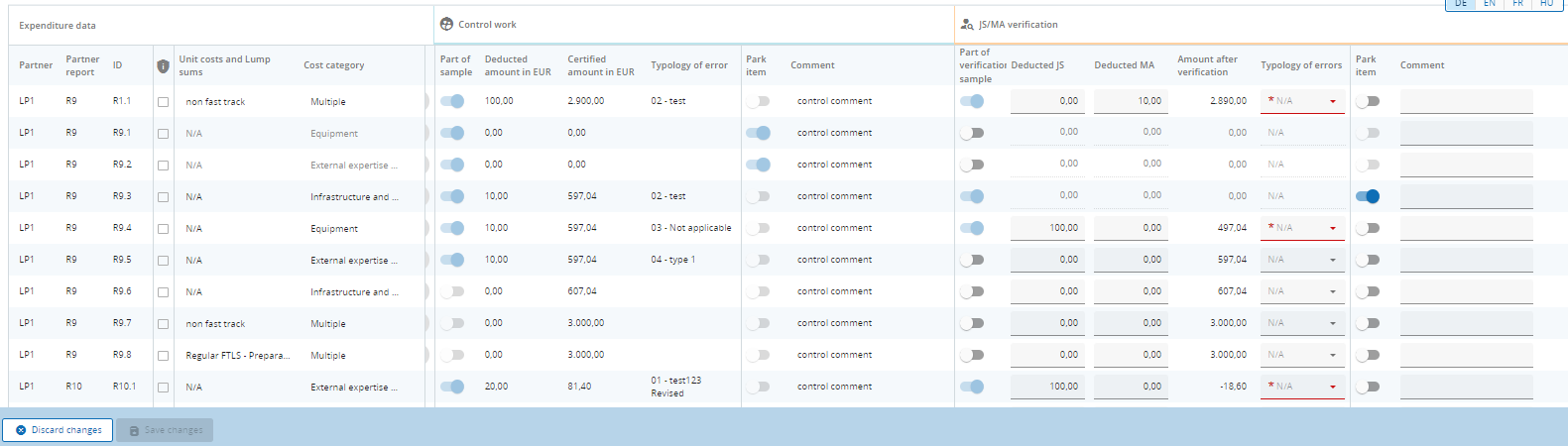
Once a deduction is filled in, it is mandatory to also select a type of error for the respective deduction. Typology of errors are defined by each programme in the Programme setup - Typology of errors.
Programmes should have in mind when defining Typology of errors that, in case for an item amounts are deducted by both JS and MA, only one Typology of error can be selected for that item.
The amount after verification is automatically calculated as: Certified amount in Euro - Deducted JS - Deducted MA.
Flat rates (if applicable) are neither calculated, nor displayed in this tab, but they are calculated automatically and included in the financial overview tables in Verification overviews.
3. Park item
Items can be parked by programme users by switching on the toggle button.
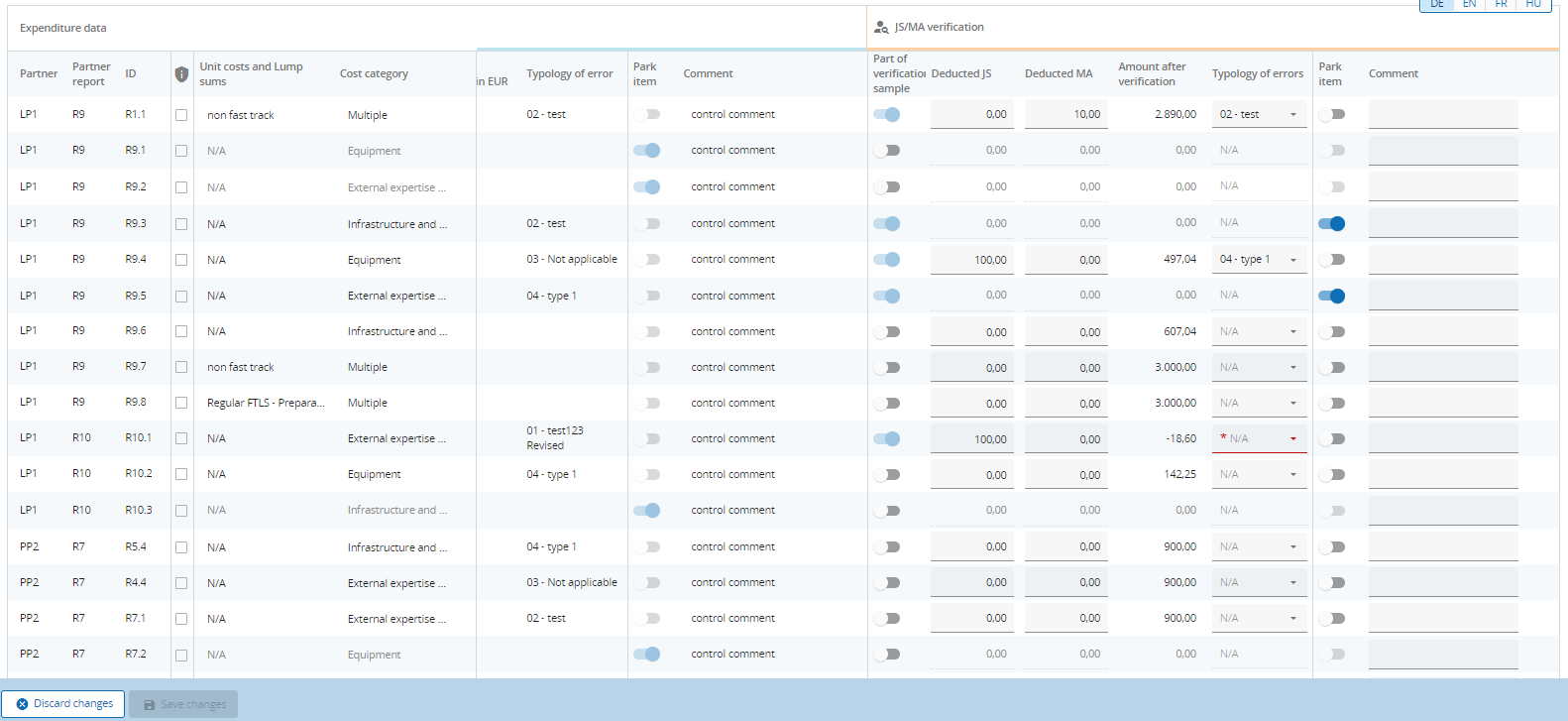
When parking, the expenditure item is locked and the deducted amount and amount after verification are both automatically set to 0. After the verification work is finalized, the parked item will show up in next partner report, in the List of expenditure - Parked items waiting list, where the partner can decide what happens to the respective expenditure (either delete it or reinclude it in a new partner report with or without modifications - see Partner report List of expenditures).
Parked expenditure items are not deducted amounts!
4. Add a comment
Users can add a comment in the text field under the comment column, either to justify a deduction or to provide other explanations, according to each programme’s rules.