Verification overviews
This section is accessible only to programme users while project report is in status Verification ongoing and becomes visible also to project users (assigned via Project privileges) after project report verification is done.
Several tables sum up verification work for current project report (amounts are always in Euro):
Verification overviews | 1.-Overview-of-verification-work-for-current-report
Verification overviews | 3.-Overview-of-deductions-for-current-project-report,-by-type-of-errors
1. Overview of verification work for current report
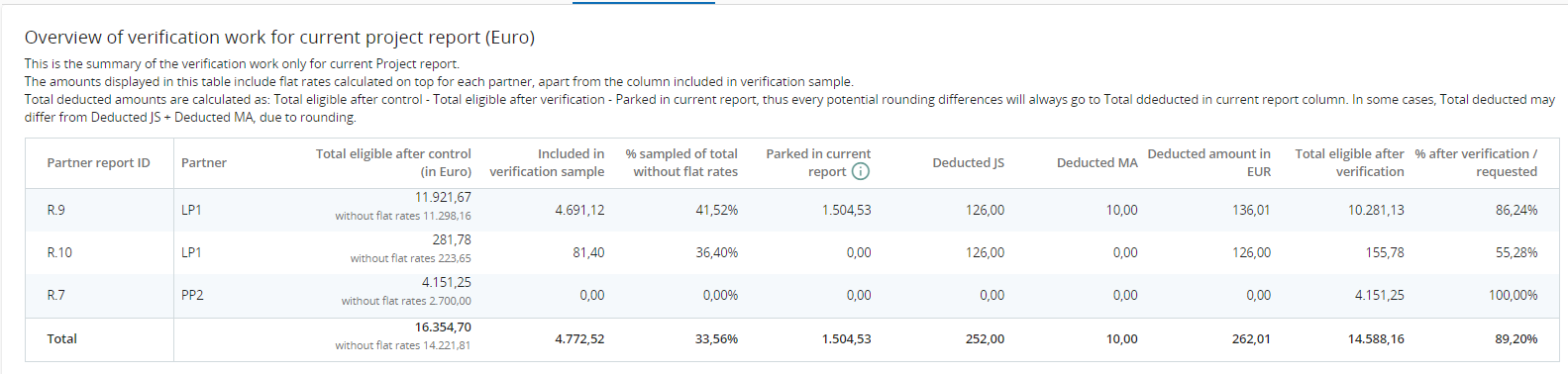
This table displays results of verification work for current report, broken down by each certificate included in project report.
Total eligible after control - is amount from Certified partner report, amounts with flat rates deducted are displayed also separately.
Included in verification sample - is summing up the certified amount of the expenditure items marked as Part of verification sample in Expenditure verification tab. No flat rate is added on top!
% sampled of total without flat rates - displays percentage of sampled out of certified (both without adding flat rates on top)
Parked in current report - is summing up the certified amount of the expenditure items parked in Expenditure verification tab. Flat rates are added on top - calculated according to the partner budget rounding settings (2 decimals, rounded down).
Deducted JS - sums up amounts from Deducted JS column in Expenditure verification tab and adds flat rates on top - calculated according to the partner budget rounding settings (2 decimals, rounded down).
Deducted MA - sums up amounts from Deducted MA column in Expenditure verification tab and adds flat rates on top - calculated according to the partner budget rounding settings (2 decimals, rounded down).
Total deducted amount - is calculated as difference of Total certified/eligible after control minus Total eligible after verification minus Total parked in current report. In this way, potential rounding differences (if any) will always go to Total deducted amount column.
In some cases, Total deducted may differ from Deducted JS + Deducted MA (due to rounding when adding flat rates separately on top of Deducted JS/MA aggregated amounts)!
Total eligible after verification - is summing up the verified amount of the expenditure items from Expenditure verification tab. Flat rates are added on top - calculated according to the partner budget rounding settings (2 decimals, rounded down).
% after verification / requested - displays percentage of total eligible after verification out of total certified included in project report (both including also flat rates).
2. Total eligible after verification of current report, broken down per financing sources
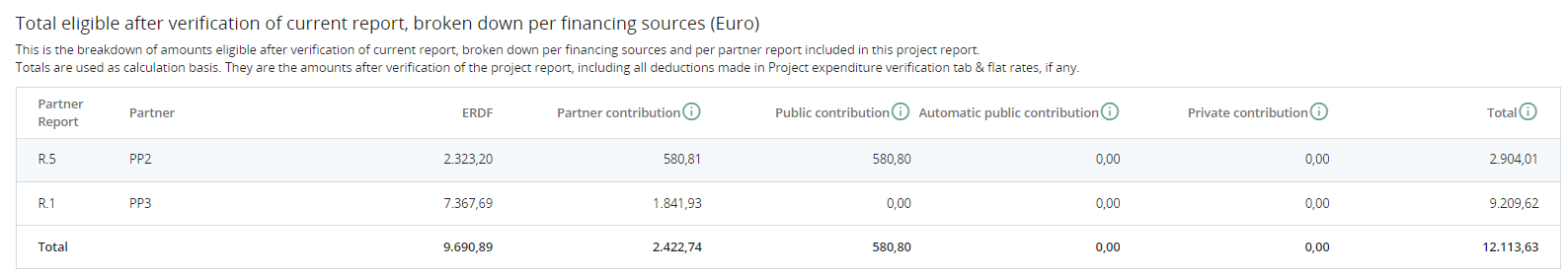
This table displays results of verification work for current report, broken down by financing sources relevant for each certificate included in project report.
In case of multi-fund partners, amounts are further split: system calculates, stores and displays proportion of partner contributions corresponding to the Fund share. Those amounts will be further used in Payment applications to EC.
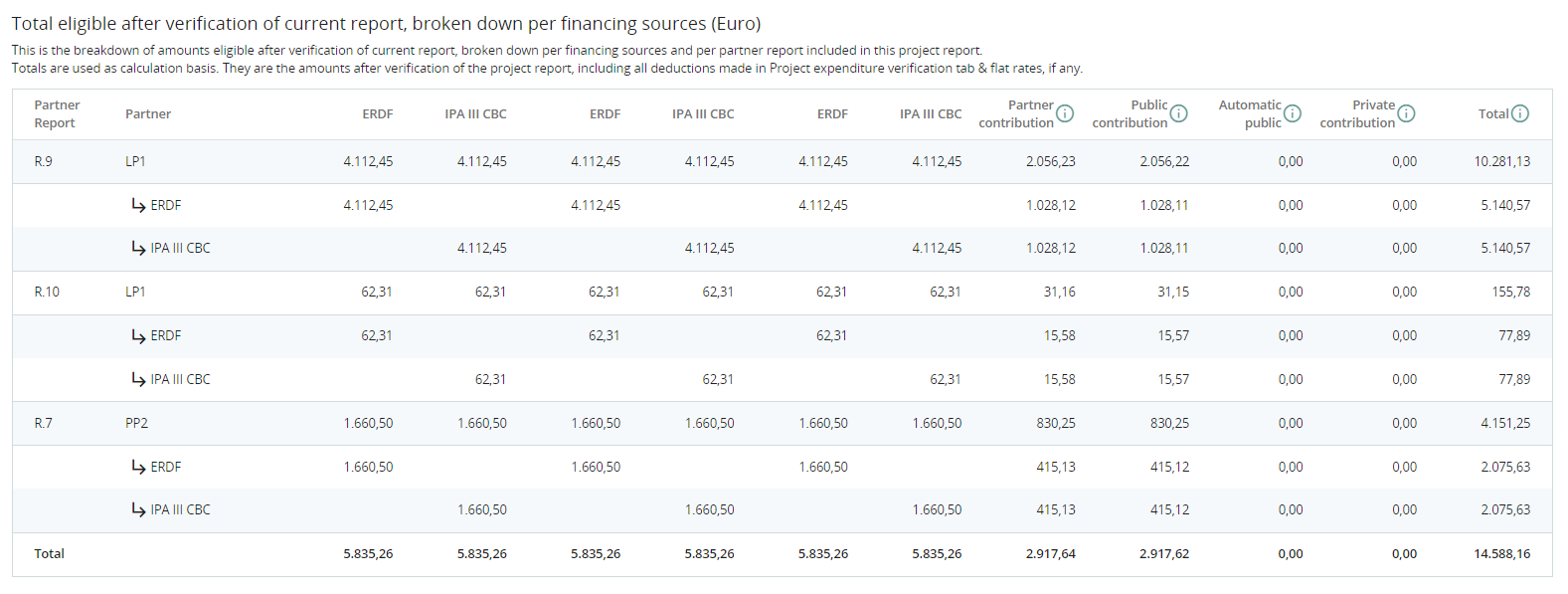
Fund - calculated by applying partner Fund share, rounded down, 2 decimals
Partner contribution - is calculated as difference between Total eligible after verification and Funds.
Amounts may differ from sum of public contribution + automatic contribution + private contribution, as those are calculated individually and are rounded down.
Public contribution - is calculated as Application Form amount of contribution / Application Form partner eligible budget * Total [per row], rounded down, 2 decimals
Automatic public contribution - is calculated as Application Form amount of contribution / Application Form partner eligible budget * Total [per row], rounded down, 2 decimals -
Private contribution - is calculated as Application Form amount of contribution / Application Form partner eligible budget * Total [per row], rounded down, 2 decimals -
Total
in case of one funds, as well as in the first row of a partner in case there are multiple funds, the amount corresponds to the Total verified amount
in case of multiple funds for one partner, total per fund is calculated as Total eligible after verification * (Fund amount / sum of all fund amounts of this partner)
3. Overview of deductions for current project report, by type of errors
not developed for Jems v8
