Control report - Overview and Finalize
This tab refers to the control work done for the the current report and provides:
1. Overview of control work
This table consists of amounts related to only the current report (there is no cumulative data in this table).
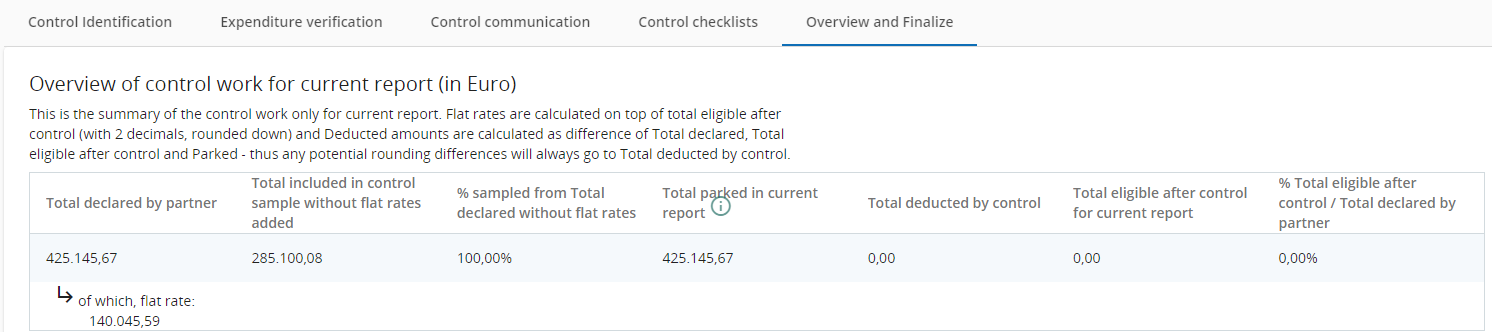
Total declared by partner - is copied from the partner report and flat rates are displayed also in a separate row
Total included in control sample - is summing up the declared amount in EUR of the expenditure items marked as part of sample in the Expenditure verification tab. No flat rate is added on top!
% sampled - displays percentage of sampled out of declared (both without adding flat rates on top)
Total parked in current report - is summing up the declared amount in EUR of the expenditure items parked in Expenditure verification tab. Flat rates are added on top and calculated according to the partner budget rounding settings (2 decimals, rounded down)
Total deducted by control - is calculated as difference of Total declared by partner minus Total eligible after control minus Total parked in current report. In this way, potential rounding differences (if any) will always go to Total deducted by control column.
Total eligible after control - is summing up the certified amount in EUR of the expenditure items from Expenditure verification tab. Flat rates are added on top and calculated according to the partner budget rounding settings (2 decimals, rounded down)
% total eligible after control - displays percentage of total eligible after control out of total declared (both including also flat rates)
2. Overview of deductions
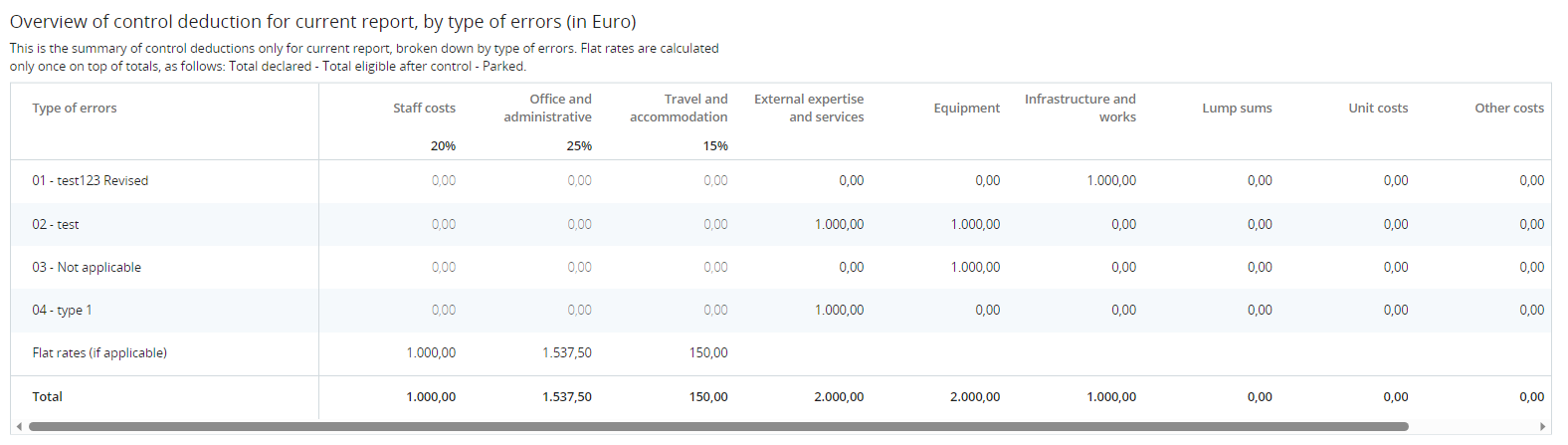
This table sums up deductions applied to this report from the Expenditure verification list and displays also related flat rates (in Flat rates row) calculated according to the partner budget rounding settings. Same calculation rule applies as the one used for deducted amounts in table above.
Partner budget flat rate intensity is displayed in bold in the header row of this table for each cost category where a flat rate was activated.
3. Controller can fill-in further details about control work
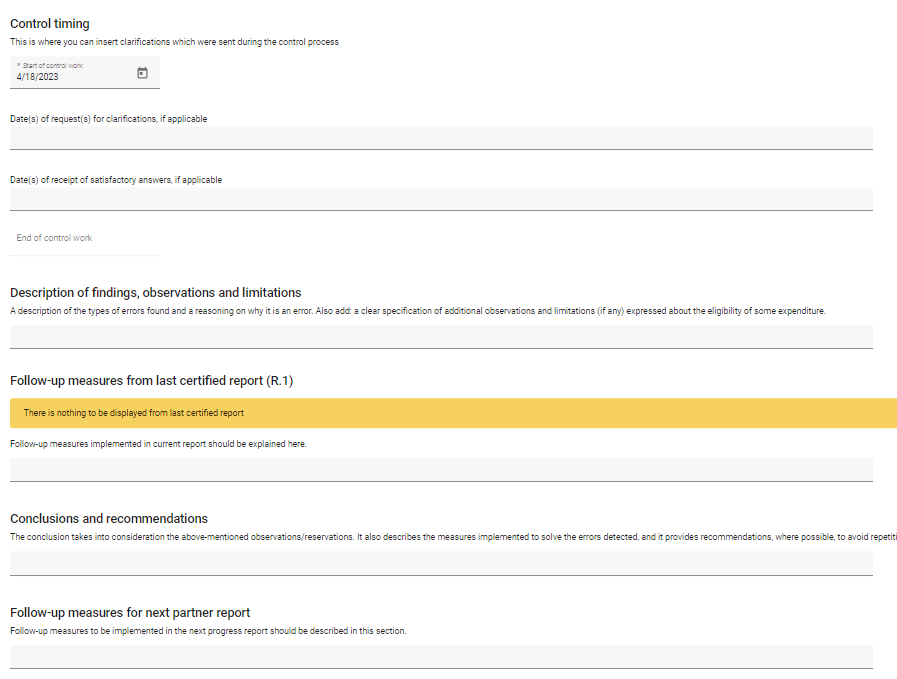
The controller can fill in text in the input fields available in this section.
The text filled in the field Follow-up measures for next partner report of a finalized control report is displayed for information purposes in the next control report in section Follow-up measures from last certified report (on yellow background).
The text from the last certified report is displayed only while control is ongoing and it is not included in the PDF export of the control report.
4. Controller can generate PDFs of Control report and Control certificate
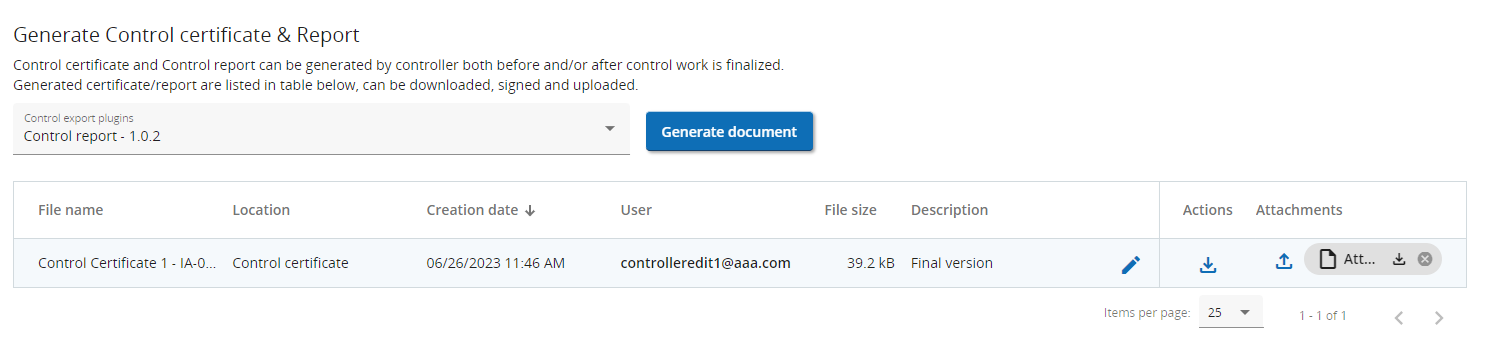
By selecting a control export plugin, the controller can, at anytime, generate PDF exports related to the control work. There are two default plugins provided by Jems: Control report and Control certificate.
The default plugins provided by Jems for Control report and Control certificate follow HIT templates, but can be modified by programmes according to their own needs.
More export plugins can be created by programmes and can be added to this plugin placeholder.
Generated files are displayed in a list and can be downloaded anytime by any user with access to this tab. In this list, controllers with EDIT permission can also upload an attachment (e.g. signed control report) per generated file. The deletion of the uploaded attachments is blocked once the control is finalized.
Whenever a control work is finalized, a Control report is automatically generated by the system.
In the PDFs generated, there is automatically displayed the status of control work when the document was generated (draft or finalized)

5. Controller can finalize control work

The controller can run the pre-submission check and finalize the control work in this part of the page.
The pre-submission check should be selected in the call setup in order to take effect (Pre-submission check settings). If activated in the call setup, the default pre-submission check provided by Jems checks only the selection of a controller for the current report in the section Control identification. The pre-submission check plugin can be further extended by programmes, according to their own needs.
Once control is finalized, all tabs of the control report become visible (read-only) to all users who have access to the partner report. The work done during control is locked, but users can still upload documents in the Control communication tab, controllers can still upload attachments in the generated PDFs table in the https://jems-eu.atlassian.net/wiki/pages/resumedraft.action?draftId=2060615691 tab (if nothing was uploaded during control as ongoing) and privileged users can still start, fill in and finalize checklists in the Control checklist tab.
