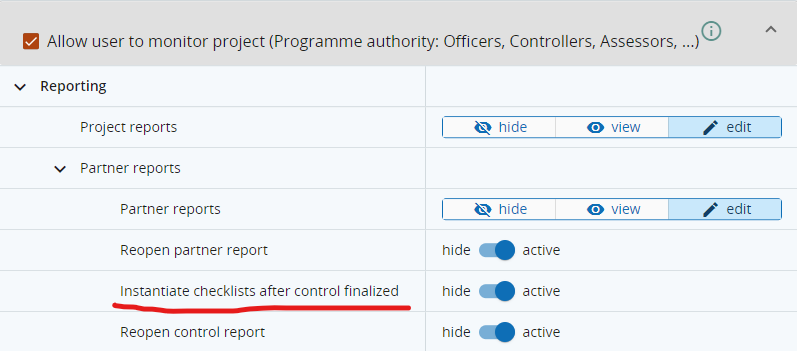Control checklist
In this section, the checklists of the type control (see Checklists) related to the control report can be created, filled in and finished.
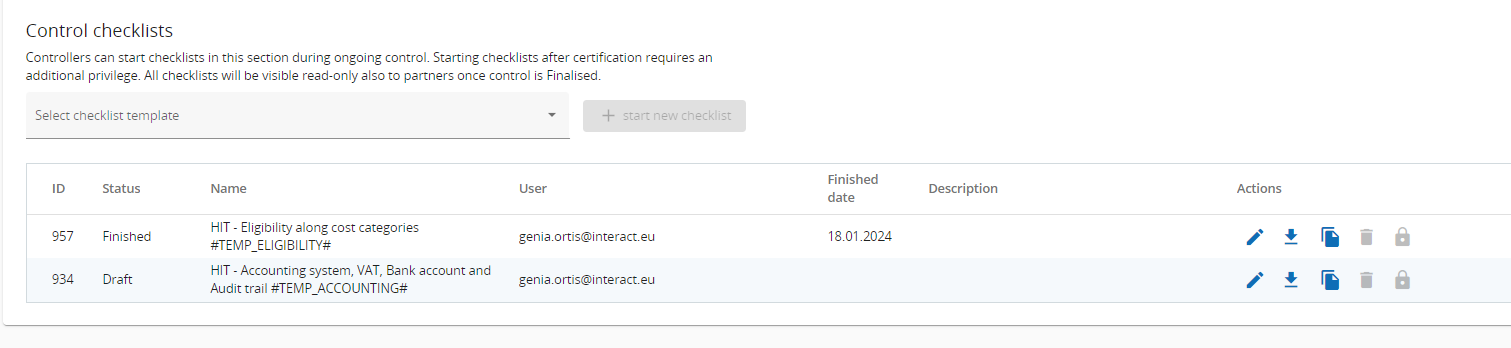
User can:
edit only own checklist(s)
delete only own checklist(s) in status Draft
edit the description of any checklist
return any finished checklist to initiator (back to Draft - only checklist initiator can further edit it)
download any checklist
When the report is in status Control ongoing or Control reopened, only controllers belonging to the control institution assigned to the partner have access to this section.
When the report is in status Certified (after control is finalized):
the entire tab becomes visible read-only to all users with access to the partner report (including partner users assigned via Project privileges )
checklists created before finalization of the control are locked for editing
a programme user/controller with active system privilege “Instantiate checklist after control finalized“ can still create, fill in, download and finalize checklists - same rules as above apply for newly created checklists
According to each programmes' internal rules of procedure, this feature can be used:
in case of appeals against control work
in case of national verification of control work
The privilege can be activated by the admin user in System → User management → Roles: