Adding Article 94/95 projects to Payment applications to EC
In the tab Projects flagged Art. 94/95, the user can add Fast track lump sums (FTLS) set Ready for payment at programme level and Project reports verified by JS/MA falling (partly) under Article 94 or Article 95 to the Payment application to EC.
Adding Fast track lump sums and Project Reports
The tab works as a principle very similar as the tab for Tegular projects. Being that when a payment application to EC is created all items are selected by default and you can actively unselect items.
This tab only lists FTLS ready for payment and Project reports verified for operations, which are falling under Article 94 or Article 95, i.e. projects which are marked with “Yes” or “Partly” for one of the first two questions in the Specific project typology in the Contract monitoring section.
Important to know is that it is possible to change the flag for Article 94/95 in contract monitoring at any time. If FTLS ready for payment and Project reports verified are in the tab Projects flagged Art. 94/95 in a draft payment application they will reset and switch automatically to the other tab upon this action. In a finished payment application they will stay where they are. Changing the switch should be done with care because doing so halfway the project implementation might therefore lead to cases where the project can be in both tabs in different Payment applications to EC.
Fast track lump sums and Project reports are only selectable in a payment application for the same fund, as the funds used in the Fast track lump sum or Project report.
In case of multi-fund projects, items listed reflect only shares corresponding to the fund selected for the current Payment application to EC.
Indicating Union contribution
The main difference is that for Art 94/95 projects the share of Union contribution has to be indicated by the user completing the payment application to EC via the “Correct amounts” functionality.
Please pay attention that the system sets 0,00 as a default amount for Union contribution and the correct amount has to be manually inserted by using the edit function.
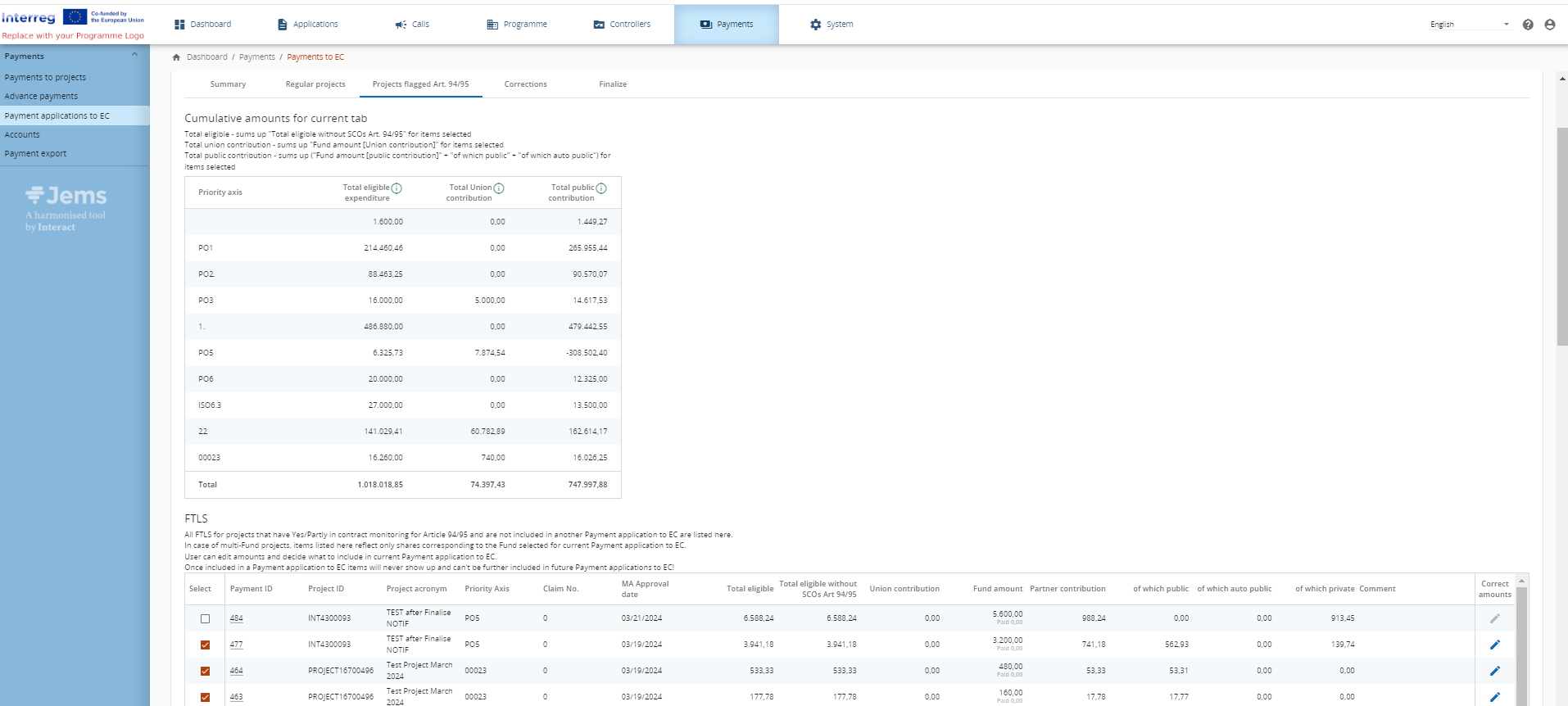
By editing the items you notice immediately that new columns are available and are editable compared to the Regular projects tab:
The Union contribution shall be the share of the Art 94/95 SCO. For projects falling fully under Article 94 or 95, the Total eligible expenditure shall be inserted as Union contribution.
Total eligible without SCO Art 94/95 is automatically prefilled with the difference of Total eligible expenditure minus Union contribution. For projects falling fully under Article 94 or 95, this column shall be 0,00.
The workflow we propose is that when editing you first indicate the Union contribution. The system will automatically propose the amount for Total eligible without SCO Art 94/95. The amount in Total eligible without SCO Art 94/95 can also be changed to fix the rounding proposed by the system. This column is also taken to calculate the Total eligible expenditure in the cumulative table on top.
It is recommended to use the comment field of each row to explain that changes were made to the row so that this is easily traceable when payment applications are final.
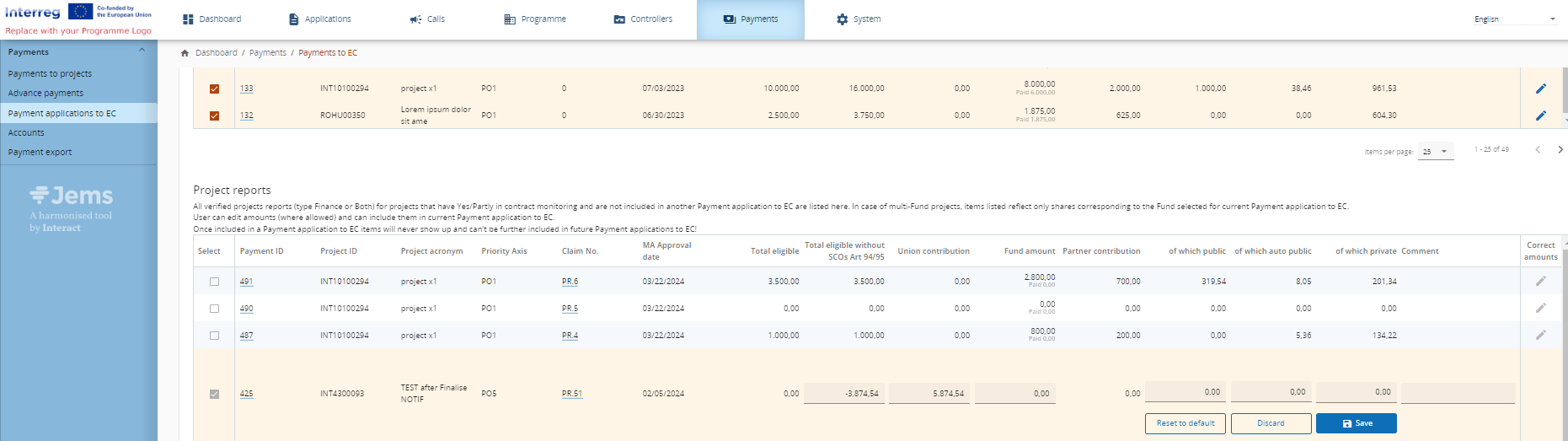
Correcting Contributions
As in the Project report tab, for FTLS and Partner reports, the split of contributions can be corrected by using the icon “Correct amounts”.
The system does not check that the three columns add up to the total Partner contribution, but this has to be checked manually by the user. In case of mistakes, the button “Reset to default” can be used.
Cumulative amounts for Projects flagged Art. 94/95
On top of the tab, there is a table showing Cumulative amounts for projects falling under Article 94 or95. The table shows the following amounts:
Total eligible expenditure: This column sums up the “Total eligible without SCO Art 94/95” of the selected items per Priority axis.
Total Union contribution: This column sums up the “Union contribution” of the selected items per Priority axis.
Total public contribution: This column sums up the “Fund amount” and public contributions listed in the columns “of which public” and “of which auto public” for the selected items per Priority axis.
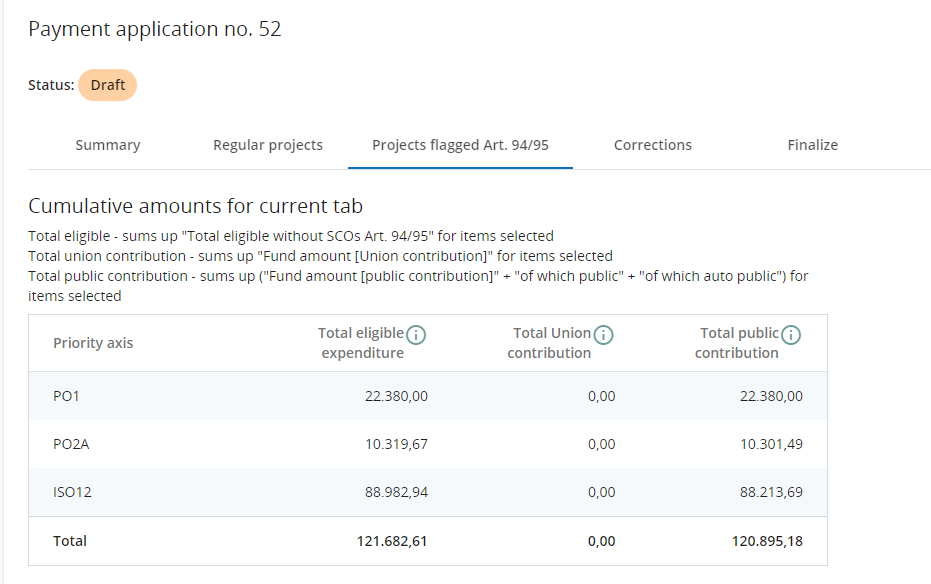
Once Fast Track Lump Sums or Project Reports are included also the summary tables on the Summary tab are correctly updated.
