Partner section
Every partner has their own dedicated partner page in the contracting section. This is to keep their data up to date, in line with the HIT template.
A lock functionality is provided, per page, so that the programme user can lock sections, if wanted. Applicant users are then forbidden to edit the page. If editing is needed the programme user can unlock the dedicated section by clicking the unlock icon on the top right corner of the page. Programme users must have edit right over contract monitoring to be able to lock and unlock.
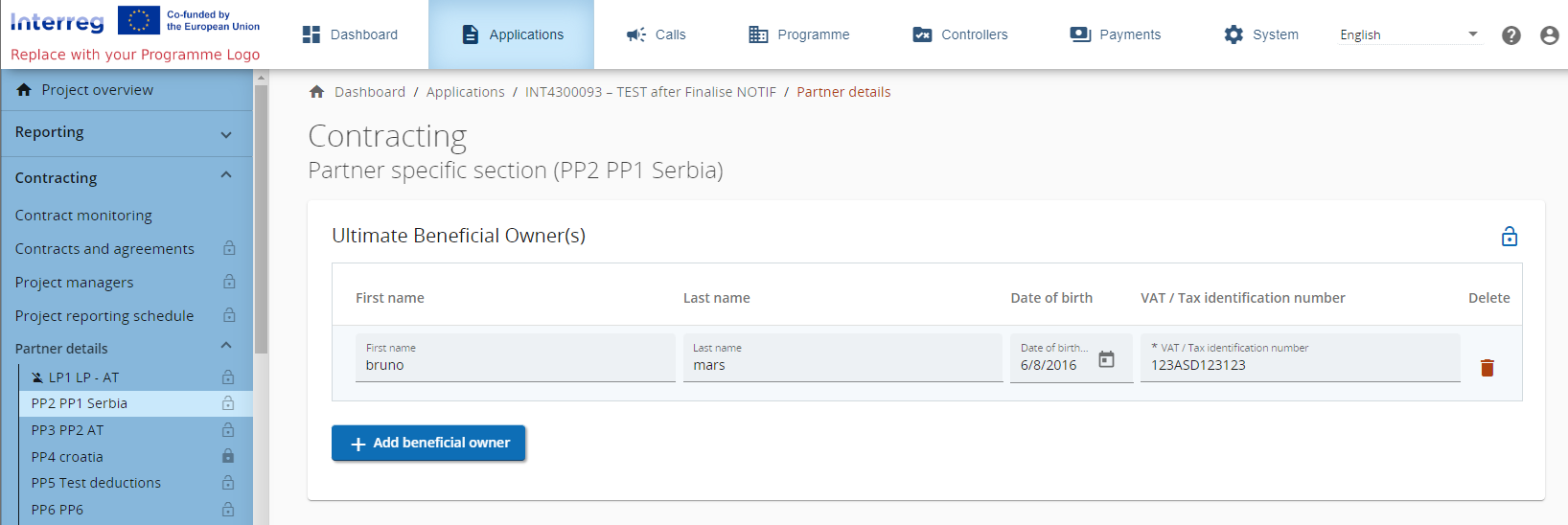
In principle, every partner has the possibility (depending on privileges) to keep their own specific data up to date. Unless users are added with view rights to that partner, they shall not see other partners details. The AF User / Project manager can always view/edit/manage all partner pages, depending on his rights. The Programme user can see all partners details, depending on his rights.
In terms of privilege only the dedicated partner section is editable by partner users assigned to the partner organisation in project privilege with edit rights. Programme users assigned to the project have system defined rights over all partners. Controllers have system defined rights over only the partner organisation they are assigned too.
Therefore, if a Lead partner wants to see partner pages he/she should be assigned with view rights to the partner organisations. Otherwise, the Lead partner will only see his own partner details page.
Ultimate Beneficial Owner(s)
In line with the CPR (Common Provision Regulation), partner organisation(s) could be required to fill-in the Ultimate Beneficial Owner(s) of their organisation. The fields required by the regulation are: First name, Last name, Date of Birth, VAT/Tax identifier. Partners have the possibility to add this information in their partner section, in case this is required.
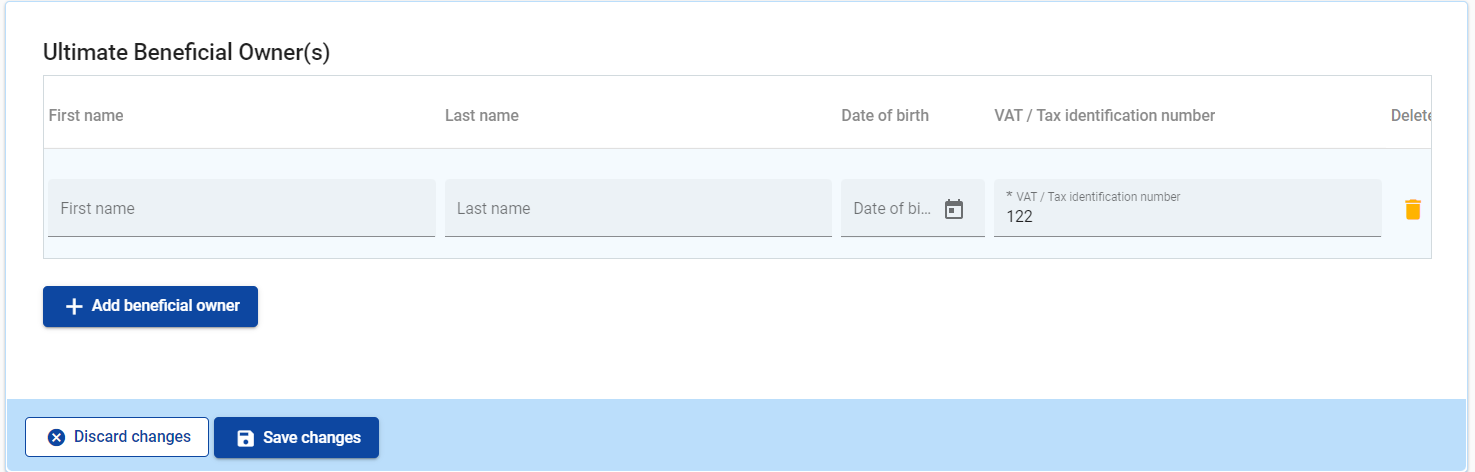
Bank details
Every partner has a space where they can keep their bank details up to date.
For most programmes, only the bank details of the Lead partner are important (they work with a lead partner principle). In some cases, payments are done directly to partners and it might also be handy for the Lead partner to have the bank details of each partner organisation. Therefore, each partner organisation has this section available and is also reminded to keep this up to date before partner reports are submitted.
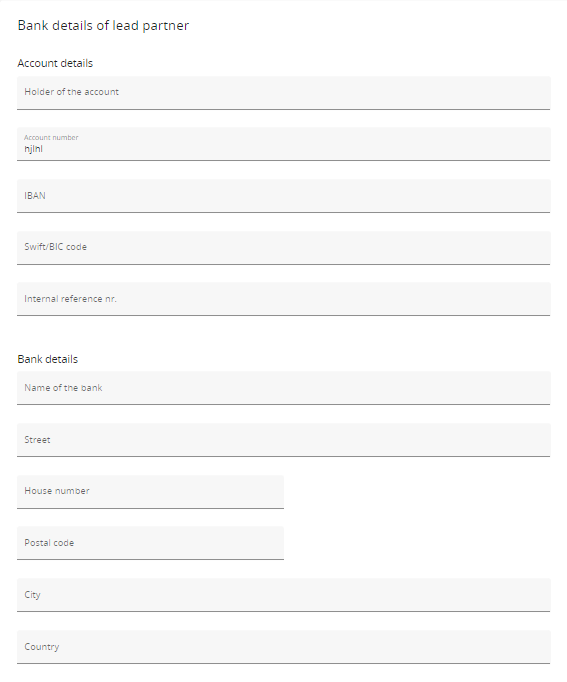
Location of documents
Partner organisations have also the possibility to keep the location of documents up to date. Organisation(s) are required to indicate where original documents are stored and can use this space to fulfil this requirement.
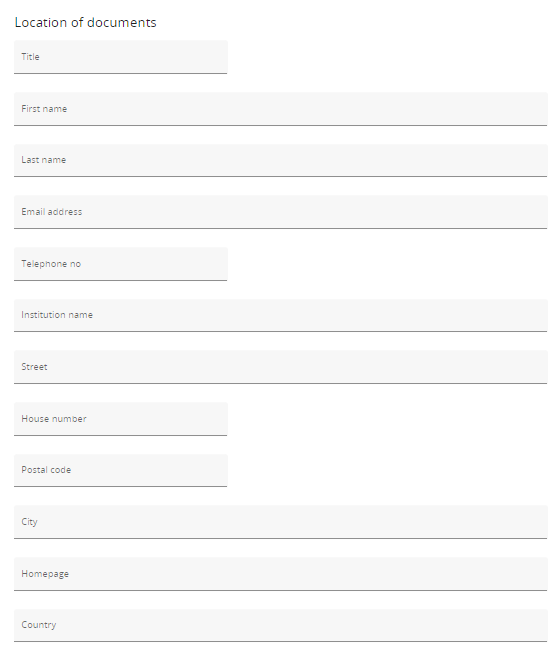
This entire section is lastly supported by Attachments, where the partner can upload supporting documentation that is visible to the partner organisation and to other users with access rights to this page, including the programme user that can access these files also through the Contract monitoring section.
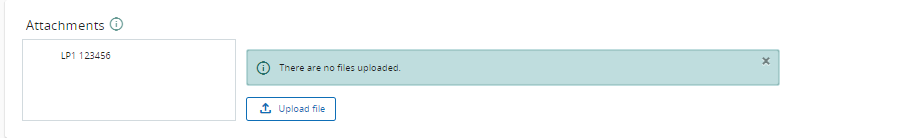
State aid
If a state aid mitigation measure has been selected in the application form, the contracting partner detailed page shall get additional fields in line with the HIT plugin. These fields have a hardcoded edit right for the programme users and view right for applicants with access to the page.
In case the partner declared to mitigate state aid through De minimis the following fields show up. The data pre-filled come from the AF or from the programme setup (geographical coverage of the programme)
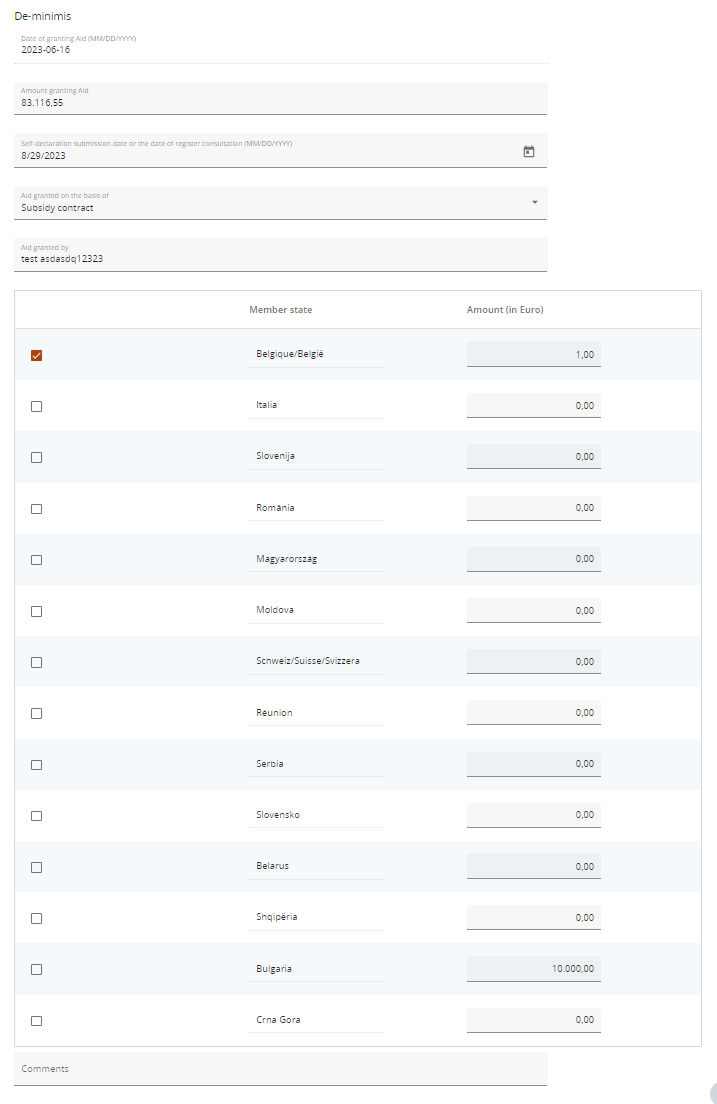
In case the partner declared to mitigate it’s state aid risk through a GBER scheme or any other scheme the following fields show up:
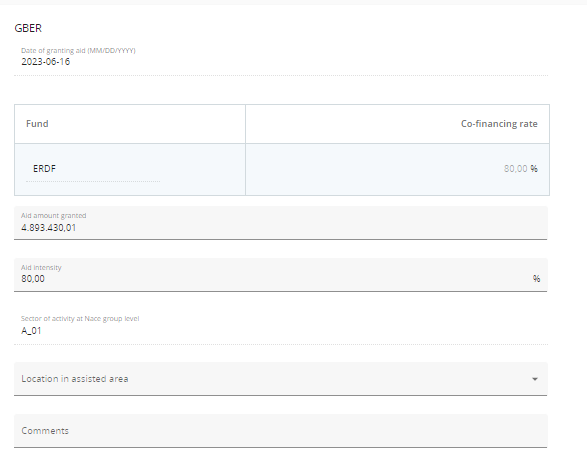
In case a change of the scheme of the partner is approved in a project modification, the data shall be updated in the contracting partner page as well. The data for the old scheme will be cleared and hidden and the new data from the newly approved scheme showing up and shall be completed by the Programme user.
All data in the contracting sections is made available to API with V7.0, therefore programmes can already develop TAM and SARI reports to the project data export by adding a export plugin using the data fields described above.
