Data Export
In this section a programme can extract data from the entire system via programme-export addons (e.g. standard Jems plugin, programme developed plugin, keep.eu etc…).
Standard Jems plugin export excel files that can be used to do any analysis and statistical calculations outside of the system. In the system one can use the selector to define the language that the user would like to export and then generate a file. After clicking the Generate export file button the data starts loading and the loading lasts at least 1 minute. Once the data is loaded the download button in the Exported file(s) table becomes available.
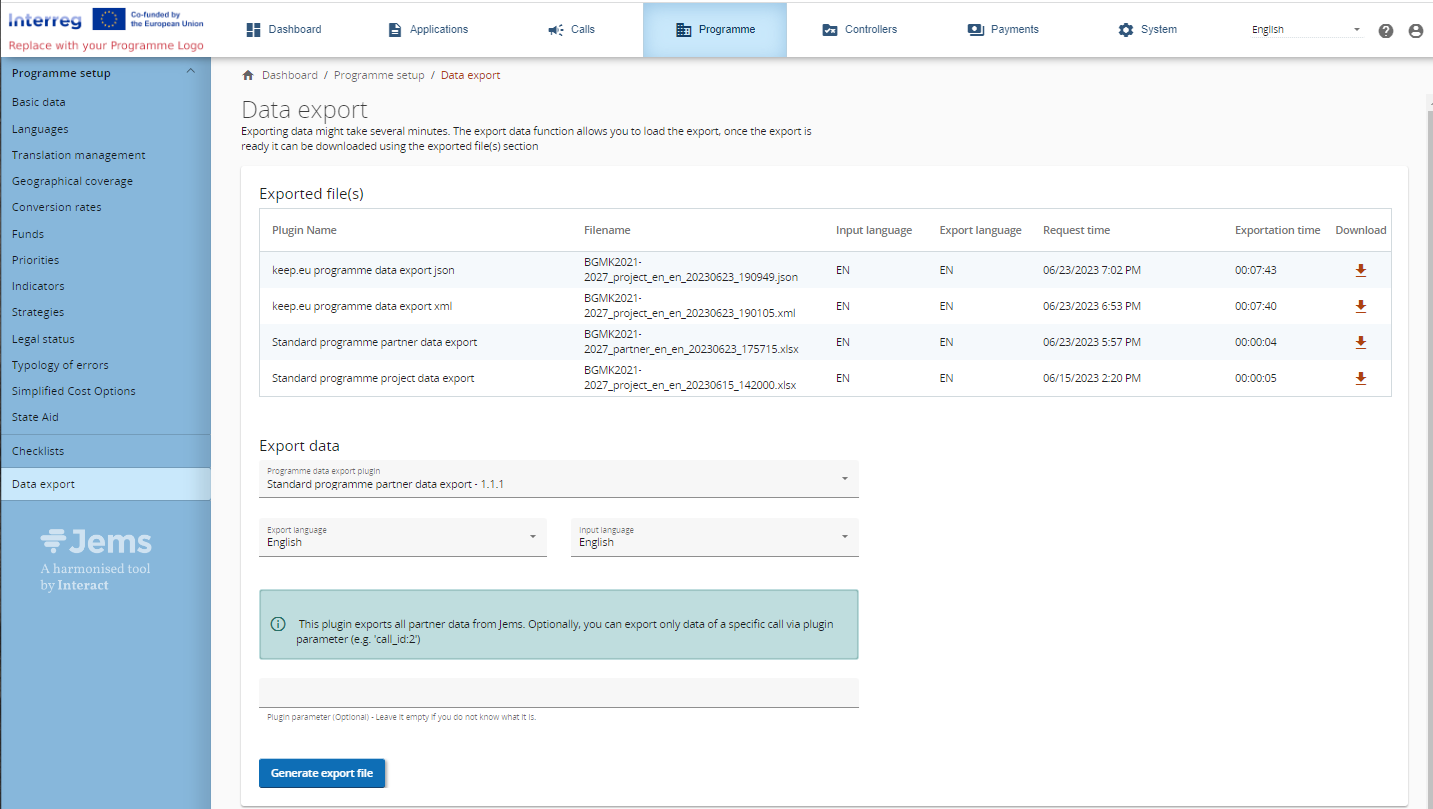
Due to the fact that generating this kind of files can take quite some time depending on the amount of data, a user can leave the page while the export file is being generated. Once generated other users can also download the generated file directly.
SPF: For applications of type Small project funds please note that costs of small project funds part are not yet included in the exports of project and partner data.
Parameters
Parameters in plugins were introduced in Jems v7 and it allows a plugin to receive input from the user (parameter) so that plugin generates data accordingly to it. In case a plugin support parameters (not all allow) a new text input is shown accordingly with brief explanation usage (green infobox):
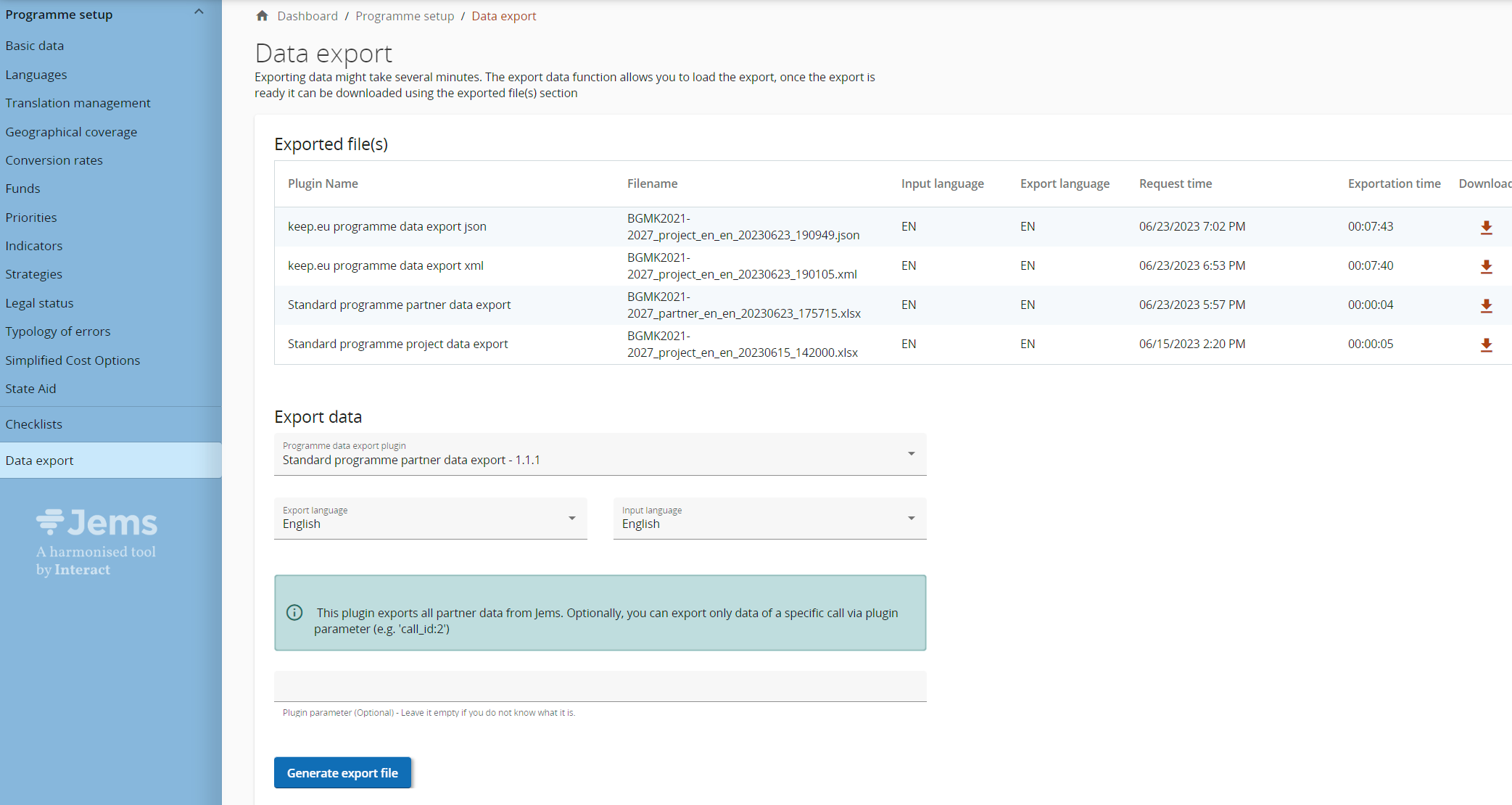
Above example allows to pass the parameter ‘call_id’ so that the plugin will output an excel file with only partners of the specified call (the parameter) - For this particular plugin, not providing any parameter would output excel with all partners of all calls. For technical implementation see Programme data export plugin
Jems standard plugins
Standard plugins are all together in a package which Interact finds a must to all Interreg programmes, therefore programmes cannot pick which plugin should be visible or not (without IT developer). Interact shall ensure these plugins work accordingly to they Jems release.
Project data export (included in Jems-standard-plugin)
This file contains all project related data from submitted projects onwards, project in draft state are excluded from this export. If a project is approved always the data from the last approved project is exported. Therefore draft data from projects under modifications in editable state are not taken into account.
Every row represents one project in this file. Besides data related to the call, the project and the budget plan of the project also decisions made on the project are exported in this file.
Partner data export (included in Jems-standard-plugin)
Similar as too the project file data from submitted projects onwards is exported and draft state projects are excluded from the export.
This file is much bigger since every row represents a single partner in an approved projects.
The first columns of the file provide project related data and the follow-up files give detailed information of the budget per partner.
Non-standard plugins
Non-standard plugins are “isolated“ plugins that can be found in Jems official package but can be simply opted out to not be installed. These isolated plugins have the particularity of not being always interesting to all Interreg programmes, therefore can be easily discard (one by one) during Jems installation/update - If your programme do not find such plugins and want them installed, please contact your IT Provider.
SFC transmission of data table 2
This export creates the data required for SFC input.
Please note, this plugin works out of the box if there is only one fund per partner. (Partners within a project funded by different funds will be split by funds correctly, as long as each partner has only one funds in the budget.)
In case of multiple funds within a partner budget, the figures in the export will not be split accordingly. All amounts are assigned to one funds. Figures will have to be corrected, respectively the plugin needs to be adapted for this purpose.
optional parameters: end_date
projects last contracted status set date must be <= end_date to be included
projects report submission date must be <= end_date to be included
The plugin assumes there is up to 1 code per dimension. In case multiple values are entered for a project in Contract monitoring, only the first one is indicated in the export.
If location dimension is not set in Contract monitoring section, the country of Lead partner (NUTS2) is used.
Column Total eligible cost of selected operations: All projects from status Contracted onwards are included (including status In modification, Modification submitted, Closed). When calculating amounts, figures are taken from last approved AF version.
Column Total eligible expenditure declared by beneficiaries: includes
All FTLS set Ready to pay in Contract monitoring
Total eligible expenditure after verification from all project reports in status MA/JS verification Finalised (i.e. expenditure from (certified) partner reports are not included, ongoing or reopened MA/JS verifications are not included, corrections are not considered)
Programme developed plugins
Interreg programmes can also build their own exports using the data accessible to the plugin. The programme defined Data export file shall show up in the Data export section in the Programme setup for exportation. For further details how to customize the plugin please see: Programme data export plugin
