Programme data export plugin
Introduction
Every Programme may need to export data over the whole programme for Jems service. Jems provides an option to enhance this service according to your specific requirements.
The add-on approach allows to enhance specific parts of the system without change of the core logic. This preserves the benefit of receiving regular updates of the core application.
Jems comes with Add-ons included in the installation package. Further development of add-ons is recommended to every programme who wants to customize the system to individual needs.
Purpose
Create an extension for core application functionalities which are represented but not limited by:
Programme export data
Every programme receives sample of Jems Add-Ons which contains examples of implementations with the communication interface.
Development Instructions
Note: Development instructions are related to programme data export Add-on!
CustomPluginConfig - Contains definition of Add-ons
“io.interact.jems.plugin“ should be unique for every Add-on
This part of project should not be removed from existing name space io.cloudflight.jems.plugin.config
package io.cloudflight.jems.plugin.config
import org.springframework.context.annotation.ComponentScan
import org.springframework.context.annotation.Configuration
@Configuration
@ComponentScan(basePackages = ["io.interact.jems.plugin"])
open class CustomPluginConfigIn the example/default plugin package you will find currently the following two implementations of the ProgrammeDataExportPlugin:
ProgrammePartnerDataExportDefaultImpl Contains entry point for partner data export
ProgrammeProjectDataExportDefaultImpl with the entry point for the project data export
Name space of Add-on implementation could be specified by programme, current implementation is
io.interact.jems.plugin.programme_data_export.programme_project_data_exportio.interact.jems.plugin.programme_data_export.programme_project_data_export
The DefaultImpl class names are quite generic and should implement the ProgrammeDataExportPlugin Interface.
Interface implementation
Data export add-ons should implement below Interface:
interface ProgrammeDataExportPlugin : JemsPlugin {
override fun export(exportLanguage: SystemLanguageData, dataLanguage: SystemLanguageData, pluginOptions: String): ExportResult {
in which:
exportLanguageis the language that should be used for exported texts and labels (document language)dataLanguageis the language that should be used to for all the data entered by user (input/data language)pluginOptionsis the text-input parameters entered by userIn order to allow your plugin to receive parameters, you shall modify
getDescription()containing the usage of the plugin which shall contain at least a\n.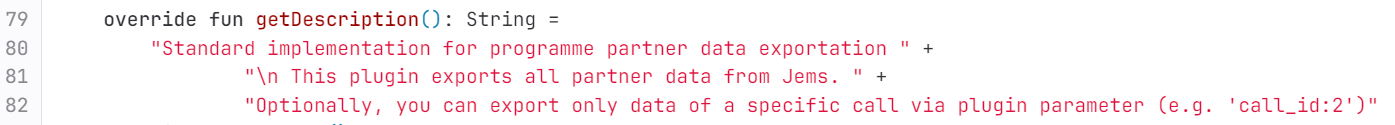
Application form export response structure, contains the contentType , fileName and ByteArray of content
class ExportResult(
val contentType: String,
val fileName: String,
val content: ByteArray,
val startTime: ZonedDateTime? = null,
val endTime: ZonedDateTime? = null
)Add-on usability
If Add-ons are to be used, the following startup parameter should be used
-Dloader.path=[Add-ons] for using the folder 'Add-ons' next to the jems-server as root to scan for Jems Add-ons
Add-on error cases
There are 3 error types supported by the system to inform end users regarding the state of Add-on.
Error | Description |
|---|---|
Plugin Error! | General error - you need to run Jems server in console mode to see the cause of the issue. Ex:  |
Plugin with key "{{pluginKey}}" was not found | Plugin does not implement expected interface |
Type of plugin with key "{{pluginKey}}" is not valid | Plugin was found but implementation does not follow expectation of the executed actuion. |
In all the cases it is recommended to run Jems server in console mode to get more details about the issue.
Repository
Add-ons are included in Jems repository.
All types of add-ons located in jems-add-on folder
