Creation of Project reports
When a user has the edit rights as Application Form users / Project managers within the project privileges overview, the user can create project reports (see for more information also Project privileges ) :
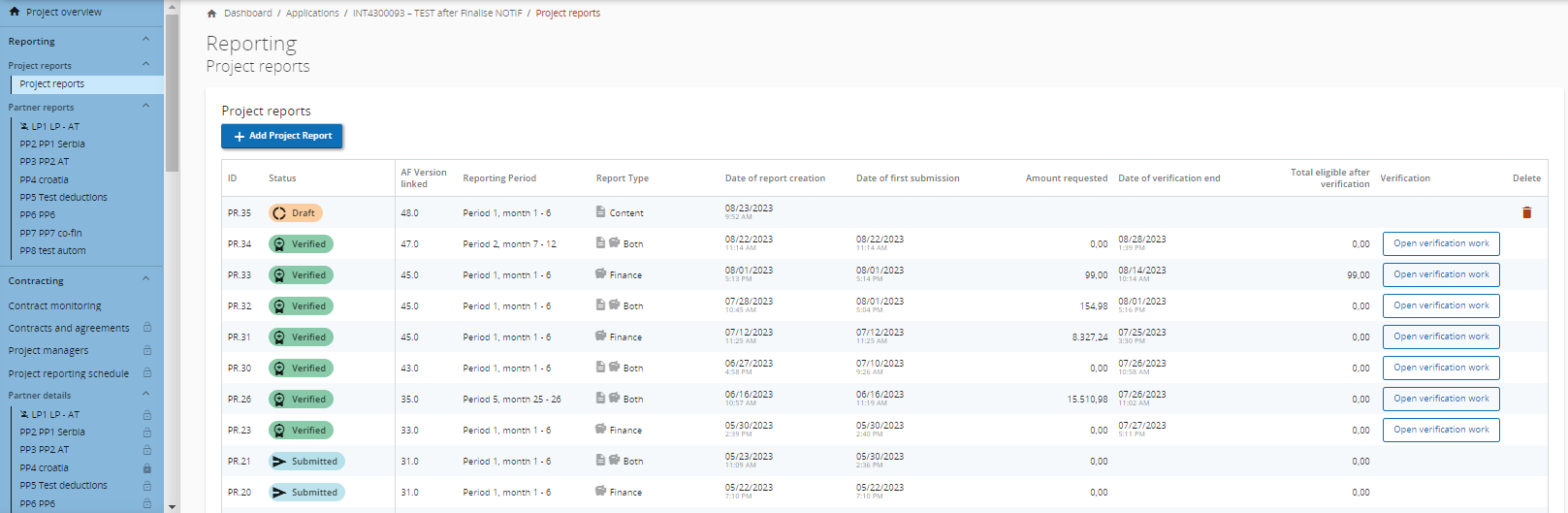
When the “+Add Project Report” button is clicked, you land on the “Create project report” form. When creating a project report and if there are any reporting schedule deadlines created in the contracting section (see Project reporting schedule), the user shall choose one of the reporting deadlines and this will automatically complete the type of report, the final report selector and the deadline date for that reporting deadline. If there is no reporting schedule defined in the contracting section, the report identificaiton fields have to be completed during report creation by the user.
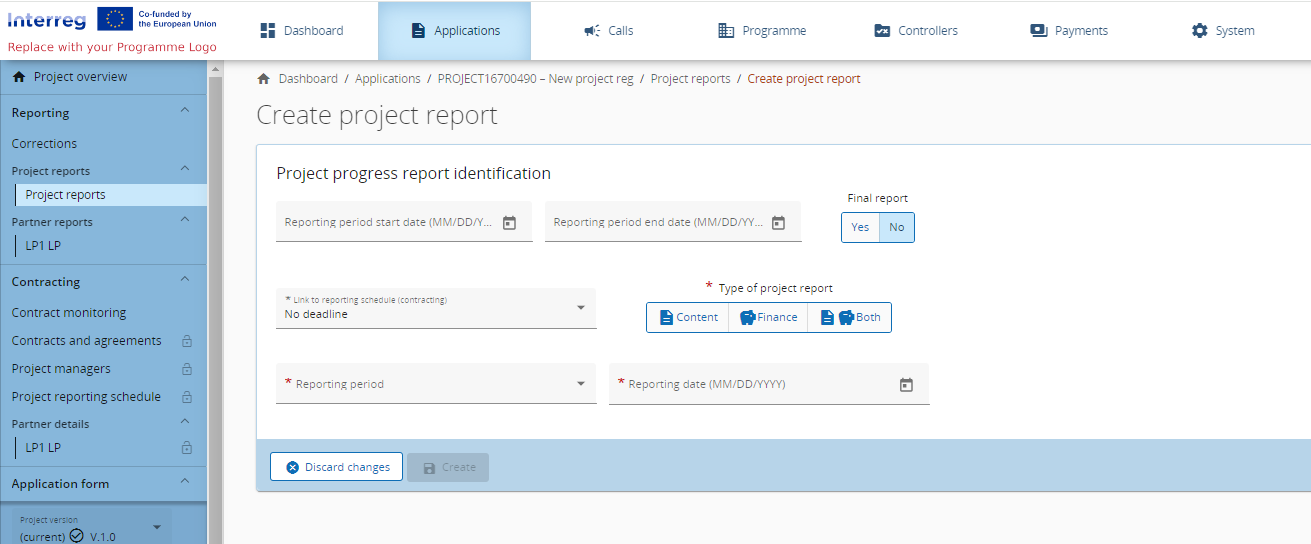
For more details on the type of report, please see Types of Project Reports.
Multiple project reports can be created at any time. There are no restrictions for the number of reports created. Be reminded that any report (if in draft) can be deleted from the overview (most likely only used in the case of a misclick). When reports are created they can be accessed via the overview table.
Application form data in the Project report
Important to note is that the data from the last approved application form version is taken into the project report in the moment of its creation. Ongoing modifications will have no impact on the data in existing reports.
The AF Version linked is the one the data is drawn from upon creation of the report. When assessing the project report, should always be done in relation to the AF Version linked in the overview (since at the time of creation of the report the user was not aware of project modifications approved later on).
The fact that the data in the reports is static has the advantage that, if in a modification a significant change is applied, there is still the possibility to report on the old feature (e.g. a work package that was deleted in a modification). It is important in this case to create a draft project report before the application form modification is approved.
Aggregated data in the Project report
Any data that are aggregated over several project reports (e.g. aggregated spending, aggregated achievements, etc.) are summed-up from all project reports submitted by the date when the current project report was created.
Beware that only the last project report, created after all other project reports were submitted, has the most recent aggregated data (in case project reports were not submitted in the same order they were created)!
