1. Identify the correction
Section 1. Identify the correction section has two different templates for the correction depending if the correction is linked to an invoice or not. All further sections are identical for both types of corrections.
Follow-up of another correction
This first section is identical for both corrections linked to an invoice and not linked to invoice.
In case you already created a correction and that correction has a follow-up the corrections can be linked here. The first dropdown allows you to select any closed corrections within the project. This can be used to deal with any follow-up corrections or to correct a wrong correction (e.g. use a positive correction after a negative correction). Additionally a reason for a follow-up correction could be; a court procedure, late repayment or interest. These options can be completed underneath the first dropdown fields in combination with the follow-up field in case applicable.
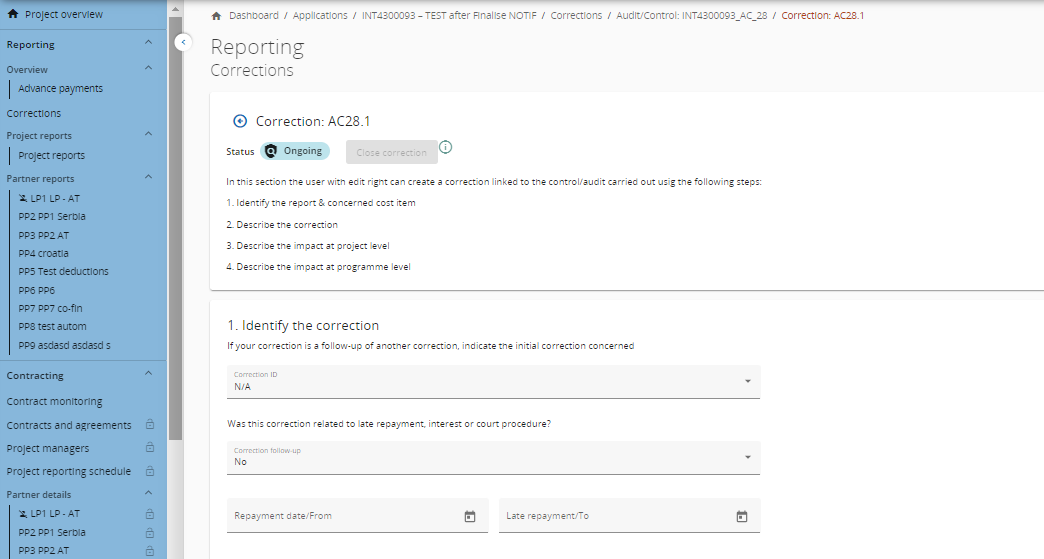
Define the scope
Corrections linked to invoice
Every correction needs to be linked to a single partner and a single partner report. Therefore the fields Partner ID and Partner Report ID are mandatory.
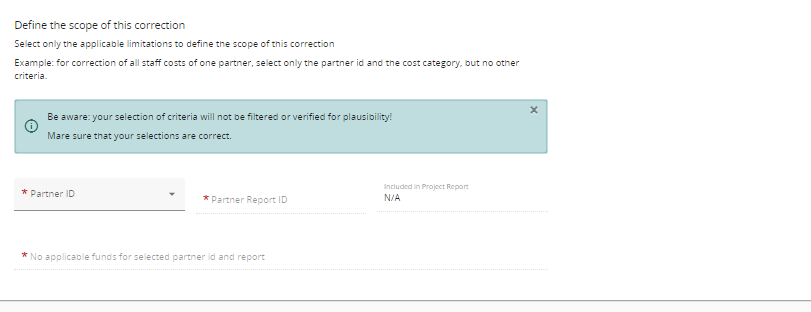
Once the partner report is selected, the field Included in Project Report will automatically show if the partner report was already included in a project report and if so, in which.
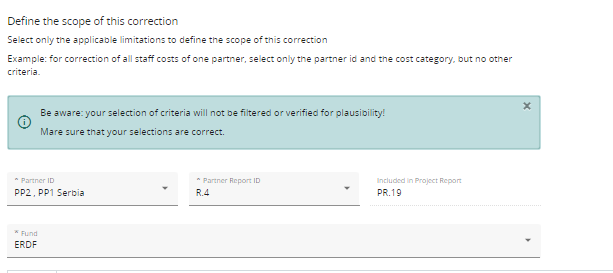
A correction has to be linked to one fund and therefore, the field Fund is mandatory.
In case a partner uses more than one fund in the approved application form, a separate correction has to be created for every fund concerned.
Once the scope has been completed for corrections linked to invoice the cost items of that partner report will show up in a simplified form and one item can be selected:
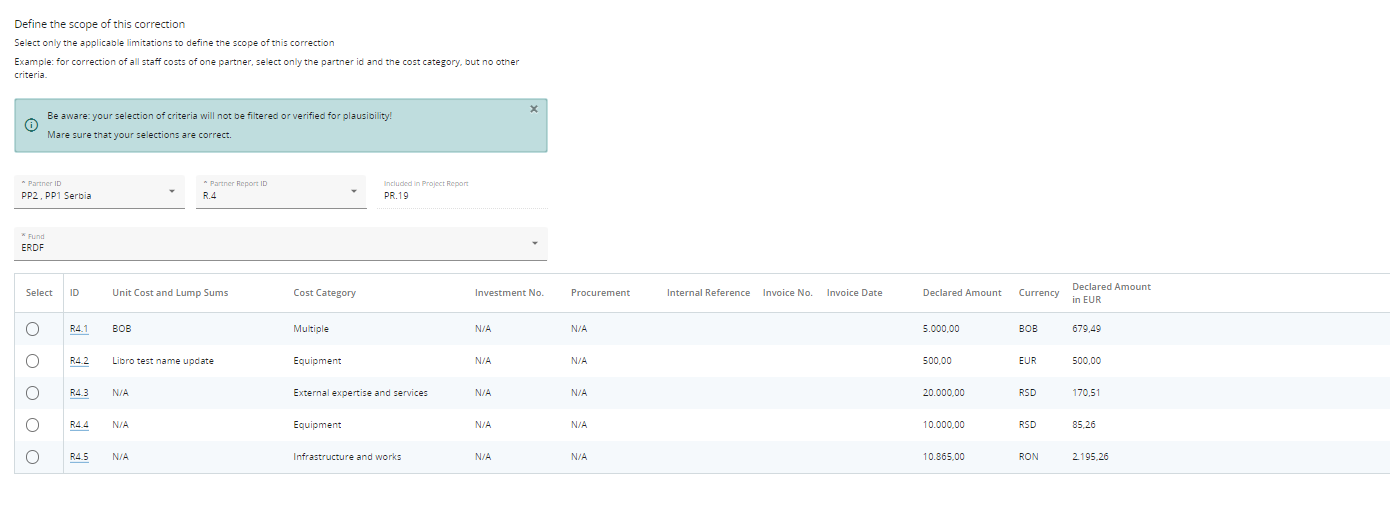
The cost items only show what was declared not how much was finally certified and verified, this is mainly for the purpose of identification of the item that is concerned. If more details are needed, one can click on the report item ID and you will be redirected to the concerned partner report to see the full details.
Corrections not linked to invoice
For a correction not linked to invoice, the user should first identify if this correction is applied to a partner report or to a fast track lump sum.
For the Partner report (the most frequent use case)
For the scope of the correction, the same fields, namely the Partner ID, the Partner Report ID and the Fund have to be completed.
Once the scope has been completed for corrections not linked to invoice the user can link the correction to a cost category or to a procurement that was available for the partner in the selected partner report:
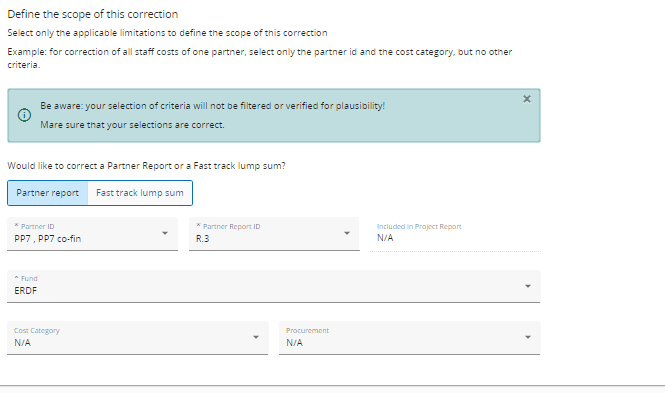
For the Fast track lump sum
The scope of a correction for a Fast track lump sum is defined also using the field Partner ID. However, instead of selecting a Partner Report ID, a specific Fast track lump sum has to be selected for the correction.
Only Fast track lump sums used by the selected partner and set ready for payment in Contract monitoring can be selected in a correction.
After selecting the partner and the fast tracklump sum the corresponding fund has to be selected. A correction has to be linked to one fund and therefore, the field Fund is mandatory.
In case a partner uses more than one fund in the approved application form, a separate correction has to be created for every fund concerned.
Lastly the cost category can be changed even though logically this would always be the cost category Lump sum since a correction on lump sums is done. The cost category selector contains all cost categories available in table D2 of the Application Form. It is therefore also possible to select flat rates, lump sums or unit costs covering multiple cost categories as an option.
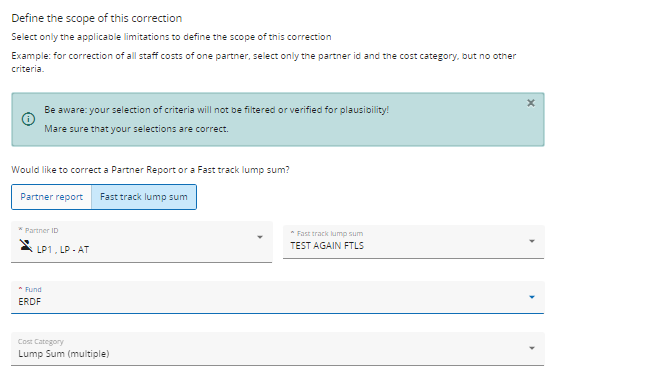
Impact on section 4
If all of the above is correctly completed also section 4. Financial Correction - measures at programme level shall be correctly populated with the data when the Partner Report or the Fast track lump sum was included in a Payment application to EC and when the correction was included in a payment application to EC (or in the annual accounts when this module is developed in V10).
