Audit and Control
This is the section where the “investigations”, the Audit/Controls, are recorded. Depending on the privilege you can either edit or view this section.
Creating an Audit/Control
Clicking the “+ Add Audit/Control” button opens the create page.
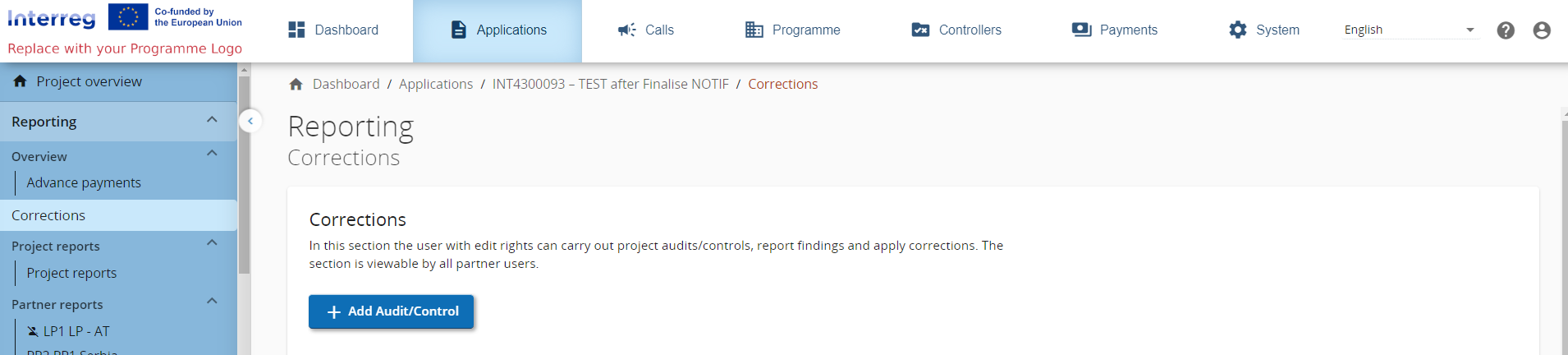
Only the controlling/auditing body and the control/audit type are mandatory for the creation. They can still be changed after creation. Once a correction is closed belonging to the Audit/Control the controlling/auditing body field shall be locked.
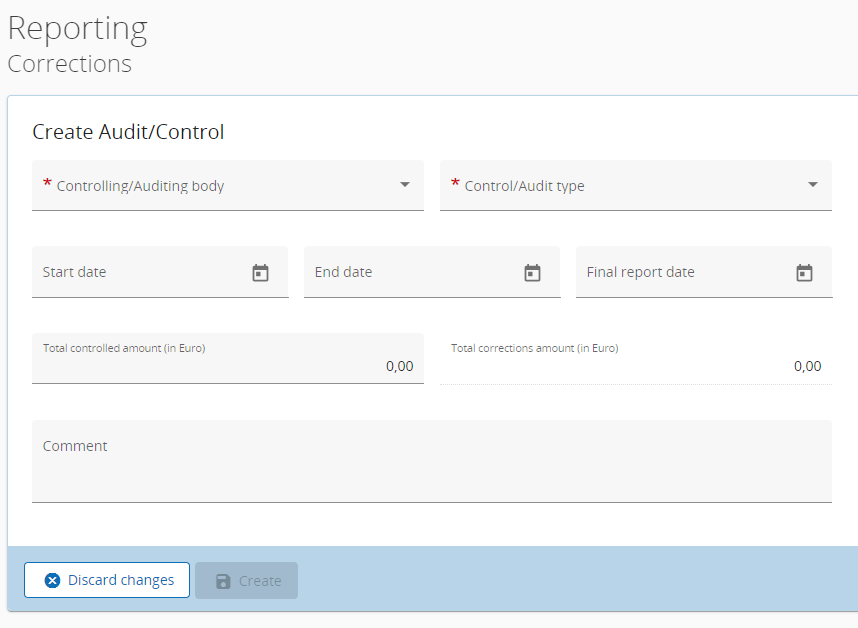
Make sure to correct the right Controlling/Auditing body, this is important for the annual accounts later on as corrections related to certain controlling/auditing bodies have to be aggregated separately in the accounts
Upon creation the Audit Control shall gain an ID that shall be persisted throughout the project prefixed with the Project ID_AC_Running number. Also the Audit/Control overview shall be populated with a new entry.
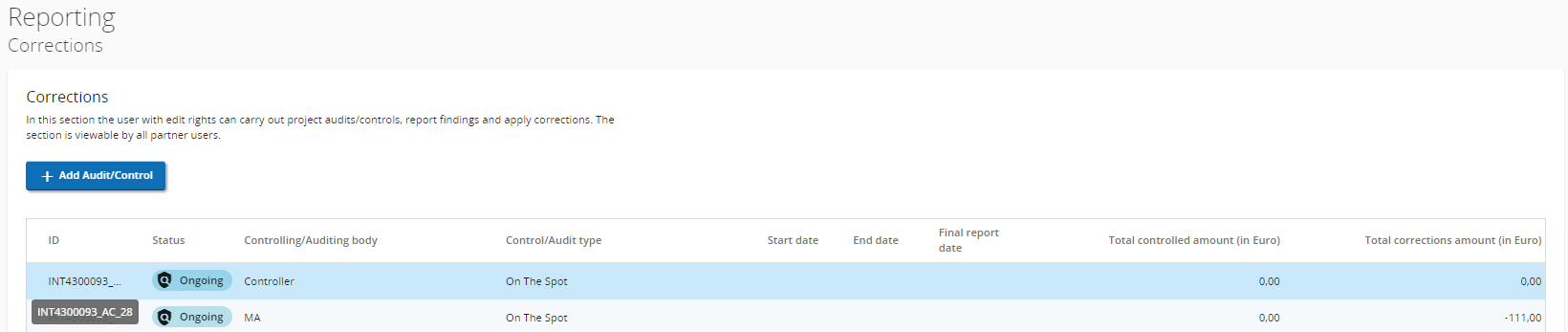
Completing audit/control section
After creation the user with edit rights can add attachments to the Audit/Control and also change and complete the remaining fields
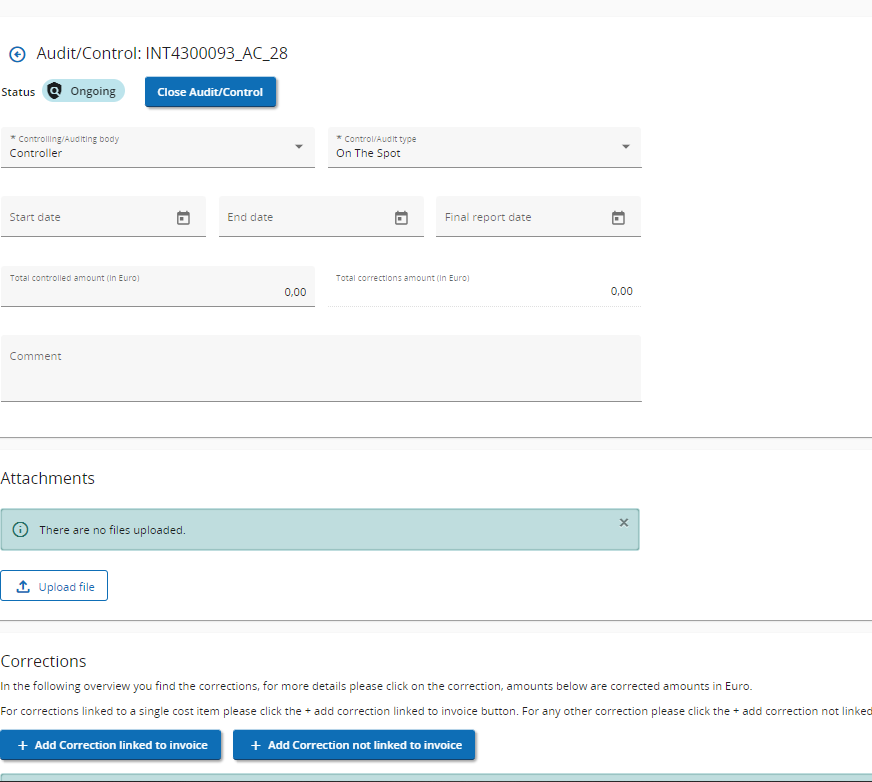
The Total corrections amount in Euro is automatically completed when corrections are added to the Audit/Control with amounts.
Corrections
An Audit/Control can have corrections but this is not mandatory (not every investigation leads to financial corrections). For further details on the corrections see the following sections:
Closing and Reopening an Audit/Control
There is an additional privilege to close the Audit/Control. An Audit/Control can only be closed if all underlying corrections are closed. An Audit/Control can be reopened any time which allows adding new corrections, providing that the privilege of reopening is granted.
