Jems standard programme plugins
Standard plugins are all together in a package which Interact finds a must to all Interreg programmes, therefore programmes cannot pick which plugin should be visible or not (without IT developer). Interact shall ensure these plugins work accordingly to the Jems release.
Project data export
This file contains all project related data from submitted projects onwards, project in draft state are excluded from this export. If a project is approved always the data from the last approved project is exported. Therefore draft data from projects under modifications in editable state are not taken into account.
Every row represents one project in this file. Besides data related to the call, the project and the budget plan of the project also decisions made on the project are exported in this file. For SPF projects also the SPF fund budget is included it in this export. Additionally, also reporting data from the Project financial living tables are exported in this export.
Partner data export
Similar as too the project file data from submitted projects onwards is exported and draft state projects are excluded from the export.
This file is much bigger since every row represents a single partner in an approved projects.
The first columns of the file provide project related data and the follow-up columns give detailed information of the budget per partner. For SPF projects also the SPF fund budget is included it in this export. Additionally, also reporting data from the Partner financial living tables are exported in this export.
Partner report data export
The Partner report data export provides a list of all Partner reports created in the system as well as all partner shares of Fast track lump sums set Ready for payment “Yes”. Every row represents one Partner report in any status from Draft onwards or a partner share of a Fast track lump sum ready for payment.
The export contains financial data aggregated at the level of the Partner report from Financial overview tables, control work as well as data from the Project report in which the Partner report was included up to Payment application to EC.
The Partner report data export can have as Export language any of the system languages activated. The input language is not relevant for this export, as it does not contain any multi-language input field from the Partner report. Optionally, you can export only data of a specific call via using the respective plugin parameter (e.g. 'call_id:2').
List of expenditures data export
The List of expenditures data export provides a list of all expenditure items reported in any of the Partner reports created in the system. Every row represents one cost item.
Next to the reported amount and other values of the cost item, the export also covers control work as well as data from the JS/MA verification up to Corrections and Payment application to EC.
Flat rates calculated on top of the reported expenditure items in the Partner report are not included in the List of expenditures data export, as they are not listed as a cost item in the List of expenditures.
Also Fast track lump sums are not included in the List of expenditures export, as they are not reported as a cost item in a List of expenditures.
Respective information can be found in the Partner report data export and the Project report data export.
The List of expenditures data export can have as Export language any of the system languages activated. The Input language parameter is only relevant for the cost item Description and Comments columns.
Since the export includes a lot of data we recommend to use the optional parameter to export only data of a specific call via using the respective plugin parameter (e.g. 'call_id:2').
Please note that the List of expenditures data export plugin cannot run in case any partner has selected a legal status for which no translations have been provided in the section Legal Status in Programme setup.
Procurements data export
The Procurements data export provides a list of all public procurements reported in any of the Partner reports created in the system. Every row represents one public procurement.
The export contains a reference to the partner report in which the public procurement was entered, as well as the public procurement details including also latest updated amount, supplier name and VAT / Tax identification number(s). Also all Beneficial owner(s) and Subcontractors are exported.
The Public procurements data export can have as Export language any of the system languages activated. The input language is not relevant for this export, as the Public procurements section in the Partner report does not contain any multi-language input fields. Optionally, you can export only data of a specific call via using the respective plugin parameter (e.g. 'call_id:2').
Project report data export
The Project report data export provides a list of all Project reports created in the system as well as all Fast track lump sums set Ready for payment “Yes”. Every row represents one Project report in any status from Draft onwards or a Fast track lump sum ready for payment.
The export contains financial data aggregated at the level of the Project report from Financial overview tables, JS/MA verification up to Payment application to EC.
The Project report data export can have as Export language any of the system languages activated. The input language is not relevant for this export, as it does not contain any multi-language input field from the Project report. Optionally, you can export only data of a specific call via using the respective plugin parameter (e.g. 'call_id:2').
Project report indicators export
The Project report indicators export provides a list of all Indicator targets and achievements in Project reports.
Tab Output Indicators
Every row represents one Project report of the type content or both in any status from Draft onwards.
For every Output Indicator created in the Programme setup, two columns are created in the export file, namely “Project Target Value” and “Project Achieved in this reporting period”. On top of the two columns information about the respective Output indicator from the Programme setup can be found. For every Project report row only the columns of the Output indicators used in the respective Project Outputs are filled with data. If one Output indicator is used in more Outputs of the same Project report, the values in all Outputs linked to the same Output indicator are summed up.
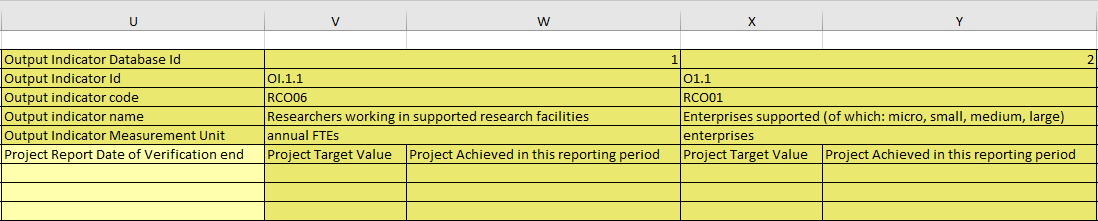
Tab Result Indicators
Every row represents one Project report of the type content or both in any status from Draft onwards.
For every Result Indicator created in the Programme setup, three columns are created in the export file, namely “Project Baseline”, Project Target Value” and “Project Achieved in this reporting period”. On top of the three columns information about the respective Result indicator from the Programme setup can be found. For every Project report row only the columns of the Result indicators used in the respective Project Results are filled with data. If one Result indicator is used in more Results of the same Project report, the values in all Results linked to the same Result indicator are summed up.
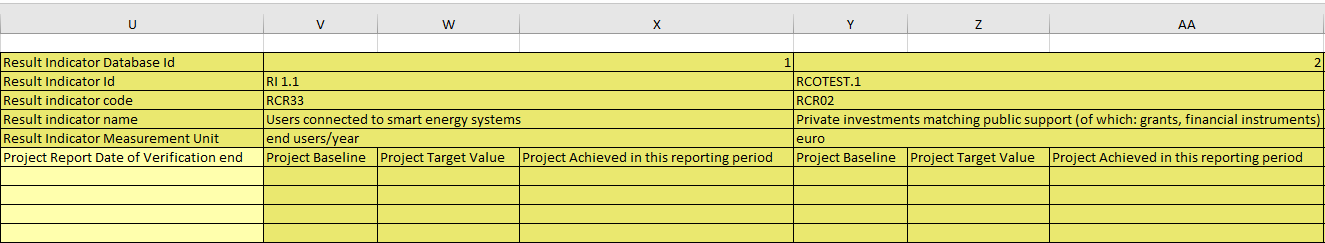
Tab Output Indicators Targets
Every row represents one project from status from Contracted onwards using the latest approved version of the application form.
For every Output Indicator created in the Programme setup, one column is created in the export file, namely “Project Target Value”. On top of the column information about the respective Output indicator from the Programme setup can be found. For every Project row only the columns of the Output indicators used in the respective Project Outputs are filled with data. If one Output indicator is used in more Outputs of the same Project, the values in all Outputs linked to the same Output indicator are summed up.
Tab Result Indicators Targets
Every row represents one project from status from Contracted onwards using the latest approved version of the application form.
For every Result Indicator created in the Programme setup, two columns are created in the export file, namely “Project Baseline” and “Project Target Value”. On top of the two columns information about the respective Result indicator from the Programme setup can be found. For every Project row only the columns of the Result indicators used in the respective Project Results are filled with data. If one Result indicator is used in more Results of the same Project, the values in all Results linked to the same Result indicator are summed up.
Submission of data via SFC
In order to fill in the Indicator tables for submission of data via SFC, the data of this export have to be aggregated at Programme level.
Please note that the columns “Project Baseline” and “Project Target Value” are filled-in with the same values for every Project report of the same project (reflecting the value of the baseline and target in the Application Form version linked to that Project report). If there are more than one Project reports from the same project, make sure you consider this value only once in your Programme statistics. Therefore, it is recommended to use the tabs Output Indicators Targets and Result Indicators Targets for calculating “Baseline” and “Target Value” for your Output and Result Indicators at Programme level.
In order to measure the Progress in Indicator achievement, the values in “Project Achieved in this reporting period” of all Project reports with the respective status need to be summed up.
The columns “Project status”, “Closure date” and “Project report status” should help you to filter for the relevant data.
Parameters
The Project report data export can have as Export language any of the system languages activated. The input language is not relevant for this export, as it does not contain any multi-language input field from the Project report. Optionally, you can export only data of a specific call via using the respective plugin parameter (e.g. 'call_id:2').
