Data Export
In this section a programme can extract data from the entire system via programme-export plugins (e.g. standard Jems plugin, programme developed plugin, keep.eu etc…).
Standard Jems plugin export excel files that can be used to do any analysis and statistical calculations outside of the system. In the system one can use the selector to define the language that the user would like to export and then generate a file. After clicking the Generate export file button the data starts loading . Once the data is loaded the download button in the Exported file(s) table becomes available. For information about plugins delivered with Jems please refer to:
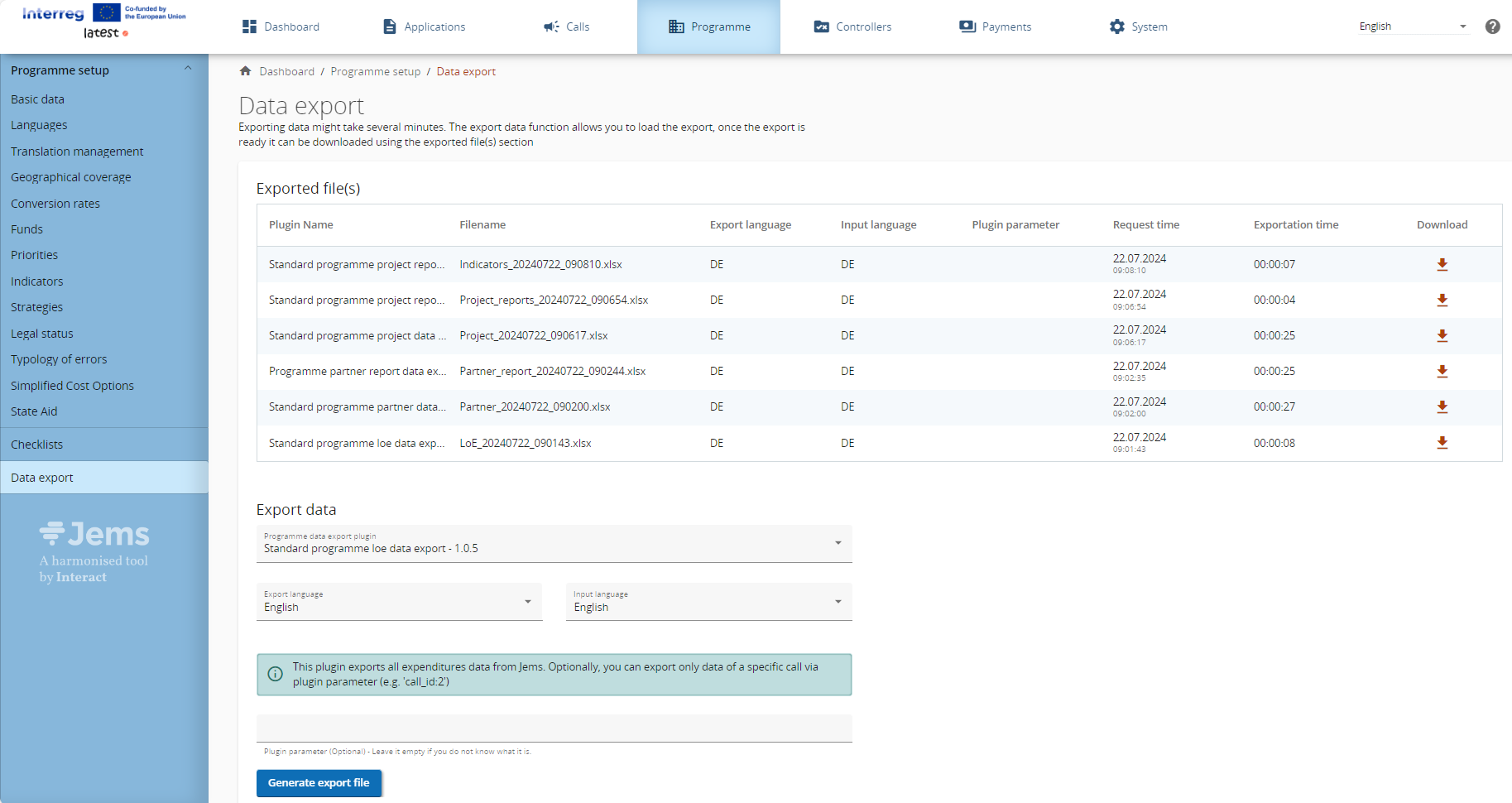
SPF: For applications of type Small project funds please note that costs of small project funds part are not yet included in the exports of project and partner data.
Please note that for every plugin only one file is made available in the Exported file(s). Once the same plugin is run again, the created file will be overwritten with new data. So historical versions of files are not stored.
Parameters
Parameters allow a plugin to receive input from the user (parameter) so that plugin generates data accordingly to it. In case a plugin support parameters (not all allow) a new text input is shown accordingly with brief explanation usage (green infobox):
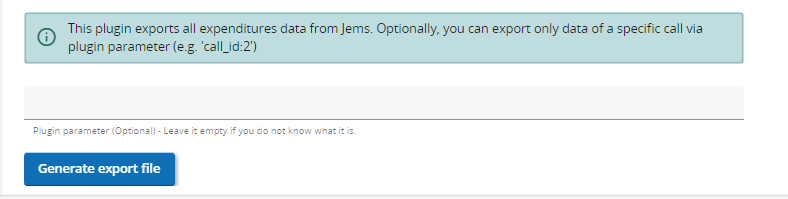
Above example allows to pass the parameter ‘call_id’ so that the plugin will output an excel file with only partners of the specified call (the parameter) - For this particular plugin, not providing any parameter would output excel with all partners of all calls. For technical implementation see Programme data export plugin
Cancelling
Introduced in Jems V11, a user is able to cancel an export at any point of time (button next to progress animation). This feature also fix the issue of some plugins (with bugs) could get into state of never ending. Please note cancellation affects only the frontend. Generation of the file eventually continues in the background.
Due to the fact that generating export files can take quite some time depending on the amount of data, a user can either cancel or leave the page while the export file is being generated. Once generated other users can also download the generated file directly.
Programme developed plugins
Interreg programmes can also build their own exports using the data accessible to the plugin. The programme defined Data export file shall show up in the Data export section in the Programme setup for exportation. For further details how to customize the plugin please see: Programme data export plugin
