Project managers
The project managers section consists of a set of fields coming from the HIT template.
The Application Form users / Project managers with edit or manage rights are allowed to complete this section. Partner users have view rights.
A lock functionality is provided, per page, so that the programme user can lock sections, if wanted. Applicant users are then forbidden to edit the page. If editing is needed the programme user can unlock the dedicated section by clicking the unlock icon on the top right corner of the page. Programme users must have edit right over contract monitoring to be able to lock and unlock.
The user is expected to keep the contact information of the people who manages the project up to date in this section, so that they can always be contacted easily.
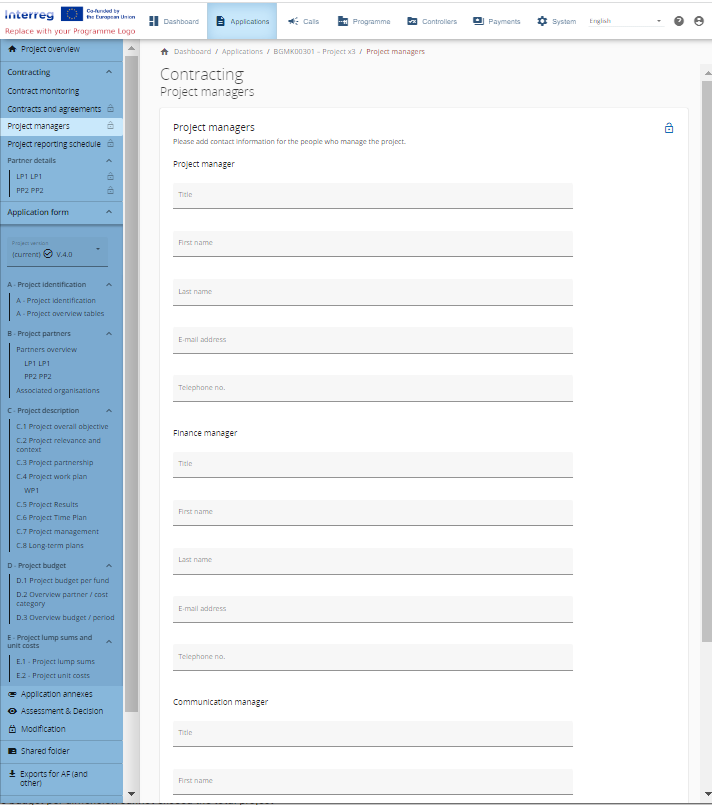
In terms of privilege this section is editable for Project managers (project privilege) that have the right edit/manage. Partner users can view this section. The Monitor users rights can be tailored to their needs.
