E- Project lump sums and unit costs
E.1 - Project lump sums
The applicant can select project lump sums defined in the programme setup, selected in the budget settings of the call configuration.
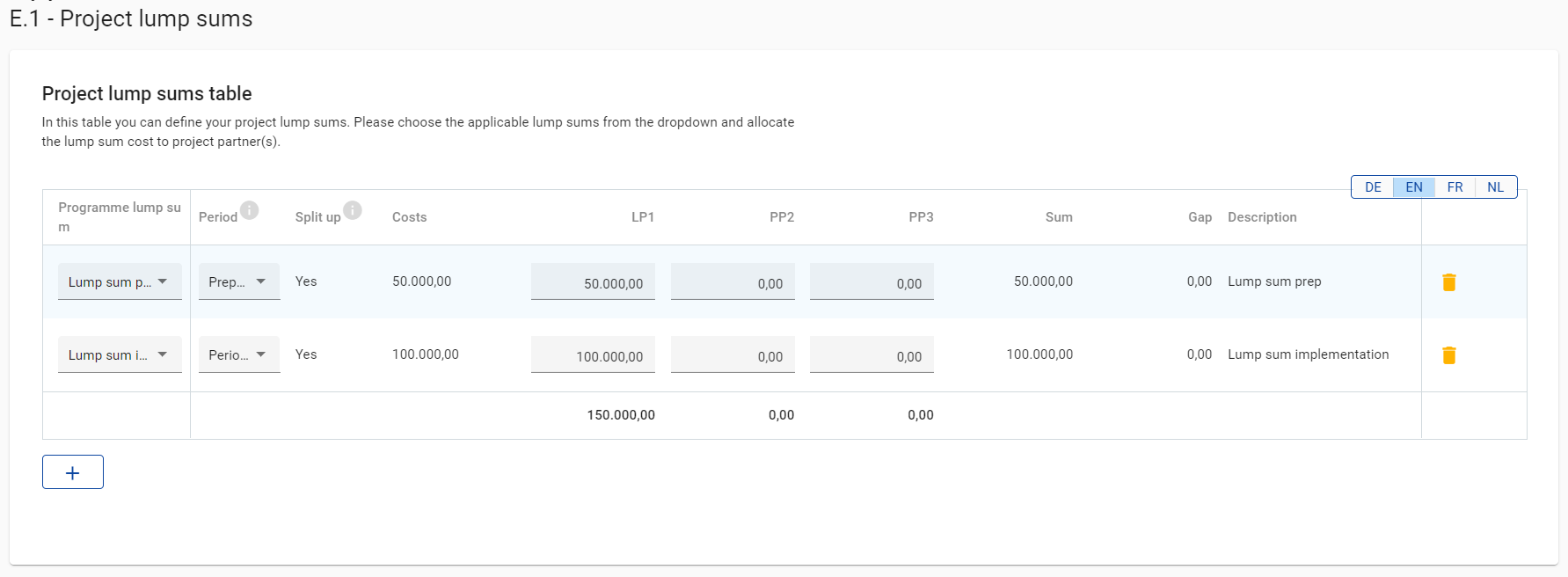
Programme defined Lump sums can be chosen from the dropdown list and settings given in the programme setup are automatically prefilled. The applicant has to allocate the lump sum to a period and to one or more partners, depending if the lump sum can be shared between partners or not (Split up option).
The last column of the tables shows the total lump sum amount per partner. This amount is added to the partner total budget.
The same lump sum can be added several times to the partner budget and allocated to different periods and/or partners.
A maximum of 50 lump sums can be added to one project.
E.2 - Project unit costs
The project unit costs table displays Unit costs covering more than one cost category added to the Partner budget in section B.
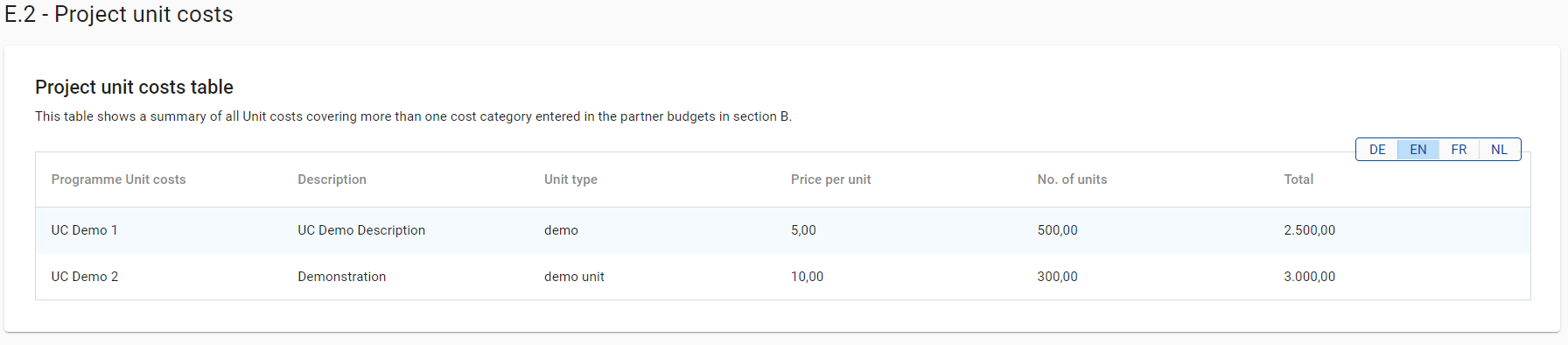
Each Programme unit cost is only displayed once in the Project unit cost table. In the column “No. of units”, the units of all project partners are added together, so the column displays the total No. of units of the respective Programme unit cost in the project. The column “Total” displays the total budget for the respective Programme Unit costs in the project.
The project unit cost table is not editable. Unit costs covering more than one cost category have to be added to the partner budgets in section B.
E.2.1 - Project proposed unit costs - Draft budget
Project proposed unit costs which are created in this section exclusively apply to the related project. Usually, they are used in the framework of a so-called draft-budget approach, and introduced after first submission of an application with a real-cost budget.
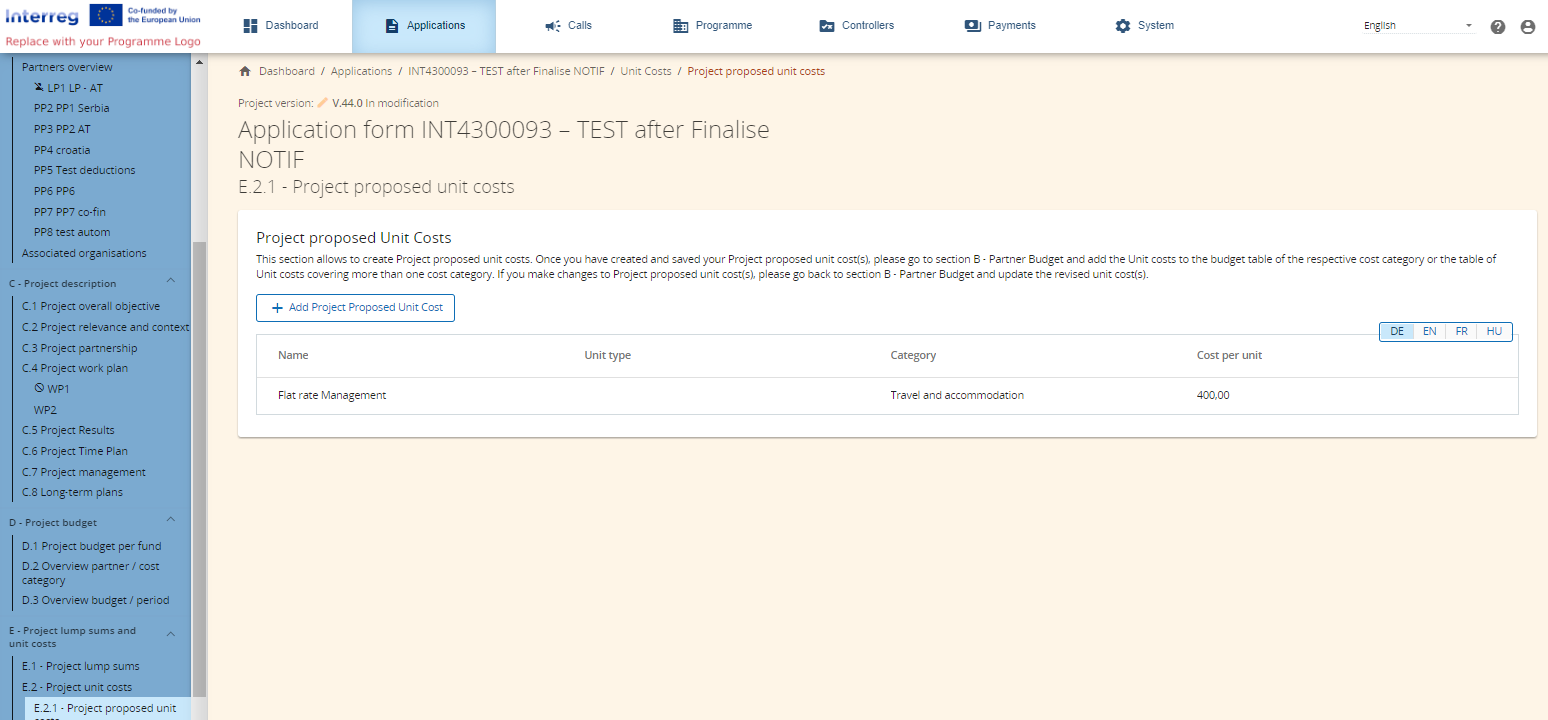
The button “+ Add Project Proposed Unit Cost” opens a form where details of the unit cost can be entered.
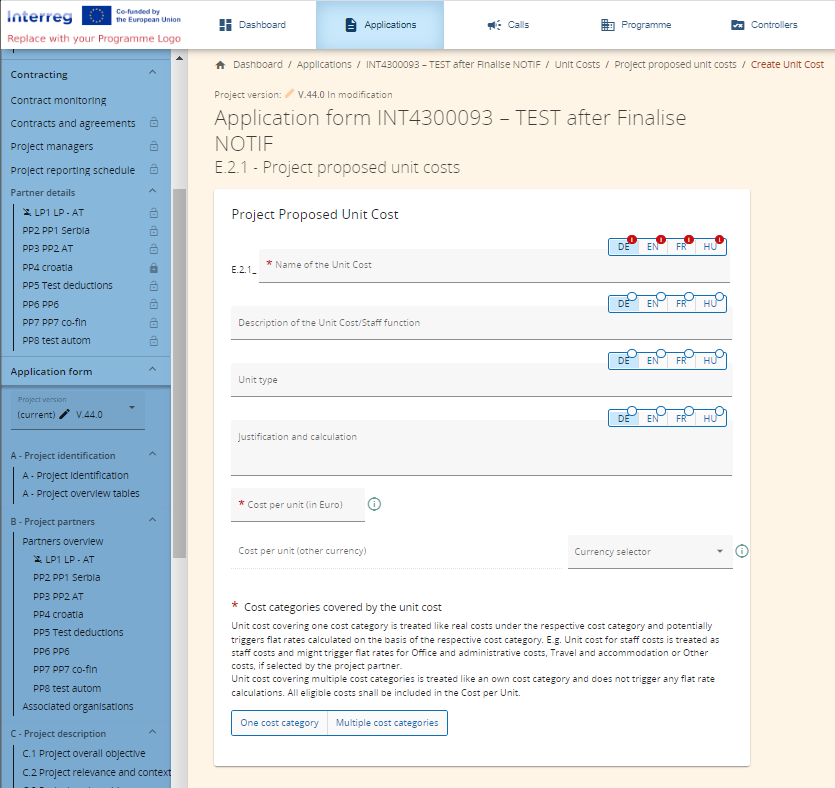
By saving Project proposed unit cost this item will NOT be added yet to the partner budget.
In order to add a Project proposed unit cost item to the budget, it still needs to be added in section B Partner budget as follows:
Project proposed unit costs for one cost category can be added in the table of the respective expenditure category
Project proposed unit costs covering multiple cost categories are added in the dedicated table “Unit costs covering more than one cost category”
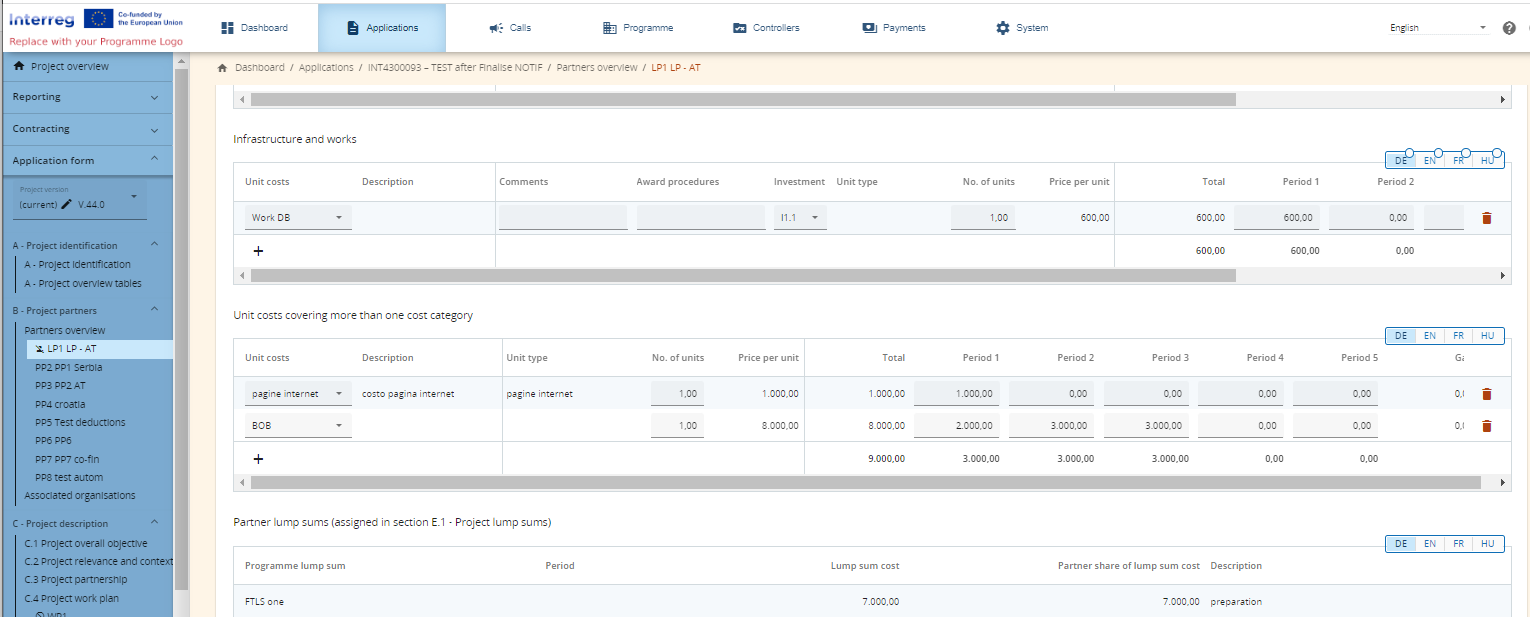
A project proposed Unit cost can be deleted until it is first used in project’s budget!
