Create and finishing Payment applications to EC
Creating a Payment application to EC
With the button “+ Add payment application to EC”, a new payment application to EC can be created. The button leads to the Summary tab of the Payment application to EC.
There are two fields, which are mandatory for the creation of a payment application to EC:
Fund: In the field Select fund, all funds selected in the Programme setup are available for selection
Accounting year: In the field Select accounting year (MM/DD/YYYY) all accounting years of the 2021-2027 programming period can be selected.
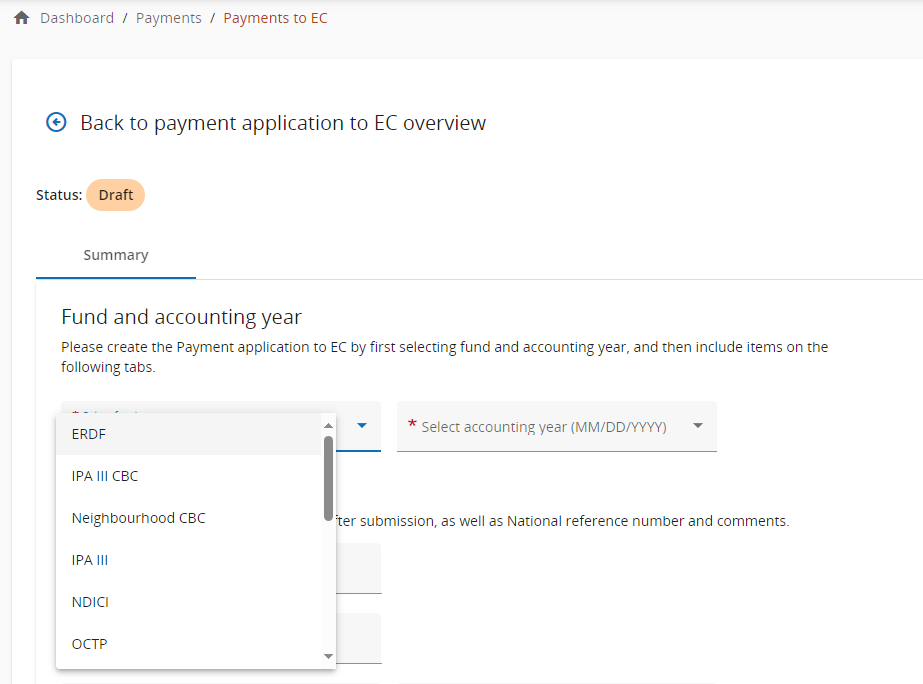
After creation of a Payment application to EC, the item is added to the List of Payment applications to EC with the status Draft.
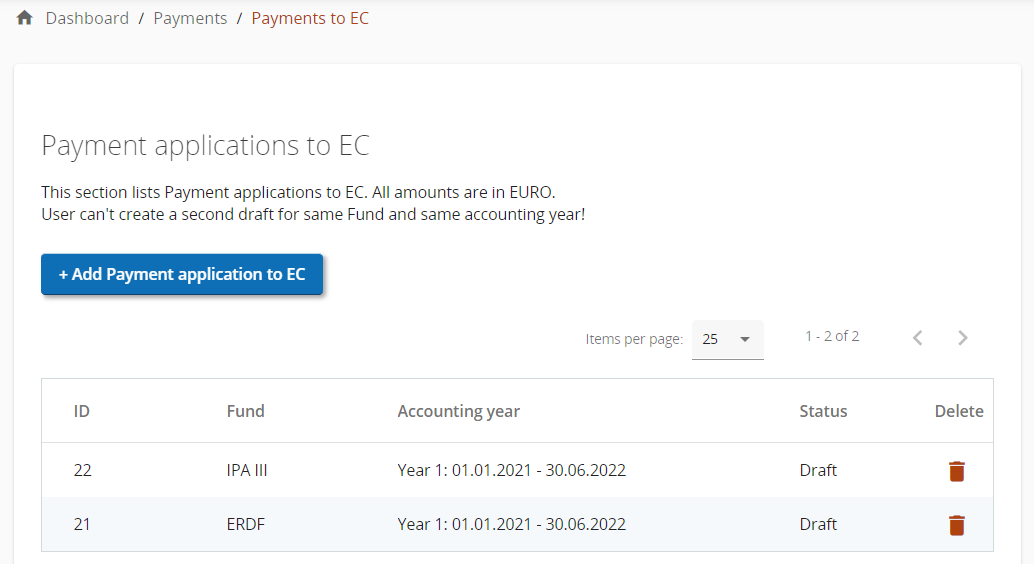
After creation of a Payment application to EC, the selected fund and the selected accounting year cannot be changed anymore. A draft Payment application to EC can be deleted.
Another Payment application to EC for the same fund and the same accounting year can only be created once the previous Payment application to EC has been finished.
Finishing a Payment application to EC
A Payment application to EC with status Draft can be set to status Finished via using the button “Finish Payment application” in the tab Finalize. A finished Payment application to EC cannot be deleted.
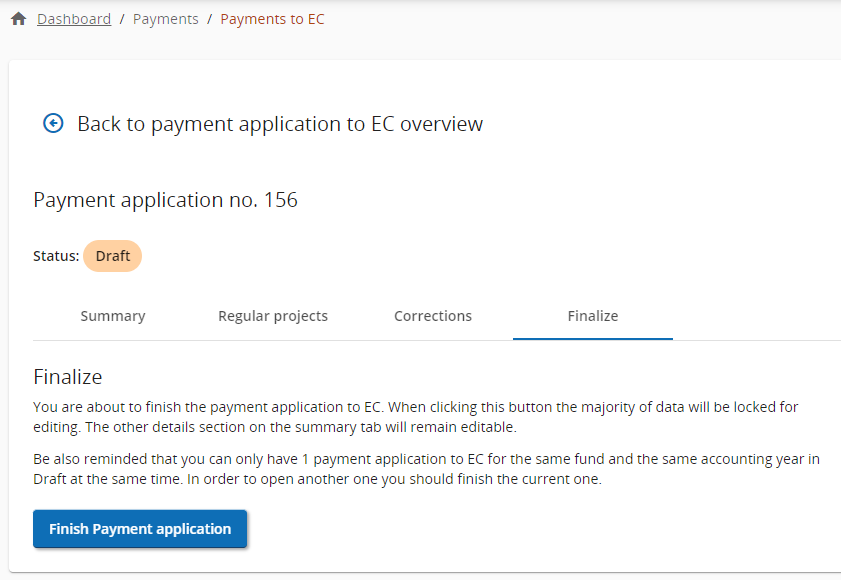
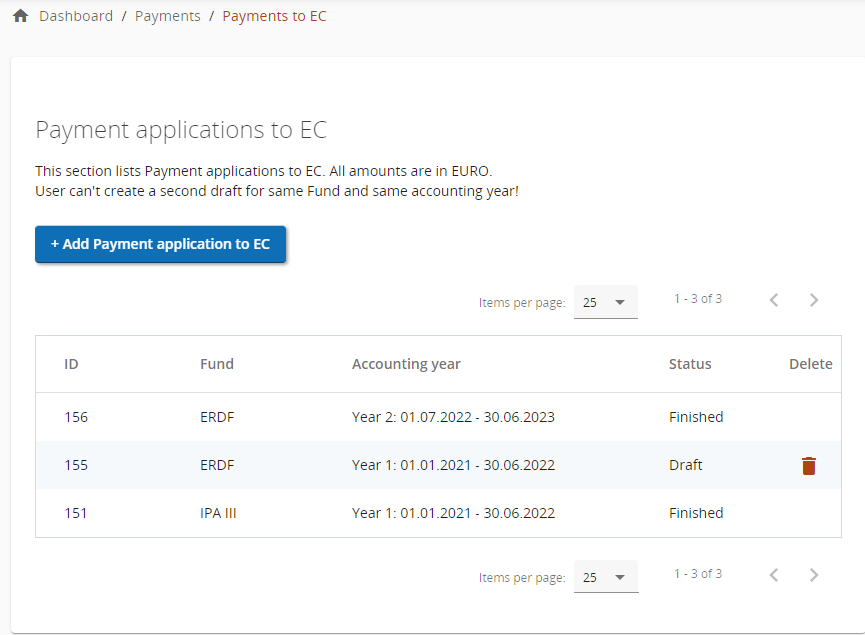
Set back to Draft a Payment application to EC
A finished Payment application to EC can be set back to Draft via the button “Set back to Draft” in the , as long as no new Payment application to EC for the same fund and the same accounting year has been created.
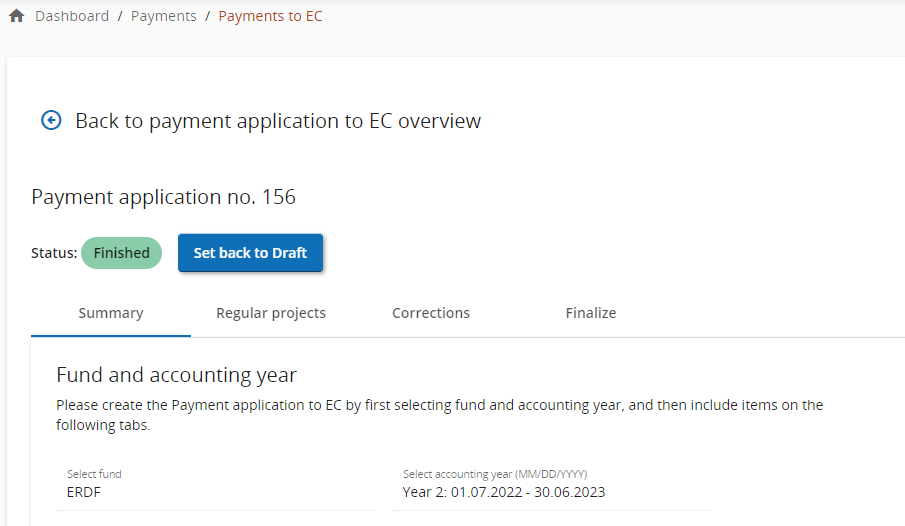
If already additional Payment applications to EC have been created for the same fund and the same accounting year, all later Payment applications to EC have to be deleted, such that the Payment application to EC can be set back to Draft again and can be deleted again.
