Reopen MA/JS verification
In status verified, MA/JS verification can be reopened by a user who is monitoring projects and has privilege to Reopen verification.

Navigate to a project report and open verification work.
A button to Reopen verification shall be available on top.
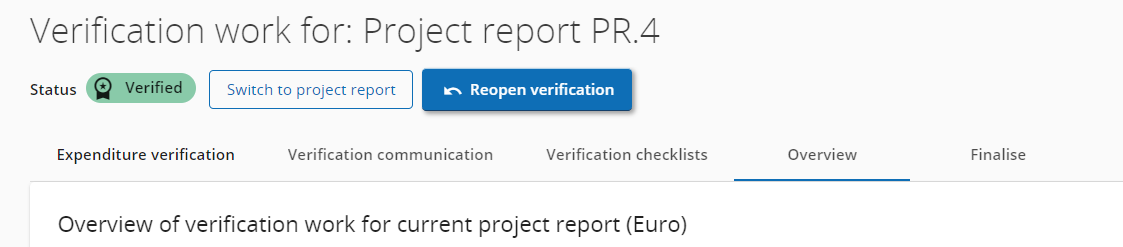
After clicking “Reopen verification”, the report has the status “Verification reopened”, and all previous verification work can be edited, except:
Expenditure verification: expenditure items initially parked in current project report cannot be unparked (newly parked during reopening can still be unparked before verification is finalised)
Verification communication: old uploads cannot be deleted; description to all own uploads can be edited, new files can be added
Verification checklists: old checklists cannot be changed/deleted, new ones can be added
Reopening of verification is not possible when:
at least one payment/installment exists. To reopen such project report, all related payment installments need to be undone first (see Payments to projects).
the project report is already included in a Payment application to EC. To reopen such report, it has to be unticked in the Payment application (see Adding Regular projects to Payment applications to EC)
