Partner report Contributions
The Contributions section is the place where partners should follow-up on the partner contributions they received. This is a cumulative section, which records amounts received per report and adds them up in next reports.
Behaviour of the contributions section
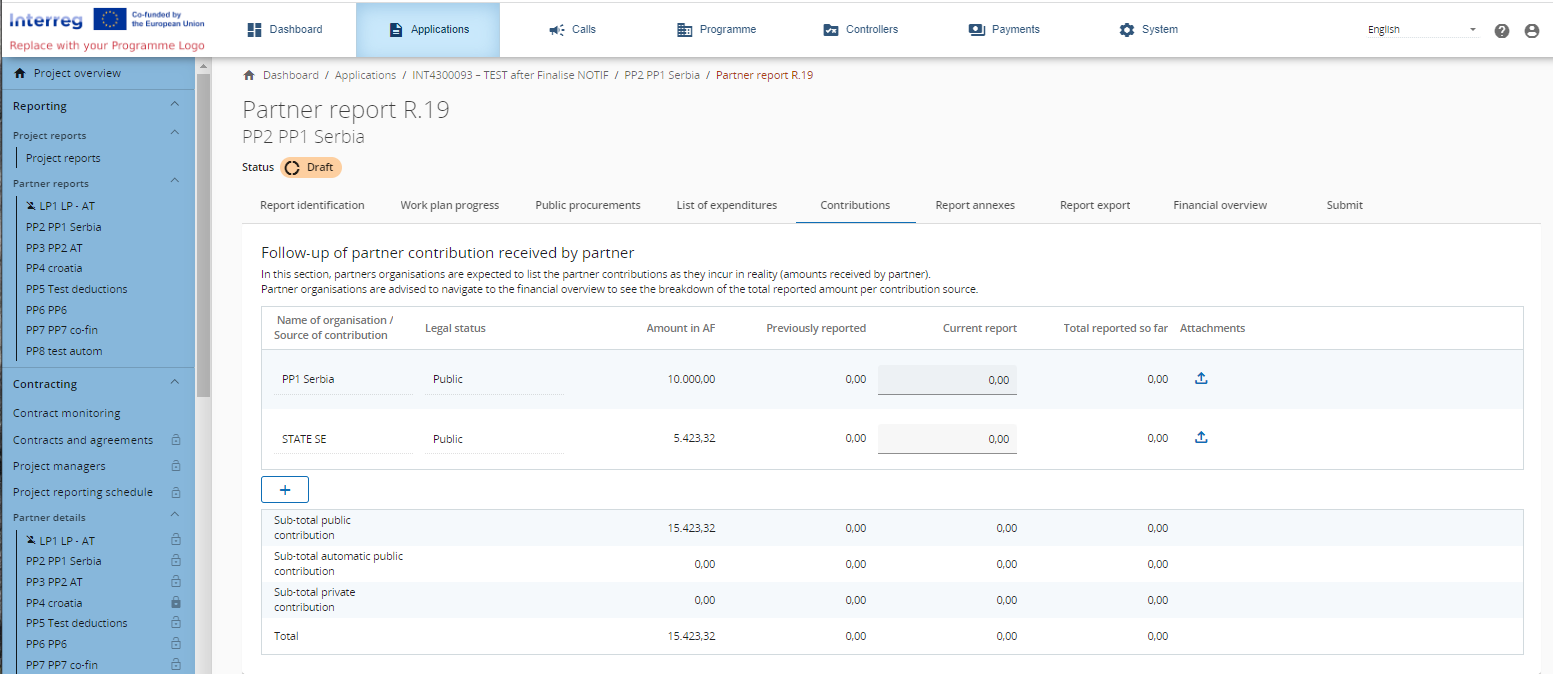
The Source of contributions from the last approved Application form are automatically displayed on this page. The first row is always the partner organisation’s own contribution (similar as in the Application form).
A partner can also add Sources of contributions by clicking the + button which will add a row, allowing them to indicate new contributions received (without going through a project modification).
For each Source of contribution a amount can be entered in the column Current report. The amount can be positiv or negative. For negative amounts, a “-” has to be entered after the number has been entered.
All Sources of contribution are transferred to the next Partner report created and the amounts entered in the field Current report from all previous reports will be summed up in the field Previously reported.
When a new partner report is created, it shall take into account values of all previously submitted reports at that moment. Therefore, if you want to have the correct amounts in the “Previously reported“ and in the “Total reported so far” column, make sure that all previous partner reports are submitted before opening a new report.
If the Sources of contributions are changed in the Application form via a project modification, the changes shall apply to newly created reports after the approval of the modification. Previously reported amounts in deleted Sources of contributions will of course still show up in the list, however, it is not possible to add additional amounts for deleted Sources of contributions in the field Current report.
Attachments
Per row, per report only 1 file can be uploaded. As goes for similar sections, if more files should be uploaded it is recommended to upload a .zip or .rar file.
Purpose
There are 2 ways Programmes can use this section:
A. Contributions follow-up is monitored at the end of the project and should reflect the incurred amounts in reality.
In case contribution payments follow their own timing and/or are paid in larger amounts in advance, partners should follow the reality here. This section is therefore disconnected from the Financial overview tables, where only an indication is given of what the partner should at least contribute (with each report). If the partner wants, they can also input match-funding of other sources that were not in the Application Form. For example, they received an external grant during the project lifetime. They can directly indicate the receipt of this full grant in the partner report in the moment the contribution was received on the bank account, with potentially a bank statement uploaded. At the end (the last partner report), the contributions must match exactly the eligible expenditure. Therefore programmes working with this scenario have to check at project closure whether the contributions exceed the total in the Application Form (over-financing).
B. Contributions follow-up is monitored with each report and should reflect the Application Form in each reporting period.
Programmes which have a strict follow-up of the contributions should recommend partners to always fill in the contributions as defined in the current report in the Financial overview tables. Those programmes are also recommended to customize the pre-submission check plugin to enforce that the amount is always exactly the eligible expenditure and the rates in Application form. If any changes should be made to the amounts or type of sources, these programmes can open a project modification to change the co-financing section. In the newly created partner report, these changes will show up in the contribution section.
