Outputs
The applicant can add Outputs to a work package.
Besides normal input fields, a Programme Output Indicator has to be selected for each Output.
Once the Programme Output Indicator is chosen by the applicant, the measurement unit is automatically filled in.
The Target value is by default 1 and can be increased by the applicant if multiple of the same Output are delivered.
The applicant can only choose Programme Output Indicators linked to the Programme Specific Objective selected in A- Project Identification.
This section can only be completed, if in A- Project Identification the following fields are completed:
The project duration (to be able to select the delivery period)
The specific objective (to be able to select indicators)
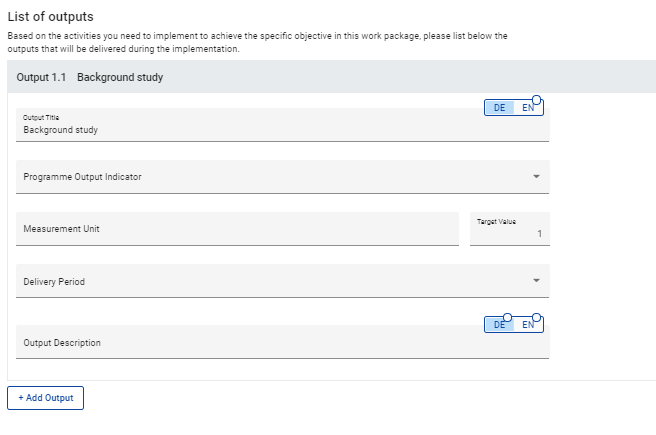
Outputs have a running number, starting with the work package number, followed by a running number
A maximum of 10 Outputs can be created under 1 work package.
