List of applications/projects
Applications is a section that allows users to access to all applications and restrict specific users to specific applications (via Assignment).
Access to Applications section is configured in system privilege Top Navigation Bar→ Applications
List of Applications
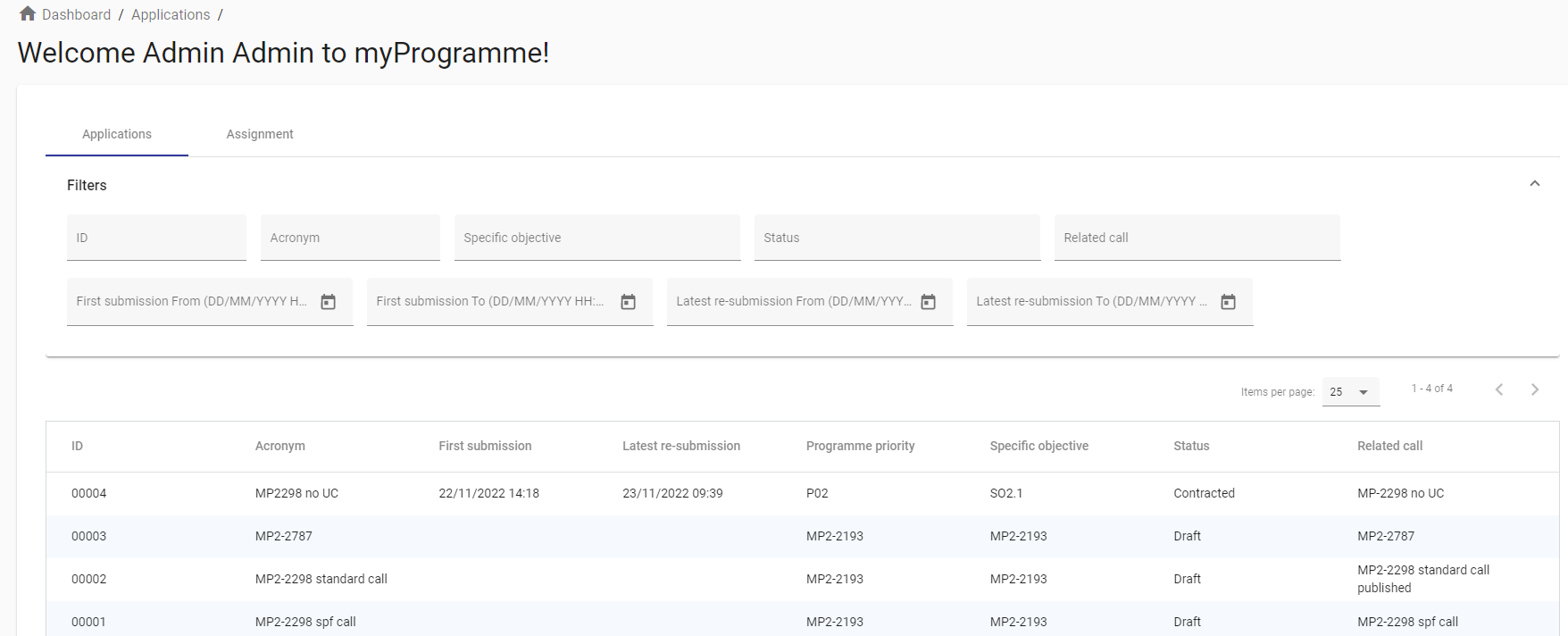
Any user who sees this page can access all applications in the system.
In the tab Applications all possible applications/projects are shown (i.e from status draft), the table is clickable and will direct immediately the user to the project selected - What a user can see or do in a project does not depend on what privileges the user has for the Application section, but for the page the user is currently in (all webpages/sections of Jems have specific system privileges configured for his role).
Assignment
Jems allows the restriction of certain users to specific projects (e.g. External Expert use case).
Assignment tab is only accessible with Top Navigation Bar→ Applications [EDIT]
See follow screenshot as example of the assignment:
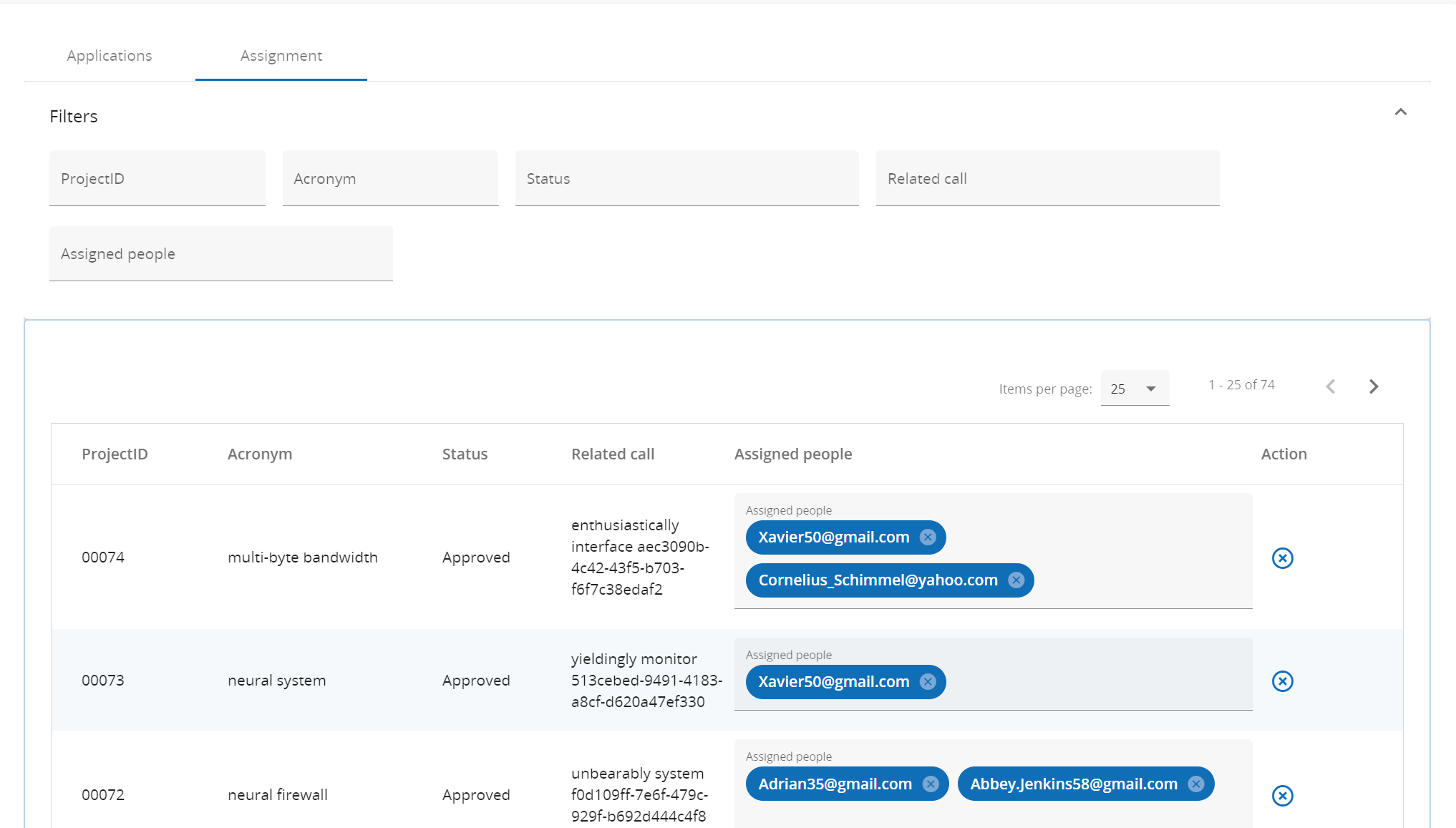
Assignment of users to projects is exclusive to non-beneficiary users who are allowed to monitor projects, see follow picture:
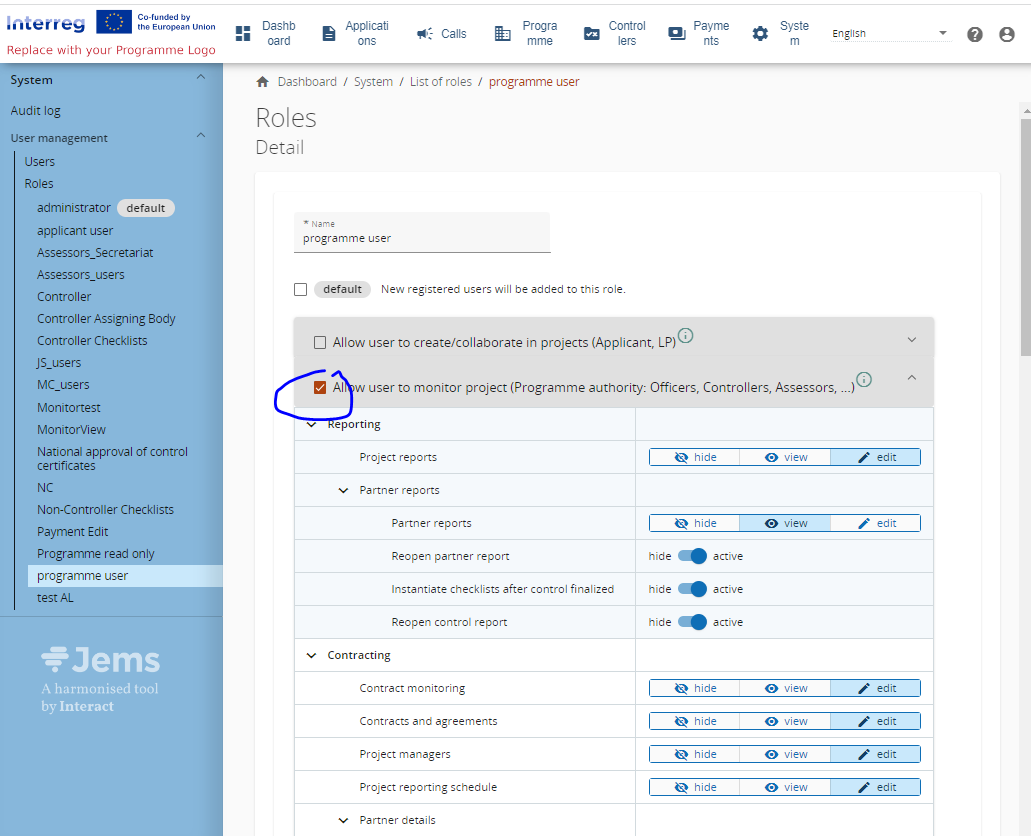
A change of configuration might only apply when the user logs in again into the system.
Assigned users can access the projects they got assigned to via Dashboard → My Applications.
Assigned users might start receiving notifications depending on Call → Notifications configuration.
