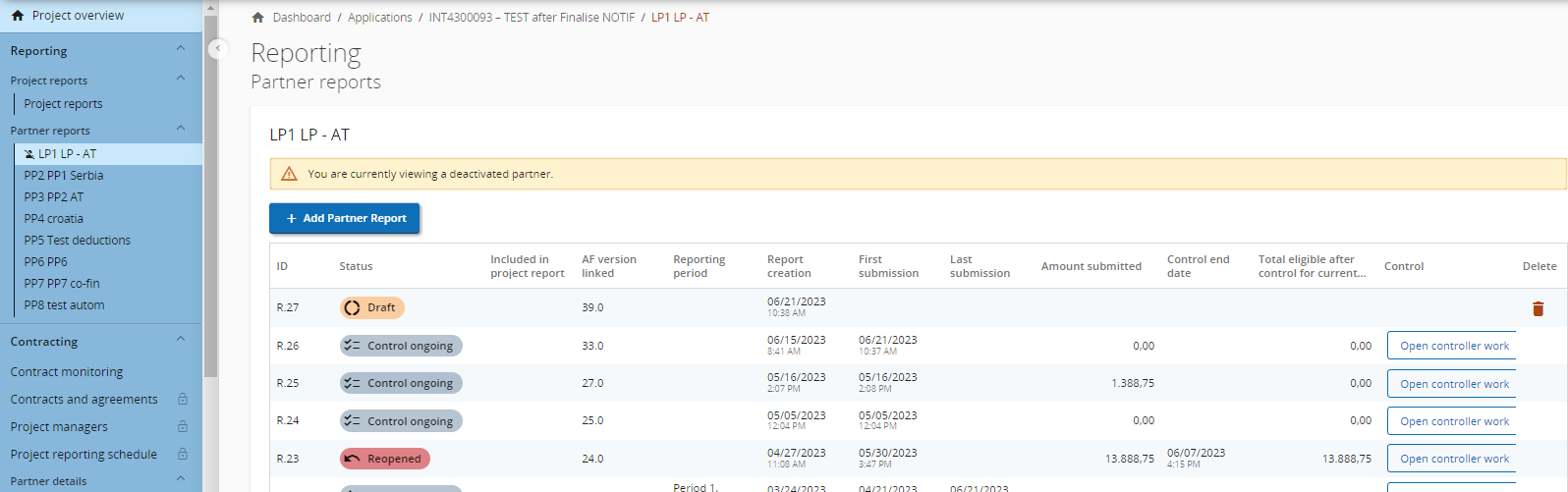Creation of partner reports
When a partner user has the edit rights of his partner organisation within the project privileges overview, the partner can create partner reports within his own dedicated section (see for more information also Project privileges ) :
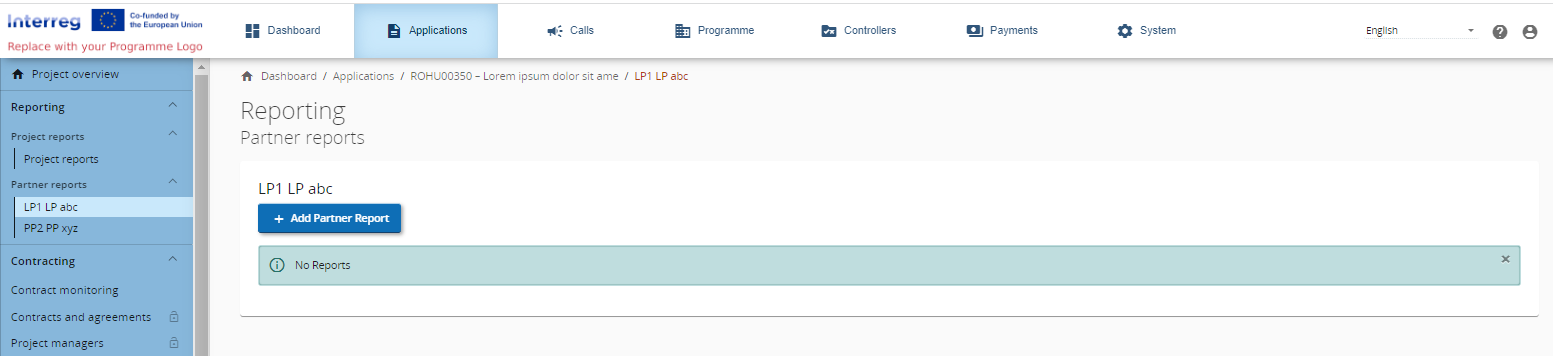
Partners will only see the partner reports of the partner organisation they are assigned to. In case a lead partner wants to see the partner reports of all partners, he should be added with View rights to each partner organisation in Project privileges.
When the “+Add partner report” button is clicked the partner report is generated. Important to note is that the data from the last approved application form version is taken into the partner report in the moment of its creation. Ongoing modifications will have no impact on the data in existing reports.
The AF Version linked is the one the data is drawn from upon creation of the report. When assessing the partner report, should always be done in relation to the AF Version linked in the overview (since at the time of creation of the report the partner was not aware of project modifications approved later on).
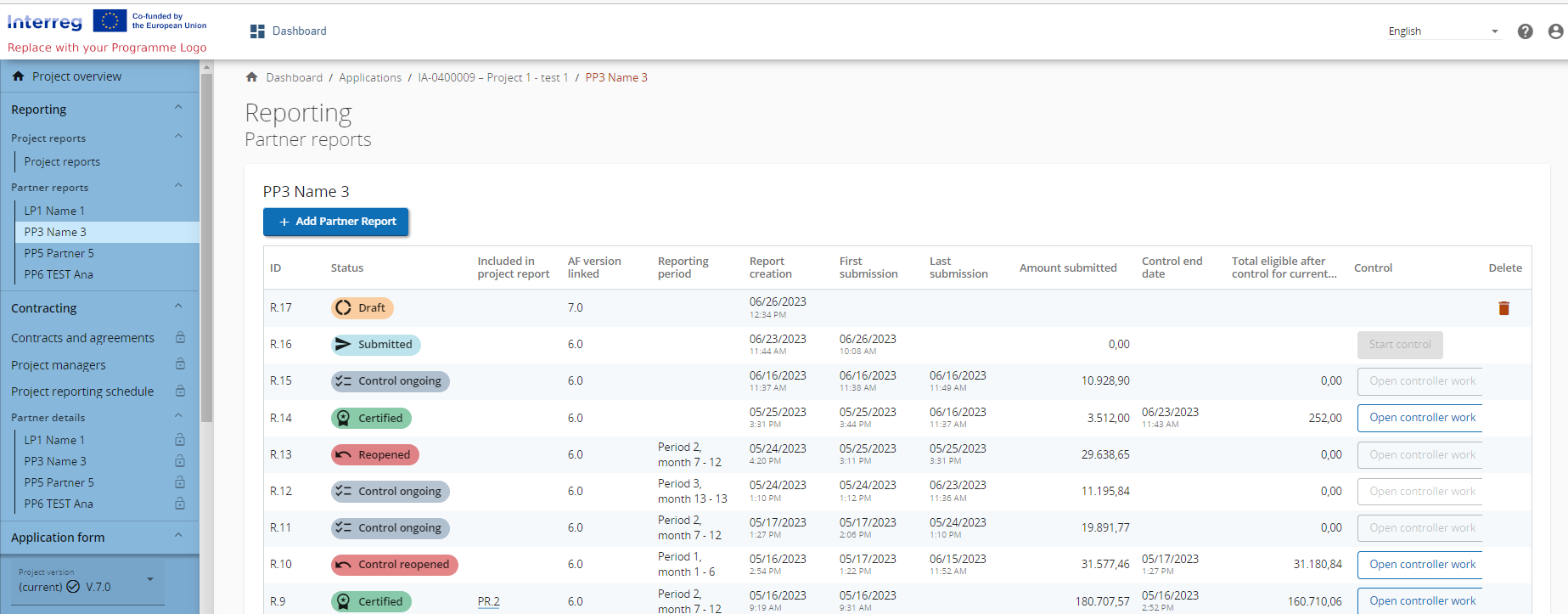
The fact that the data in the reports is static has the advantage that, if in a modification a significant change is applied, there is still the possibility to report on the old feature. It is important in this case to create a draft report before the application form modification is approved.
Multiple partner reports can be created. There are no restrictions for the number of reports created. However, partner report creation is not possible while last partner report in in status Reopened.
Be reminded that only the last report (if in draft) can be deleted from the overview (most likely only used in the case of a misclick).
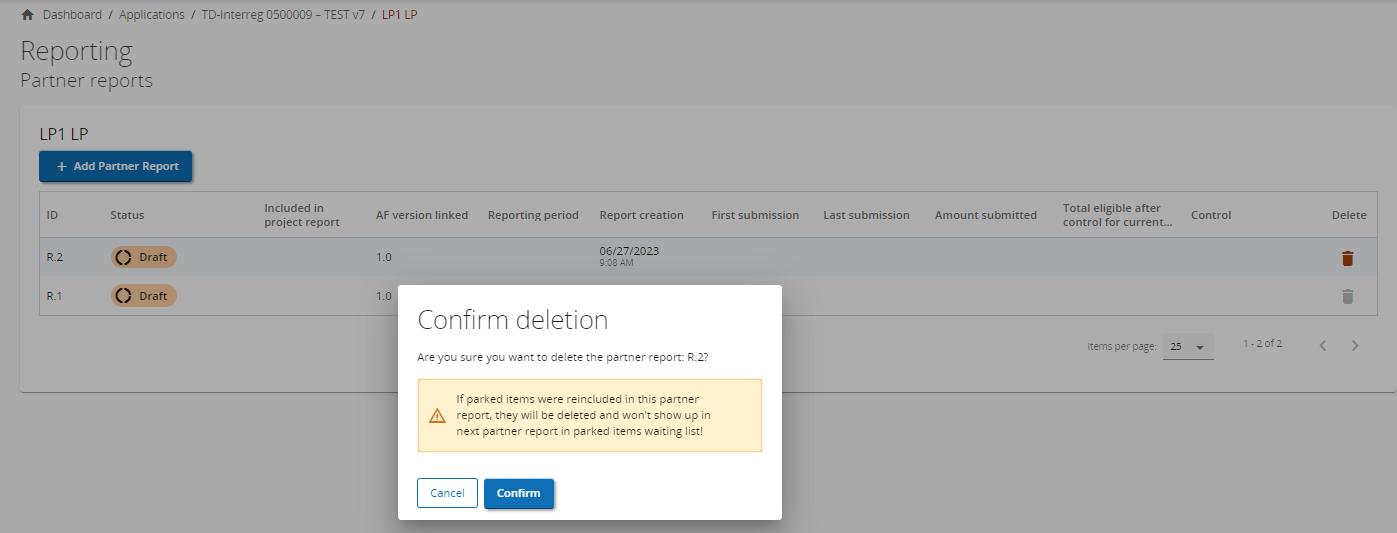
When reports are created, they can be accessed via the overview table as shown below. Similar as for the Application form partner list, the partner reporting section also indicates which partner has been deactivated through a project modification. Partner reports can still be created by deactivated partners.