Institutions and Controllers
Administrator role setup
Jems comes with no controller institution created, this is a task the administrator shall perform.
In order to create new institutions, the follow system privilege configuration is required:
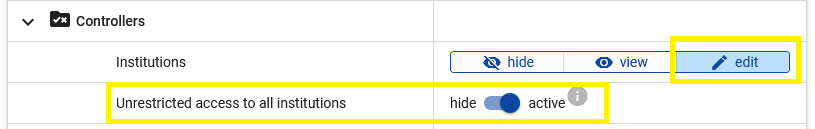
The EDIT right will not only allow the user to create new institutions but also modify all institutions previously created.
While the VIEW right will only allow the user to see their own institution, there is also the possibility to provide Unrestricted access to all institutions but without granting the privilege to create/modify them (Institutions → VIEW and Unrestricted access to all institutions → active) so that users can see all institutions but not modify.
Unrestricted access to all institutions depends on Institution privilege.
Controller role setup
When you are setting the role of controllers, you have three scenarios:
Controllers can do the self-management* of the institution:
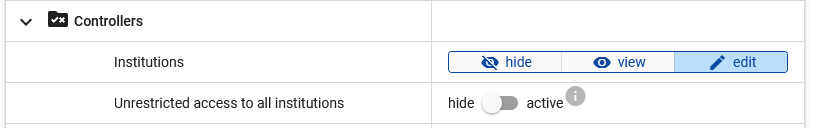
Controllers can see their own institution but cannot make any change:
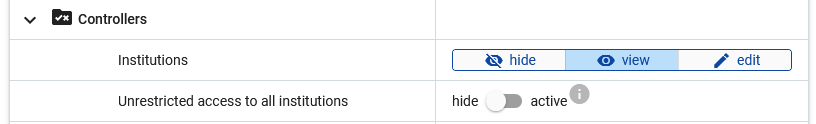
Controllers cannot even see the institutions page.
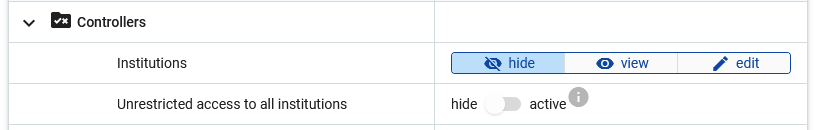
*Self-management: When a controller has the right to modify (plus user management) the institutions he belongs to.
Scenarios can also be hybrid: There are controllers who can modify their own institution at same time with controllers who cannot - For such scenario you need to create two separate roles (e.g. Controllers_managers and Controllers), where Controllers_managers have Institutions → EDIT and Controllers have Intitutions → VIEW or HIDE.
To do the control work, the controller role configuration requires that:
“Allow user to monitor project” is ticked, such that controller users can be assigned to institutions
Dashboard → My applications is activated, such that controllers can access reports (via projects).
Here follows an example of a minimal controller role configuration:
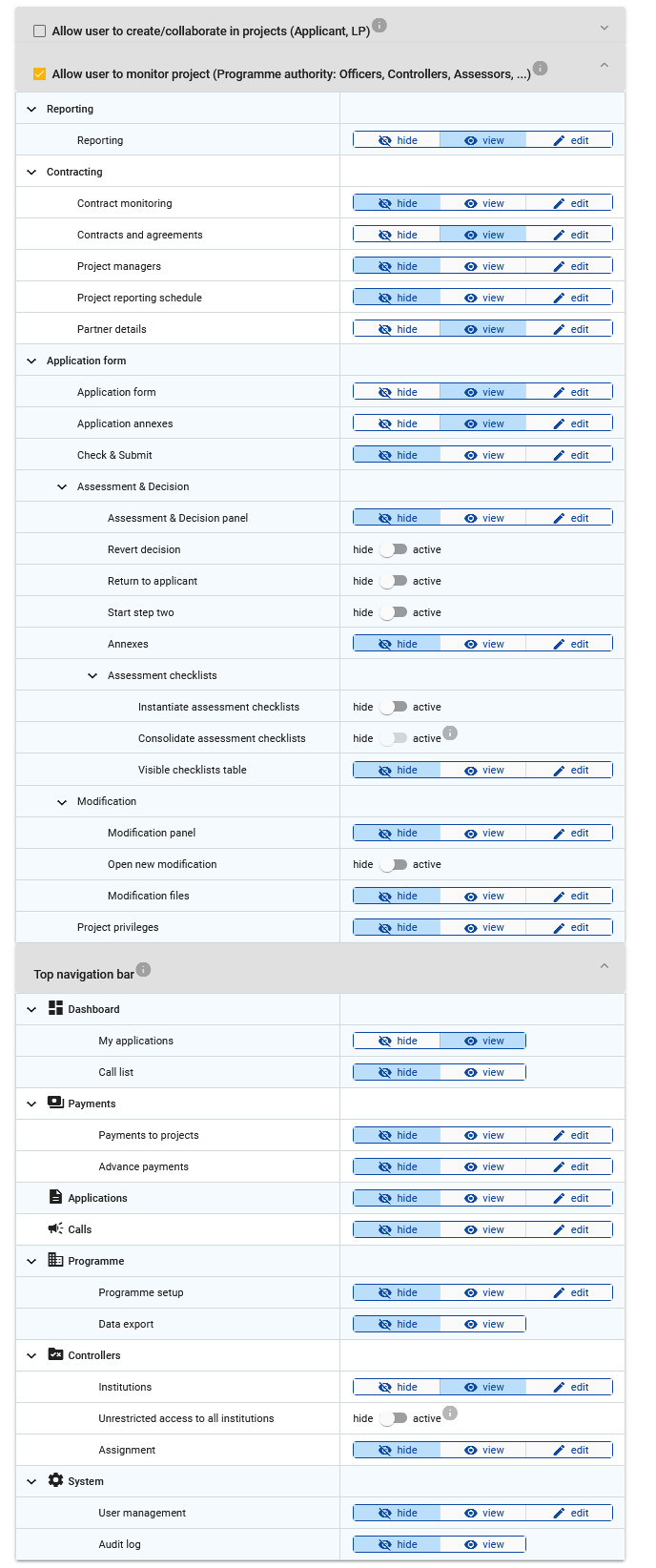
When an institution is assigned to a partner (see Assignment of control institutions), the corresponding controller(s) get automatically the privilege to do the control, therefore EDIT privilege for reporting is not required.
Institution setup and adding of controllers
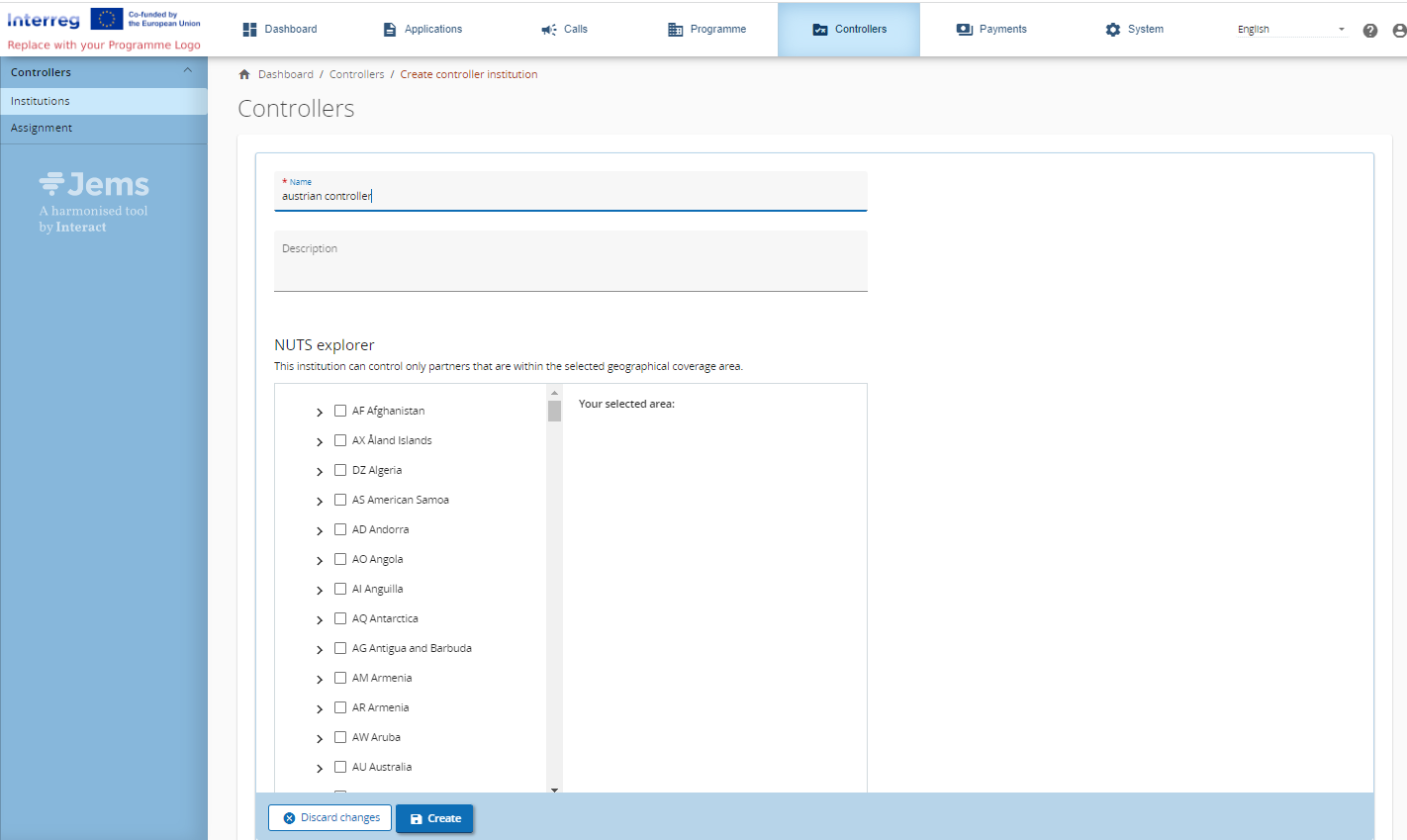
An institution is composed by the follow parameters:
Name - Official/legal name of the institution. This name is likely to be printed out in reports/certificates.
Description - Further institution details and possible internal notes (not visible outside this page).
NUTS explorer - Geographical area where this institution operates (jurisdiction). The institution can only be set to partners who are within this jurisdiction.
User management - Lists the controllers who belong to the institution and respective privileges and allows to add new controllers to or delete controllers from the institution. Controller users can have VIEW or EDIT right for the control report, which can be set under Control report permissions.
Controller users shall have accurate name in their user registration as this information is likely to be printed out (e.g. control certificate).
Whenever an institution is created/modified an entry in audit log is created with action: CONTROL_INSTITUTION_CHANGED
