Editing published calls
When navigating to a published call, any changes saved immediately affect the application forms linked to this call. There is a yellow warning indicating this fact.
Editing published calls should be carried out with great care.
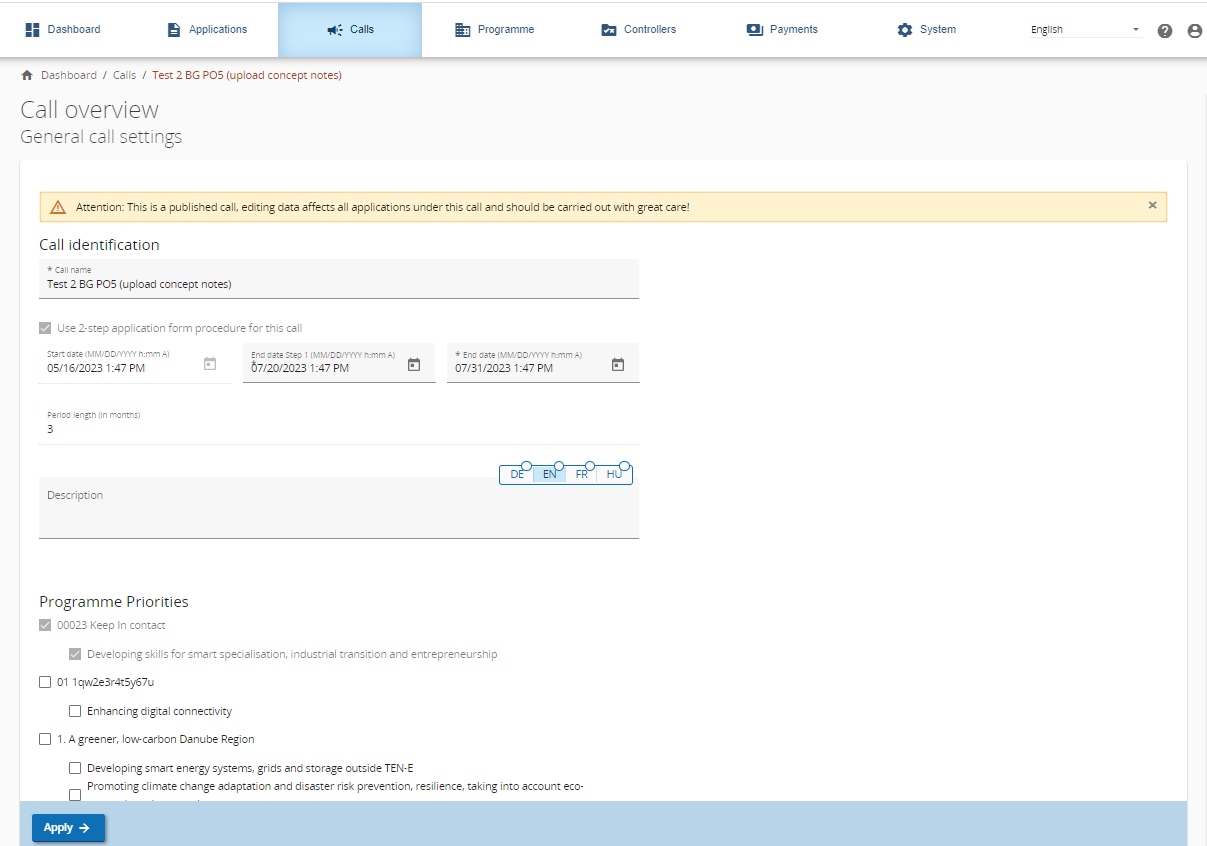
Still, there is certain flexibility to edit published calls allowing to add options but not to remove options. This restriction is implemented to avoid potential data loss in application forms linked to the call.
The following fields are editable for a published call:
Change the end date step 1 (in case of a 2-step procedure) and the end date of a Call (this way you can close or extend a call)
Call title
Call description
Select additional Priorities or Specific Objectives
Select additional Funds
Select additional Flat rates, Lump sums and Unit costs
Application form configuration
In line with the principle of published calls hidden fields can be added but shown fields can no longer be hidden after a call is published.
New fields developed later on in the developments will be added to the configurator. In line with the published calls editing they shall be hidden by default in the configurator.
