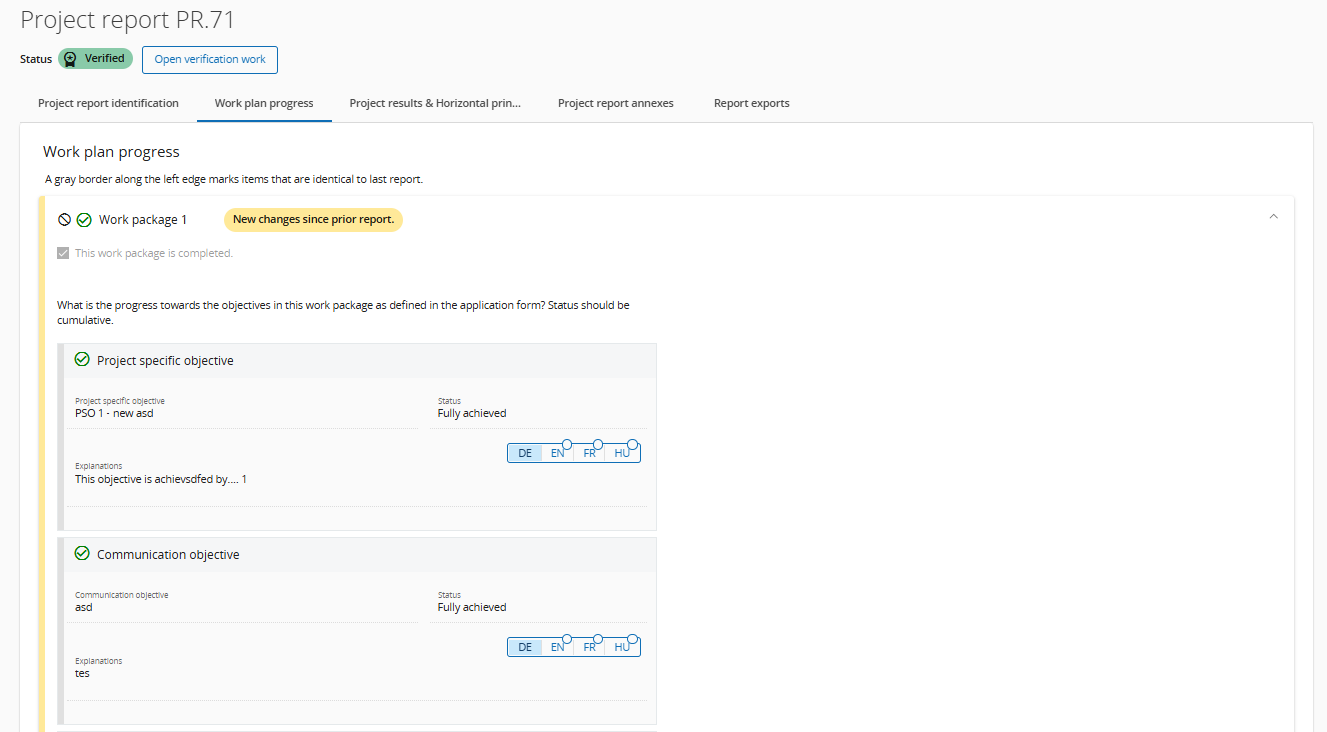Project report Work plan progress
The tab Work plan progress is included in Project reports of the type “Content” or “Both”, but not in Project Reports of the type “Finance” (further details to be seen in Types of Project Reports).
The structure of the Work plan progress reporting follows the HIT template. Project managers shall describe the progress on work packages including the project specific objective and communication objective, the planned investments, activities, deliverables and outputs.
For the specific project, the Work plan progress reporting follows the logic of the work plan, as it was designed in the last approved version of the application form. If the work plan is changed during a project modification, the Work plan progress reporting logic will be adapted accordingly in all Project reports that are created following the approval of the new application form version.
Structure of the Work package reporting
At the top of each Work package form, there is a tickbox to confirm whether “This work package is completed.”
The progress made on the Project specific objective and the Communication objective is to be described and there is a field to select the Status of the objectives. The project manager can select, if the objectives have been “Fully achieved”, “Partly achieved” or “Not achieved”. Further, there is a textbox to describe the overall progress in the work package.
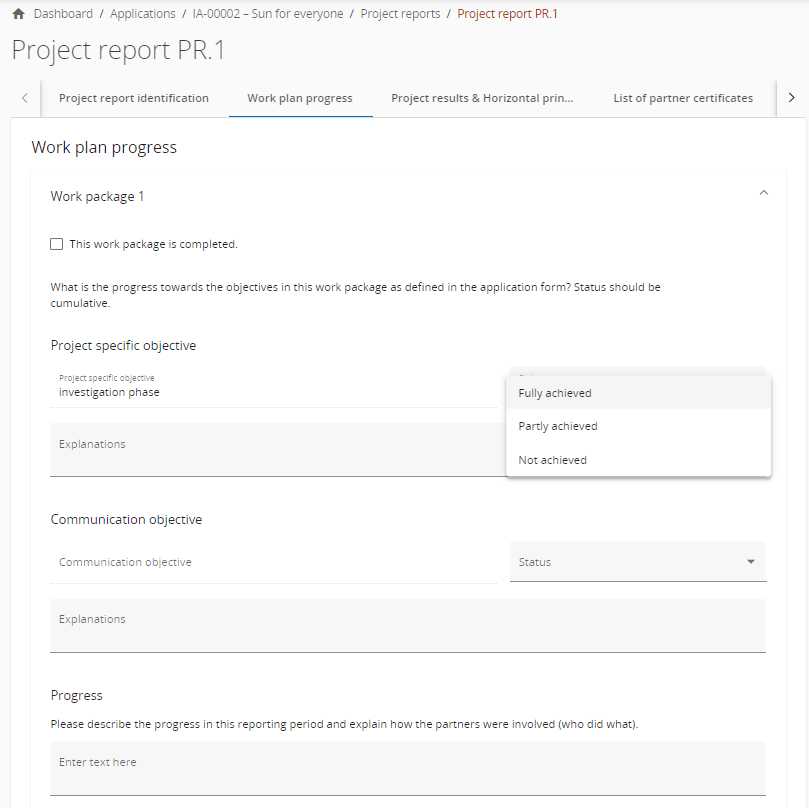
For each Investment, Activity, Deliverable and Output there is a separate section with text fields to describe the progress in the reporting period. Similar as for objectives, for each activity there is a field to define the Status.
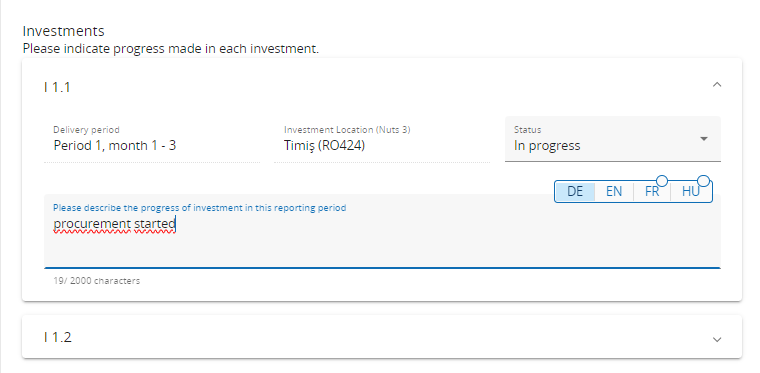
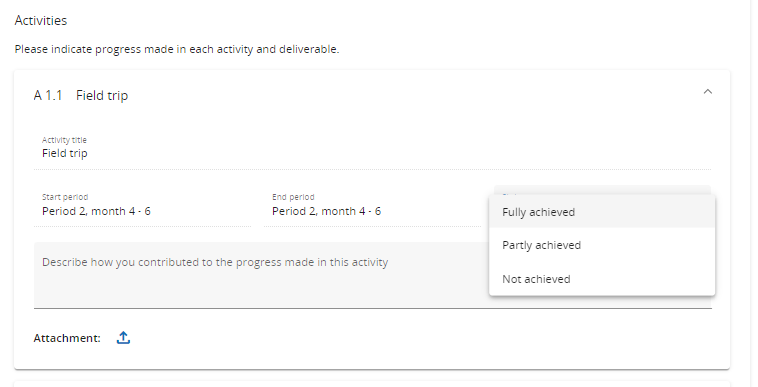
For Deliverables and Outputs, there is also a number field available to fill-in how much was achieved in this reporting period. In this field, the project manager can fill in a positive or negative number. Negative numbers could be used to correct achievements wrongfully reported in previous Project reports.
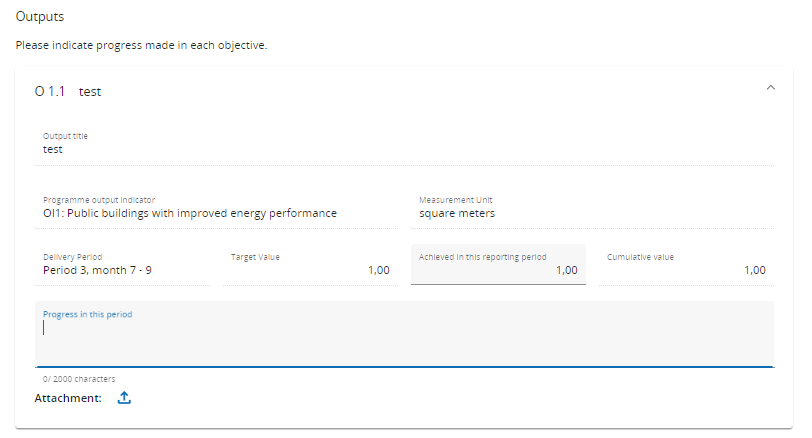
Deliverables and Outputs are cumulative, meaning that if a report is submitted and another report created the values from the previous report are added to the cumulative values. The cumulative value achieved is calculated as the sum of all previous Project reports with the status submitted.
Project managers can also upload an attachment per item which will show up in the Project report annexes.
In case multiple files should be uploaded per item, it is recommended to upload a zip or rar file.
Status and related data taking over from prior reports
When the first Project report is created, the Status fields of the Project specific objective, the Communication objective, the Activities or the Investments are empty. If a prior submitted Project report exists, the Status fields and related text fields of a newly created report are pre-filled with the Status selected for the respective objective or activity in the latest submitted Project report (namely the submitted report with the highest report number, not latest by date of submission).
Visual indication of changes of fields as compared to previous report
When you open Work plan progress tab for the first time in a report, there will be a grey border all along the left hand side. As soon as you edit and save one of the fields, the respective section and the containing Work package will have the border changed to yellow. In the example below, there was new input related to the Communication objective. These indications are also explained in a chip on top of the work package, indicating that a work package has changes compared to a previous report or if they work package was untouched. This should allow for an easy check for changes in comparison to a previous project report.