Partner report identification
When creating a report you will land automatically on the first tab called Partner report identification. Most of the parts shown on this tab are coming from the HIT template.
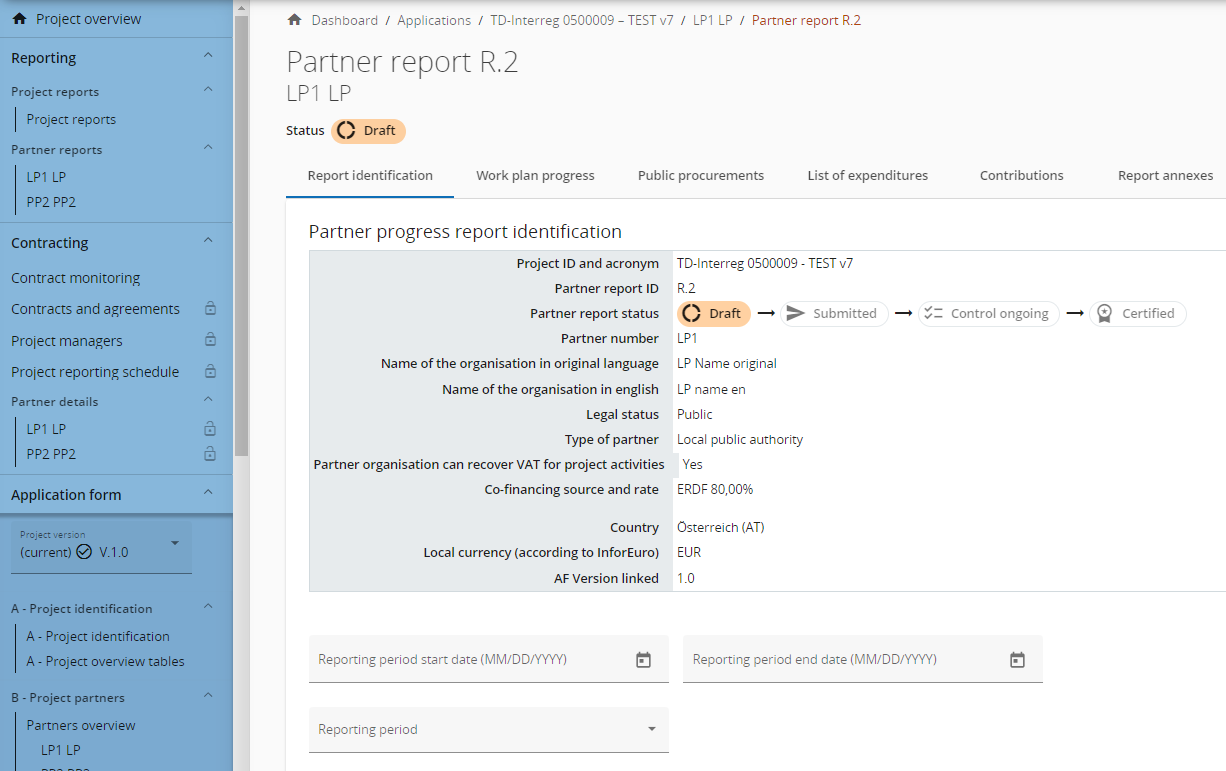
The top table (see screenshot above) provides you some basic data retrieved from the last approved Application Form. What is interesting to mention is that, based on the country of the Partner's main address, the Local currency is also automatically added to the overview table. This is later on used in the Partner report List of expenditures.
The partner organisation user with edit rights can also link the partner report to a Reporting Period (coming from the Application Form) and indicate the Reporting start and End date - which are not restricted to the Reporting period.
There are currently as little restrictions as possible on the report. However, pre-submission check plugin was added to Partner report Submit tab, so that programmes can further restrict sections of the report, according to own specific rules.
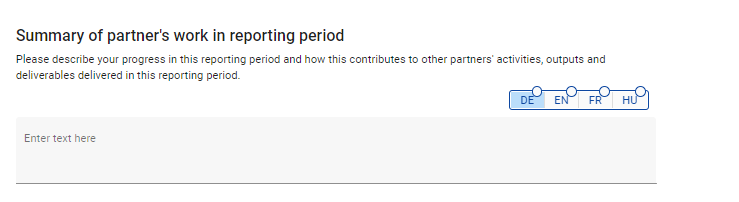
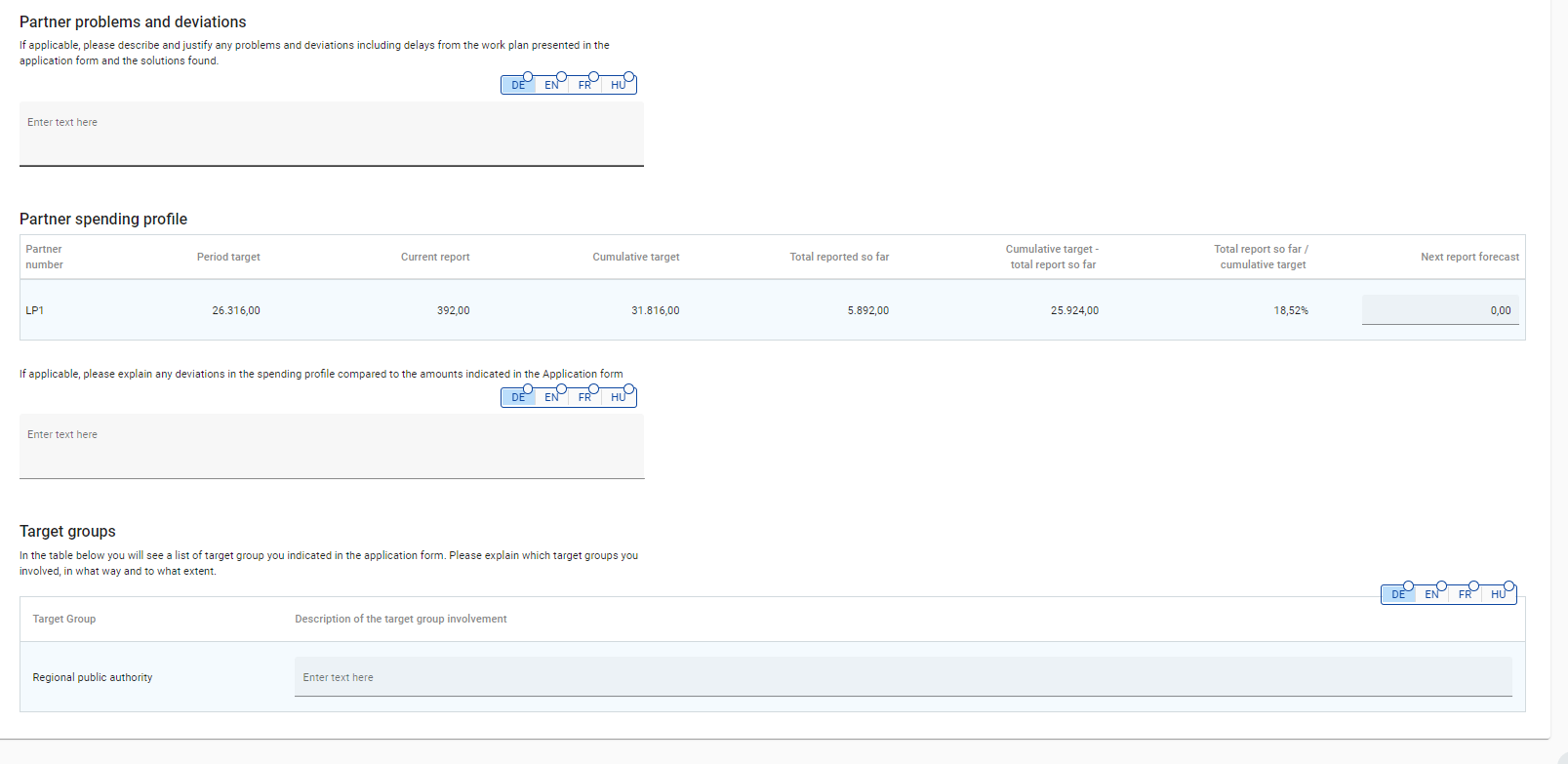
The other fields and tables on this page are coming from the HIT template. Interesting to mention is that:
Data in tables comes from the last approved Application Form (such as the Target groups listed and the Period Target budget)
The partner spending profile input shall be used in the project report
