Migration to v12.0.1
SPF projects - Update of “Total eligible budget” in Partner spending profile in Project report
The Partner spending profile table in the Project report calculates certified amounts coming from the included partner certificates. For SPF projects, the partner certificates only include the Management costs, as the SPF costs are directly inserted in the Project report “SPF contributions” tab. Therefore, all columns in the Partner spending profile table only referred to Management costs, however, the “Total eligible budget” was wrongly taken from the application form as Total SPF budget instead of Total Management budget.
This is fixed with v12:
When a new Project report is created, the “Total eligible budget” in the Partner spending profile is taken from the Total Management budget of the application form.
Migration of existing reports:
For existing Project reports, a migration script replaces the “Total eligible budget” with the Total Management budget from the application form. When updating to v12, the administrator gets a notification, which shows in which Project reports the amounts have been updated.
“Local currency (according to InforEuro)” for Greek Project Partners in Partner report
When a new Partner report is created, it automatically links to the currency of the partner’s country. For Greek partners, this link could not be established in Jems v11, due to different country codes in different databases used. Therefore, in the Partner reports of Greek partners, EUR was not found as a partner’s currency and the Greek partners could report in any currency in the list of expenditure.
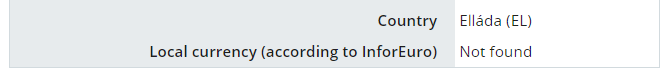
This is fixed with v12:
When a new Partner report of a Greek partner is created, the “Local currency (according to InforEuro)” is automatically set to EUR. Also in the List of expenditures the currency is automatically set to EUR and the dropdown is blocked (see Partner report List of expenditures | Currency-&-Conversion-rate-&-Declared-amount-in-EUR), so the Greek partner can only report costs in EUR (like any other project partner from a EUR country).
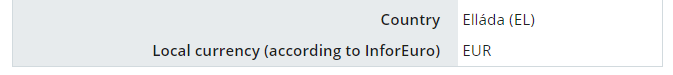
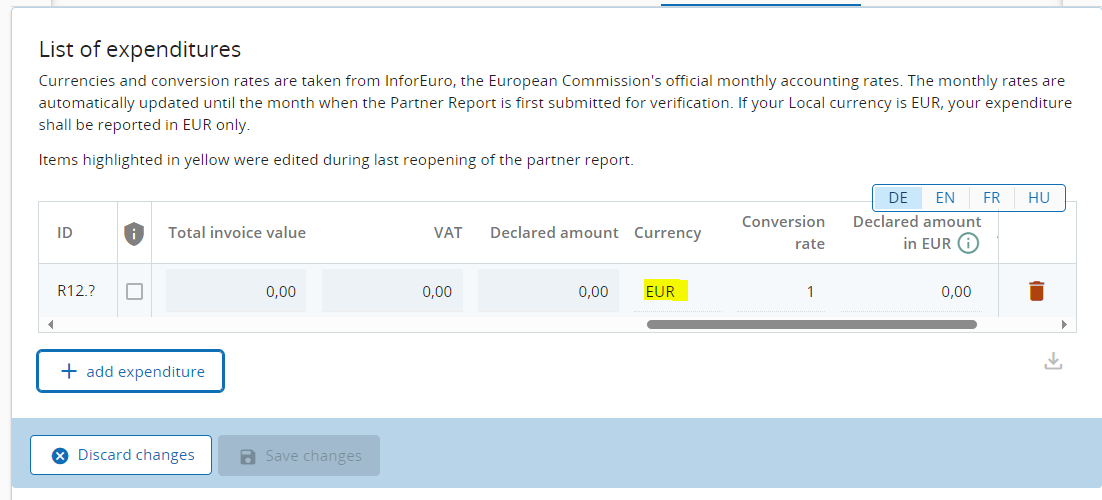
Treatment of existing Partner reports and parked items (no migration provided):
For existing Partner reports, the link to EUR cannot be established for the “Local currency (according to InforEuro)” as this happens only during creation of the report. Therefore, in existing Partner reports, the Greek partner can report costs in any currency in the list of expenditure.
If there are parked expenditure items from an existing Partner report in a currency other than EUR, these items can be included in a newly created Partner report under v12. The currency setting remains the same as it was for the inital parked items.
As soon as parked items in another currency are included in a List of expenditure of a Partner report created under v12, the List of expenditure cannot be saved anymore and no changes can be made to any cost item in the List of expenditure. This is because the system is blocking the saving of cost items with another currency when the “Local currency (according to InforEuro)” is set to EUR.
In case a Greek partner has parked items in another currency than EUR, it is recommended to either include those items in a separate Partner report without reporting any other costs. The parked items cannot be edited in the List of expenditure of the new report, however, the report can be submitted normally and treated further by control and JS/MA verification.
Another option is to include the parked items in a new Partner report and then delete them from there and add new items with the same costs in EUR in the new Partner report.
