Migration to V11
Programme/payment exports cancelling
Programme/payment exports cancelling feature will clean all existing exports
Please download all exports before the V11 update (if important)
Worst case (after v11 update), old exports can still be accessible via MINIO (IT skills required)
NUTS code for Armenia
The issue
This fix only affects programmes with partners from Armenia.
In NUTS table, the country of Armenia was represented twice, once as AR and once as AM and Argentina was missing.
What has been fixed in V11
After update to V11, there will remain AM for Armenia (including all NUTS levels), whilst AR represents Argentina in the underlying NUTS table.
Manual fix required
If any of these two codes for Armenia have been selected previously in the system, they have to be corrected manually. This can be in following sections:
Programme setup, Geographical coverage
Application form, Partner address: *
main address
address of department
Associated organisation address
Investment location
Contract monitoring: location dimension
Contracting partner section
bank details
location of documents
state aid member state
Controllers, Institutions: NUTS
* The administrator will receive a notification in Dashboard about all AM and AR codes used in partner address section in applications. In this place we expect cases to be fixed. For every entry the notification lists, a modifications has to be created to change NUTS codes accordingly.
Further occurrences are listed for reasons of comprehensiveness. If you encounter AM or AR codes there in your system, they also need to be fixed manually.
In case of problems or questions don’t hesitate to contact the Jems team via helpdesk Jems - Jira Service Management (atlassian.net)!
Project report identification - Partner spending profile (in Euro)
In the table “Partner spending profile (in Euro)” the columns “Period target” and “Cumulative target” reacted to the targets of the period of the latest Partner report Certificate included in the Project report. The column “Total reported so far” did not take into consideration FTLS set Ready for payment “Yes”.
What has been fixed in V11
A new logic for the values in the columns “Period target” and “Cumulative target” was implemented: the values are now dependent on the period selector of the Project report (and not on the period of the partner certificates) - this means that the “Period target” and “Cumulative target” are reflecting the targets of the selected period from the application form version linked to the Project report.
This fix applies to all Project reports and will automatically update “Period target” and “Cumulative target” values in all existing Project reports (irrespective of the status), such that it reflects the targets corresponding to the period selected in the Project report.FTLS are included in column “Total reported so far” once set to Ready for payment: this fix only applies to newly created Project reports. For existing Project reports the values cannot be updated.
Rounding issues in Controller work and Verification work sections
When developing the Financial Living Tables, some minor rounding issues that occure for Flat rate calculations in the columns “Total Deducted by Control” and “Total Parked by Control” as well as in “Total Deducted by JS/MA” and “Total Parked by JS/MA” became obvious. In order to reduce the number of cases, where such rounding issues can occure, a bug fix was implemented in v11 that improves the way how the Flat rate amounts for Deducted and Parked amounts are calculated.
See an example of the rounding issue in Verification work section below:
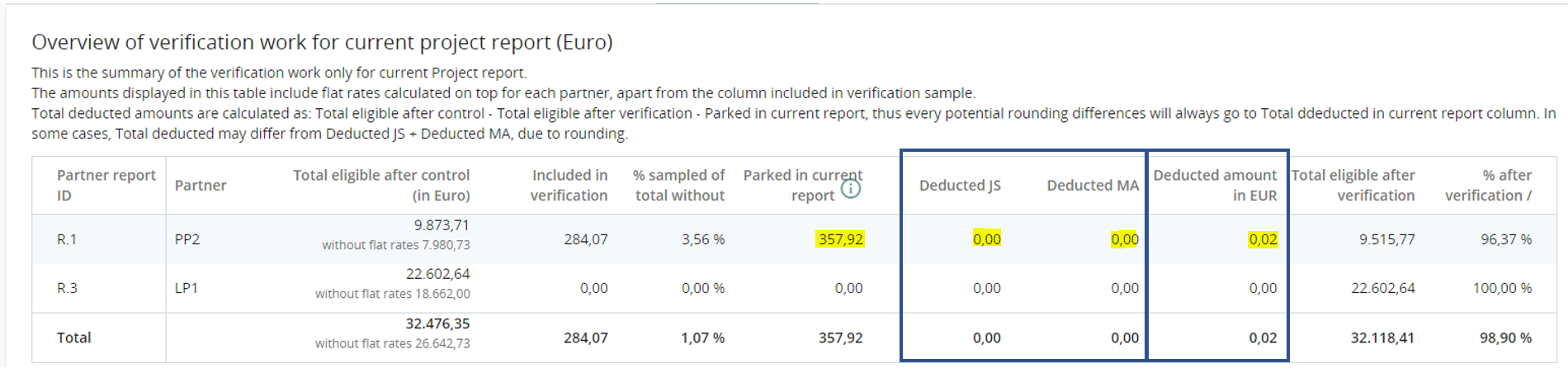
What has been fixed in V11
In Control work as well as in Verification work, any potential rounding differences always go to “Total deducted by Control” or “Total deducted by JS/MA”. However, for cases when there are no deducted items and only parked amounts, it is now ensured that the rounding difference from Flat rates goes to “Total parked” and the total deducted amount is 0,00.
This fix becomes effective for Partner and Project reports, where the Control work or Verification work is finalised in v11.
Potential manual fix
For existing Partner and Project reports, where the Control work or Verification work was finalised before v11, the fix becomes effective, if the Control work or Verification work is reopened and finalised again (which triggers saving the values to the database). Reopening and finalising again will correct potential rounding differences in the Control and Verification Overview as well as in the Financial Living Tables.
However, as the split of Flat rates between Parked and Deducted amounts are only displayed for information, such manual fix is not required for existing reports. The Total eligible after control and Total eligible after verification amounts are correct and are not effected by this rounding differences.
Translation Keys
Some translation keys might be the same, but content was changed based on users feedback.
common.chip.new=New
common.year=Year
authentication.expired.password.title.label=Reset your password
authentication.expired.password.reset=Your password has been reset.
authentication.expired.password.expired=Your password has expired.
authentication.expired.password.intro=To reset your password for: {{email}}, please enter your old password and a new one below and click the "change my password". Afterwards you can login with your new credentials right away.
authentication.expired.password.change.password.button.label=Change my password
authentication.expired.password.cancel.button.label=Cancel
authentication.expired.password.go.to.login.button.label=Go to login
authentication.expired.password.success.message=New password set!
authentication.expired.password.success.message.note=You have successfully set a new password for: {{email}}.
use.case.reset.expired.password.failed=Expired password change failed.
use.case.reset.expired.password.user.not.found=User with this email not found.
use.case.reset.expired.password.password.not.expired=Password for this user is not expired.
use.case.reset.expired.password.old.password.does.not.match=Old password is incorrect.
use.case.reset.expired.password.new.password.cannot.be.same.as.old=New password cannot be the same as the old password.
project.breadcrumb.applicationForm.reporting.overview.financial.living.table=Financial Living Tables
project.breadcrumb.applicationForm.reporting.overview.financial.living.table.project=Project
project.breadcrumb.applicationForm.reporting.overview.indicator.living.table=Indicator Living Table
file.table.action.zip.tooltip=Download archive
file.table.user.not.owner=You are not owner of this file.
file.table.download.xlsx=Download table in Excel format (possible limited number of rows)
user.partner.reports.empty=No partner reports available.
user.partner.reports.table.column.name.project.acronym=Project Acronym
user.project.reports.empty=No project reports available.
user.project.reports.table.column.name.project.acronym=Project Acronym
user.login.warning=
user.login.info=
programme.data.export.table.plugin.options=Plugin parameter
programme.loe.export.partner.id=Partner ID
programme.loe.export.partner.number=Partner number
programme.loe.export.partner.status=Partner status
programme.loe.export.partner.role=Partner role
programme.loe.export.partner.abbreviated.name=Abbreviated name of the organisation
programme.loe.export.partner.organisation.name.original=Name of the organisation in original language
programme.loe.export.partner.organisation.name.in.english=Name of the organisation in english
programme.loe.export.partner.address.country=Partner main address - Country
programme.loe.export.partner.legal.status=Legal status
programme.loe.export.partner.report.database.id=Partner report ID from database
programme.loe.export.partner.report.id=Partner report ID
programme.loe.export.partner.report.status=Partner report status
programme.loe.export.partner.report.first.submission.date=Partner report first submission date
programme.loe.export.partner.report.last.resubmission.date=Partner report last submission date
programme.loe.export.partner.report.linked.af.version=Partner Report AF version linked
programme.loe.export.partner.report.period=Partner Report Reporting period
programme.loe.export.partner.report.period.cell=Period {{periodNumber}}, month {{start}} - {{end}}
programme.loe.export.partner.report.included.in.project.report=Included in project report
programme.loe.export.partner.report.project.report.status=Project report Status
programme.loe.export.partner.report.loe.item.database.id=ID from database
programme.loe.export.partner.report.loe.item.id=Item ID
programme.loe.export.partner.report.loe.item.id.cell=R{{reportNumber}}.{{expenditureNumber}}
programme.loe.export.partner.report.loe.gdpr=GDPR
programme.loe.export.partner.report.loe.previously.parked.by=Previously parked by
programme.loe.export.partner.report.loe.previously.parked.by.control=By control
programme.loe.export.partner.report.loe.previously.parked.by.jsma=By JS/MA
programme.loe.export.partner.report.loe.unit.cost.lump.sum=Unit costs and Lump sums
programme.loe.export.partner.report.loe.cost.category=Cost category
programme.loe.export.partner.report.loe.investment.no=Investment no.
programme.loe.export.partner.report.loe.investment=I{{workPackageNumber}}.{{investmentNumber}}
programme.loe.export.partner.report.loe.procurement=Procurement
programme.loe.export.partner.report.loe.internal.reference.no=Internal reference no.
programme.loe.export.partner.report.loe.invoice.no=Invoice no.
programme.loe.export.partner.report.loe.invoice.date=Invoice date
programme.loe.export.partner.report.loe.date.of.payment=Date of payment
programme.loe.export.partner.report.loe.description=Description
programme.loe.export.partner.report.loe.partner.comment=Comment (partner)
programme.loe.export.partner.report.loe.total.invoice.value=Total invoice value
programme.loe.export.partner.report.loe.number.of.units=Number of Units
programme.loe.export.partner.report.loe.price.per.unit=Price per unit
programme.loe.export.partner.report.loe.vat=VAT
programme.loe.export.partner.report.loe.declared.amount=Declared amount
programme.loe.export.partner.report.loe.currency=Currency
programme.loe.export.partner.report.loe.conversion.rate=Conversion rate
programme.loe.export.partner.report.loe.declared.amount.in.eur=Declared amount in EUR
programme.loe.export.control.work.sample.control.level=Part of sample at control level
programme.loe.export.control.work.deducted.amount.in.eur.by.control=Deducted amount in EUR by control
programme.loe.export.control.work.certified.amount.in.eur.by.control=Certified amount in EUR by control
programme.loe.export.control.work.typology.of.error=Typology of error
programme.loe.export.control.work.parked.by.control=Parked item by control
programme.loe.export.control.work.comment.by.control=Comment by control
programme.loe.export.control.work.control.end.data=Control end date
programme.loe.export.verification.sample.at.js.ma.level=Part of verification sample at JS/MA level
programme.loe.export.verification.deducted.js=Deducted JS
programme.loe.export.verification.deducted.ma=Deducted MA
programme.loe.export.verification.amount.after.verification=Amount after verification
programme.loe.export.verification.typology.of.error=Typology of error
programme.loe.export.verification.parked.by.js.ma=Parked item by JS/MA (project report verification)
programme.loe.export.verification.comment=Comment (project report verification)
programme.loe.export.verification.end.date=Verification end date
programme.loe.export.correction.ids=Correction IDs
programme.loe.export.correction.audit.control.abbreviation=AC
programme.loe.export.payment.application.to.ic.id.with.fund=Payment application to EC ID - {{fund}}
programme.loe.export.payment.application.to.ic.accounting.years.with.fund=Payment application to EC accounting years - {{fund}}
programme.loe.export.payment.application.to.ic.status.with.fund=Payment application to EC status - {{fund}}
programme.loe.export.payment.application.to.ic.status.Draft=Draft
programme.loe.export.payment.application.to.ic.status.Finished=Finished
programme.partner.report.export.partner.id.from.database=Partner ID from database
programme.partner.report.export.partner.address.country=Partner main address - Country
programme.partner.report.export.partner.total.eligible.budget=Total eligible Partner budget
programme.partner.report.export.partner.report.id.from.database=Partner report/FTLS ID from database
programme.partner.report.export.partner.report.id.or.ftls=Partner Report ID/FTLS
programme.partner.report.export.ftls.number=FTLS.{{ftlsNumber}}
programme.partner.report.export.partner.report.af.version.linked=AF version linked to Partner report
programme.partner.report.export.partner.report.control.start.date=Start of control work
programme.partner.report.export.partner.report.total.amount.submitted.current=Total amount submitted in current report
programme.partner.report.export.partner.report.reincluded.parked.expenditure=of which re-included parked expenditure
programme.partner.report.export.partner.report.total.parked.current.by.control=Total parked in current report by control
programme.partner.report.export.partner.report.total.deducted.current.by.control=Total deducted by control
programme.partner.report.export.partner.report.total.eligible.after.control.current=Total eligible after control for current report
programme.partner.report.export.partner.report.previously.reported=Partner Report Previously reported
programme.partner.report.export.partner.report.total.reported.so.far=Partner Report Total reported so far
programme.partner.report.export.partner.report.percentage.total=Partner Report % of total
programme.partner.report.export.partner.report.previously.paid=Previously paid
programme.partner.report.export.partner.report.next.report.forecast=Next report forecast
programme.partner.report.export.partner.report.control.institution=Control institution/body/intermediate body responsible for the verification
programme.partner.report.export.partner.report.included.in.project.report=Partner Report Included in project report
programme.partner.report.export.project.report.id.from.database=Project Report ID from database
programme.partner.report.export.project.report.linked.af.version=AF version linked to Project Report
programme.partner.report.export.project.report.reporting.period=Project report Reporting period
programme.partner.report.export.project.report.first.submission=Project Report First submission
programme.partner.report.export.project.report.last.submission=Project Report Last submission
programme.partner.report.export.project.report.start.verification.date=Start of verification work
programme.partner.report.export.project.report.end.verification.date=Project Report Date of verification end
programme.partner.report.export.project.report.total.parked.by.ma.js=Total parked by MA/JS
programme.partner.report.export.project.report.total.deducted.by.ma.js=Total deducted amount by MA/JS
programme.partner.report.export.project.report.total.eligible.after.verification=Total eligible after verification by MA/JS
programme.partner.report.export.current.report.submitted.for.fund=Current report submitted for Fund {{fund}}
programme.partner.report.export.total.eligible.after.control.current.for.fund=Total eligible after control for current report for Fund {{fund}}
programme.partner.report.export.total.eligible.after.verification.current.for.fund=Total eligible after verification by MA/JS for current report for Fund {{fund}}
programme.partner.report.export.contribution.current.reported.submitted=Current report submitted Partner contribution
programme.partner.report.export.contribution.current.reported.submitted.of.which.public=Current report submitted Partner contribution of which Public contribution
programme.partner.report.export.contribution.current.reported.submitted.of.which.automatic.public=Current report submitted Partner contribution of which Automatic public contribution
programme.partner.report.export.contribution.current.reported.submitted.of.which.private=Current report submitted Partner contribution of which Private contribution
programme.partner.report.export.contribution.total.eligible.after.control.current.partner=Total eligible after control for current report Partner contribution
programme.partner.report.export.contribution.total.eligible.after.control.current.partner.of.which.public=Total eligible after control for current report Partner contribution of which Public contribution
programme.partner.report.export.contribution.total.eligible.after.control.current.partner.of.which.automatic.public=Total eligible after control for current report Partner contribution of which Automatic public contribution
programme.partner.report.export.contribution.total.eligible.after.control.current.partner.of.which.private=Total eligible after control for current report Partner contribution of which Private contribution
programme.partner.report.export.contribution.total.eligible.after.verification.current.partner=Total eligible after MA/JS verification for current report Partner contribution
programme.partner.report.export.contribution.total.eligible.after.verification.current.partner.of.which.public=Total eligible after MA/JS verification for current report Partner contribution of which Public contribution
programme.partner.report.export.contribution.total.eligible.after.verification.current.partner.of.which.automatic.public=Total eligible after MA/JS verification for current report Partner contribution of which Automatic public contribution
programme.partner.report.export.contribution.total.eligible.after.verification.current.partner.of.which.private=Total eligible after MA/JS verification for current report Partner contribution of which Private contribution
programme.partner.report.export.fund.validated.previously=Previously validated for Fund: {{fund}} (in Euro)
programme.partner.report.export.fund.paid.previously=Previously paid for Fund: {{fund}} (in Euro)
programme.partner.report.export.payment.id.for.fund=Payments ID for Fund: {{fund}}
programme.partner.report.export.payment.fund.amount.for.fund=Fund amount for Fund: {{fund}} (in Euro)
programme.partner.report.export.payment.authorised.for.fund=Authorised for Fund: {{fund}} (in Euro)
programme.partner.report.export.payment.paid.for.fund=Paid for Fund: {{fund}} (in Euro)
programme.partner.report.export.payment.remaining.for.fund=Remaining to be paid/Corrected amount for Fund: {{fund}} (in Euro)
programme.partner.report.export.partner.expenditure.per.cost.category.staff.cost.after.control=Staff costs Total eligible after control for current report
programme.partner.report.export.partner.expenditure.per.cost.category.staff.cost.after.verification=Staff costs Current report after verification
programme.partner.report.export.partner.expenditure.per.cost.category.staff.cost.flat.rate=Staff costs Flat rate %
programme.partner.report.export.partner.expenditure.per.cost.category.office.current=Office and administration Current report
programme.partner.report.export.partner.expenditure.per.cost.category.office.after.control=Office and administration Total eligible after control for current report
programme.partner.report.export.partner.expenditure.per.cost.category.office.after.verification=Office and administration Current report after verification
programme.partner.report.export.partner.expenditure.per.cost.category.office.flat.rate=Office and administration costs Flat rate %
programme.partner.report.export.partner.expenditure.per.cost.category.travel.current=Travel and accommodation Current report
programme.partner.report.export.partner.expenditure.per.cost.category.travel.after.control=Travel and accommodation Total eligible after control for current report
programme.partner.report.export.partner.expenditure.per.cost.category.travel.after.verification=Travel and accommodation Current report after verification
programme.partner.report.export.partner.expenditure.per.cost.category.travel.flat.rate=Travel and accommodation costs Flat rate %
programme.partner.report.export.partner.expenditure.per.cost.category.external.current=External expertise and services Current report
programme.partner.report.export.partner.expenditure.per.cost.category.external.after.control=External expertise and services Total eligible after control for current report
programme.partner.report.export.partner.expenditure.per.cost.category.external.after.verification=External expertise and services Current report after verification
programme.partner.report.export.partner.expenditure.per.cost.category.equipment.current=Equipment Current report
programme.partner.report.export.partner.expenditure.per.cost.category.equipment.after.control=Equipment Total eligible after control for current report
programme.partner.report.export.partner.expenditure.per.cost.category.equipment.after.verification=Equipment Current report after verification
programme.partner.report.export.partner.expenditure.per.cost.category.infrastructure.current=Infrastructure and works Current report
programme.partner.report.export.partner.expenditure.per.cost.category.infrastructure.after.control=Infrastructure and works Total eligible after control for current report
programme.partner.report.export.partner.expenditure.per.cost.category.infrastructure.after.verification=Infrastructure and works Current report after verification
programme.partner.report.export.partner.expenditure.per.cost.category.other.current=Other costs Current report
programme.partner.report.export.partner.expenditure.per.cost.category.other.after.control=Other costs Total eligible after control for current report
programme.partner.report.export.partner.expenditure.per.cost.category.other.after.verification=Other costs Current report after verification
programme.partner.report.export.partner.expenditure.per.cost.category.other.flat.rate=Other costs Flat rate %
programme.partner.report.export.partner.expenditure.per.cost.category.unit.cost.current=Unit costs Current report
programme.partner.report.export.partner.expenditure.per.cost.category.unit.cost.after.control=Unit costs Total eligible after control for current report
programme.partner.report.export.partner.expenditure.per.cost.category.unit.cost.after.verification=Unit costs Current report after verification
programme.partner.report.export.partner.expenditure.per.cost.category.lump.sum.current=Lump sum Current report
programme.partner.report.export.partner.expenditure.per.cost.category.lump.sum.after.control=Lump sum Total eligible after control for current report
programme.partner.report.export.partner.expenditure.per.cost.category.lump.sum.after.verification=Lump sum Current report after verification
controller.institutions.assignment.table.partner.nuts.column.warning=This partner has no complete address in AF (NUTS3), only users with unrestricted access to all assignments privilege can set an institution.
controller.institutions.nuts.explorer.warning=Warning: please be aware that reducing the geographical coverage area can lead to controller institutions being unassigned from the partners.
payments.header=Payments
payments.payment.to.project.table.column.payment.settled=Settled
payments.payment.to.project.table.column.payment.settled.true=Fully Settled
payments.payment.to.project.table.column.payment.settled.false=Not Settled
payments.payment.to.project.table.column.payment.claim.no.info=For FTLS shows Lump sum ID.
payments.payment.to.project.detail.bulk.title=Project bulk payment
payments.payment.to.project.detail.bulk.subtext.one=Bulk actions allow you to create and edit multiple installments at once and will affect all partners in the list.
payments.payment.to.project.detail.bulk.subtext.two=Changes are not automatically saved. You can still discard or edit any data afterwards.
payments.payment.to.project.detail.bulk.subtext.three=Existing values are not altered by bulk actions, only empty inputs are affected! Please pay attention to required fields for saving.
payments.payment.to.project.detail.bulk.subtext.four=In case of Corrections, installment amounts have to be manually inserted and adding bulk installments shall not be used!
payments.detail.table.header.installment.add.to.all.button=Add installments to all partners
payments.detail.table.header.mark.as.settled=Mark as fully settled
payments.detail.table.header.mark.as.not.settled=Mark as not settled
payments.detail.table.header.installment.authorize.to.all.button=Authorise all installments
payments.detail.table.header.installment.fill.payment.date.to.all.button=Apply to empty payment dates
payments.detail.table.header.installment.confirm.all.button=Confirm all authorised installments
payments.export.common.sample.operation.id=Operation ID
payments.export.common.sample.operation.acronym=Operation Acronym
payments.export.common.sample.partner.number.in.operation=Partner number in operation
payments.export.common.sample.partner.name.original=Partner name (original)
payments.export.common.sample.partner.name.latin.letters=Partner name (Latin letters)
payments.export.common.sample.country=Country (EU Abb.)
payments.export.common.sample.all.positive.amounts.declared=All positive amounts declared to the EC in the given accounting year (Euro)
payments.export.common.sample.amount.withdrawn.given.year=Amount withdrawn related to expenditure declared in the given accounting year (Euro)
payments.export.common.sample.amount.withdrawn.previous.years=Amount withdrawn related to expenditure declared in previous accounting year(s) (Euro)
payments.export.common.sample.amount.positive.sampling=Amount in the positive sampling population (Euro)
payments.export.common.sample.final.expenditure.declared=Final expenditure declared to EC in the given accounting year (Euro) (for information)
payments.export.common.sample.fund=Fund
payments.export.common.sample.select.accounting.year.warning=Please select an accounting year
payments.export.common.sample.control.data.on.the.population.expenditure.table=Control data on the population/expenditure table:
payments.export.common.sample.number.of.partners.in.positive.population=Number of partners in the positive population
payments.export.common.sample.overall.number.of.partners.in.accouting.year=Overall number of partners in the accounting year
payments.export.common.sample.total.amount.of.expenditure.in.positive.sampling.population=Total amount of expenditure in the positive sampling population for OP
payments.export.common.sample.total.amount.of.expenditure.declared=Total amount of expenditure declared to the EC for OP
payments.export.common.sample.data.exchange.template=Data exchange template for the common sample for audit of operations in 2021-2027 (article 49, Interreg Regulation)
payments.export.common.sample.by.sampling.unit=Table on a positive population and expenditure declared to Commission for the programme by sampling unit (partner)
payments.export.common.sample.programme.number.cci=Programme number (CCI)
payments.export.common.sample.programme.name=Programme name (Title)
payments.export.common.sample.programme.ta.amount=TA flat-rate amount
payments.to.ec.table.header.status=Status
payments.to.ec.table.status.Draft=Draft
payments.to.ec.table.status.Finished=Finished
payments.to.ec.detail.summary.tab.accounting.year.select.label=Select accounting year
payments.to.ec.detail.projects.flagged.art.9495.tab.ftls=Fast track lump sums
payments.to.ec.detail.projects.flagged.art.9495.tab.ftls.description.1=All Fast track lump sums for projects that have Yes/Partly in contract monitoring for Article 94/95 and are not included in another Payment application to EC are listed here.
payments.to.ec.detail.summary.tab.other.details.submission.to.sfc.date.label=Date of submission to SFC
payments.audit.export.parameter.info=Please select a plugin in the dropdown above.
payments.data.export.label.plugins=Payment data export plugin
payments.audit.export.parameter.second.info=Optionally, if available for the plugin, you can use the following two dropdowns to select the accounting year and/or the fund.
payments.audit.export.label.fund.type=Fund
payments.audit.export.label.input.language=Input language
payments.audit.export.label.export.language=Export language
payments.audit.export.label.accounting.year=Accounting year
payments.audit.export.mandatory.accounting.year.warning=For the Standard common audit sample data export the Accounting year range is mandatory and has to be selected.
payments.accounts.detail.summary.tab.other.details.submission.to.sfc.date.label=Date of submission to SFC
lump.sum.table.column.name.fastTrack=Fast Track
lump.sum.table.column.name.FTLS=FTLS
call.detail.notifications.config.copy.dropdown.placeholder=Configuration to copy
call.detail.notifications.config.copy.copy.button.text=Apply selected configuration
call.detail.notifications.config.copy.copy.dialog.title=Overwriting configuration
call.detail.notifications.config.copy.copy.dialog.message=Your configuration below will be overwritten with the configuration from call with ID {{callId}}
call.detail.notifications.config.copy.clear.button.text=Clear
call.detail.notifications.config.copy.clear.dialog.title=Clearing configuration
call.detail.notifications.config.copy.clear.dialog.message=All the configurations will be erased
call.detail.notifications.config.copy.success=Notification configuration was successfully applied
call.detail.notifications.config.copy.clear.success=Notification configuration was successfully cleared
call.detail.notifications.config.tab.project.notification.id.ProjectModificationHandBackToApplicant=Hand-back to applicant
call.detail.notifications.config.tab.project.notification.id.ProjectModificationHandBackToApplicant.info=This trigger event relates to the action of hand-back of a submitted application form during a modification procedure (e.g. this notification is only send when the project is hand back from Modification submitted or Modification pre-contracted Submitted to status In Modification or In Modification Precontracted)
call.detail.notifications.config.tab.partner.report.notification.id.ControlCommunicationFileUpload=Control communication upload
call.detail.notifications.config.tab.partner.report.notification.id.ControlCommunicationFileDelete=Control communication delete
application.action.hand.back.to.applicant.confirmation.dialog=Are you sure you want to hand-back to applicant?
application.action.hand.back.to.applicant.confirmation.dialog.warning=This will allow the applicant to revise the current version of the Application Form. No new version of the Application Form is created.
##payment export additional headers
payment.export.payment.type=Payment Type
payment.export.project.status=Project Status
payment.export.project.report.submission.date=Project report first Submission Date
payment.export.payment.application.to.ec.status=Payment application to EC Status
payment.export.payment.application.to.ec.accounting.year=Payment application to EC Accounting Year
payment.export.payment.total.eligible.per.fund=Total Eligible per fund
payment.export.payment.remaining.to.be.paid=Remaining to be paid
payment.export.payment.remaining.to.authorize=Remaining to be authorised
payment.export.advanced.payment.id=Advance Id
report.overview.expenditure.title=Project expenditure living table - summary (in Euro)
report.overview.expenditure.partner.title=Partner expenditure living table - summary (in Euro)
report.overview.expenditure.partner=Partner
report.overview.expenditure.partner.coFinancing.partnerContribution.info=The sum of the "of which ... contributions" might not match the total Partner contribution due to rounding differences coming from single Partner reports and the Application Form.
report.overview.expenditure.partnerReportCurrent=Total Submitted in Partner Report
report.overview.expenditure.partnerReportCurrentReIncluded=Of which re-included
report.overview.expenditure.partnerReportDeducted=Total Deducted by Control
report.overview.expenditure.partnerReportParked=Total Parked by Control
report.overview.expenditure.partnerReportEligibleAfterControl=Total Certified by Control
report.overview.expenditure.projectReportCurrent=Total Submitted in Project Report
report.overview.expenditure.projectReportDeducted=Total Deducted by JS/MA
report.overview.expenditure.projectReportParked=Total Parked by JS/MA
report.overview.expenditure.projectReportVerified=Total Verified by JS/MA
report.overview.expenditure.paid.total=Total Paid by programme to project
report.overview.expenditure.paid=Paid
report.overview.expenditure.paid.info=Paid fund amounts are set as paid by programmes in the Payment to projects section. Paid contributions are the contributions indicated as incurred in reality (amounts received by the partner) in the partner report follow-up of partner contribution received by partner (In Euro) tab.
report.overview.expenditure.explanation=The tables below are inspired by the financial overview tables per fund, per cost category and per partner in the project report. The difference is that the data is always up-to-date based on submitted/certified/verified data. What is important to note is that:
report.overview.expenditure.explanation.1=In case of FTLS, all collumns (except for paid by programme) are automatically updated as soon as you set the FTLS to ready for payment.
report.overview.expenditure.explanation.2=In case of reopening of Partner reports or Control work, data are cleared from the respective columns in the Financial Living Tables and therefore, there might be differences to the financial overview tables in the latest Partner reports.
report.overview.expenditure.explanation.3=In case of reopening of Project reports or Verification work, data are cleared from the respective columns in the Financial Living Tables and, therefore, there might be differences to the financial overview tables in the latest Project report.
report.overview.expenditure.explanation.4=Column Paid: whenever payments are confirmed the funds are updated, whenever a partner adds partner contributions to the contributions tab in a submitted partner report the values in the contributions section are updated.
report.overview.expenditure.explanation.5=Please choose in the options below on what basis you want to calculate remaining budget. All tables below are directly affected.
project.reports.export.project.start.date=Project start date
project.reports.export.project.end.date=Project end date
project.reports.export.project.closure.date=Closure date
project.reports.export.project.report.or.ftls.id=Project Report ID/FTLS
project.reports.export.project.report.or.ftls.database.id=Database ID
project.reports.export.project.report.or.ftls.af.version.linked=AF version linked
project.reports.export.project.report.first.submission.date=Project Report First Submission
project.reports.export.project.report.last.submission.date=Project Report Last Submission
project.reports.export.project.report.verification.end.date=Project Report Date of Verification end
project.reports.export.project.report.verification.total.amount.parked=Total amount parked in current report by MA/JS
project.reports.export.project.report.verification.total.amount.deducted=Total amount deducted by MA/JS
project.reports.export.project.report.current.report.for.fund=Current report submitted for
project.reports.export.project.report.current.report.after.verification.for.fund=Current report after verification for
project.reports.export.project.report.previously.validated.for.fund=Previously validated for
project.reports.export.project.report.partner.contribution.current.report=Partner contribution Current report
project.reports.export.project.report.of.which.public.contribution.current.report=of which Public contribution Current report
project.reports.export.project.report.of.which.automatic.public.contribution.current.report=of which Automatic public contribution Current report
project.reports.export.project.report.of.which.private.contribution.current.report=of which Private contribution Current report
project.reports.export.project.report.partner.contribution.current.report.after.verification=Partner contribution Current report after verification
project.reports.export.project.report.of.which.public.contribution.current.report.after.verification=of which Public contribution Current report after verification
project.reports.export.project.report.of.which.automatic.public.contribution.current.report.after.verification=of which Automatic public contribution Current report after verification
project.reports.export.project.report.of.which.private.contribution.current.report.after.verification=of which Private contribution Current report after verification
project.reports.export.project.report.staff.cost.current.report=Staff costs Current report
project.reports.export.project.report.staff.cost.current.report.after.verification=Staff costs Current report after verification
project.reports.export.project.report.staff.cost.current.report.previously.verified=Staff costs Current report Previously verified
project.reports.export.project.report.office.cost.current.report=Office and administrative costs Current report
project.reports.export.project.report.office.cost.current.report.after.verification=Office and administrative costs Current report after verification
project.reports.export.project.report.office.cost.current.report.previously.verified=Office and administrative costs Current report Previously verified
project.reports.export.project.report.travel.cost.current.report=Travel and accommodation costs Current report
project.reports.export.project.report.travel.cost.current.report.after.verification=Travel and accommodation costs Current report after verification
project.reports.export.project.report.travel.cost.current.report.previously.verified=Travel and accommodation costs Current report Previously verified
project.reports.export.project.report.external.cost.current.report=External expertise costs Current report
project.reports.export.project.report.external.cost.current.report.after.verification=External expertise costs Current report after verification
project.reports.export.project.report.external.cost.current.report.previously.verified=External expertise costs Current report Previously verified
project.reports.export.project.report.equipment.cost.current.report=Equipment costs Current report
project.reports.export.project.report.equipment.cost.current.report.after.verification=Equipment costs Current report after verification
project.reports.export.project.report.equipment.cost.current.report.previously.verified=Equipment costs Current report Previously verified
project.reports.export.project.report.infrastructure.cost.current.report=Infrastructure costs Current report
project.reports.export.project.report.infrastructure.cost.current.report.after.verification=Infrastructure costs Current report after verification
project.reports.export.project.report.infrastructure.cost.current.report.previously.verified=Infrastructure costs Current report Previously verified
project.reports.export.project.report.other.cost.current.report=Other costs Current report
project.reports.export.project.report.other.cost.current.report.after.verification=Other costs Current report after verification
project.reports.export.project.report.other.cost.current.report.previously.verified=Other costs Current report Previously verified
project.reports.export.project.report.unit.cost.current.report=Unit costs covering more than one cost category Current report
project.reports.export.project.report.unit.cost.current.report.after.verification=Unit costs covering more than one cost category Current report after verification
project.reports.export.project.report.unit.cost.current.report.previously.verified=Unit costs covering more than one cost category Current report Previously verified
project.reports.export.project.report.lump.sum.cost.current.report=Lump sum costs Current report
project.reports.export.project.report.lump.sum.cost.current.report.after.verification=Lump sum costs Current report after verification
project.reports.export.project.report.lump.sum.cost.current.report.previously.verified=Lump sum costs Current report Previously verified
project.reports.export.project.report.spf.cost.current.report=SPF costs Current report
project.reports.export.project.report.spf.cost.current.report.after.verification=SPF costs Current report after verification
project.reports.export.project.report.spf.cost.current.report.previously.verified=SPF costs Current report Previously verified
project.reports.export.project.report.payment.application.to.ec.id=Payment application to EC ID
project.reports.export.project.report.payment.application.to.ec.accounting.year=Payment application to EC Accounting year
project.reports.export.project.report.payment.application.to.ec.status=Payment application to EC Status
project.reports.export.project.report.payment.application.to.ec.total.eligible=Payment application to EC Total eligible
project.reports.export.project.report.payment.application.to.ec.fund.amount=Payment application to EC Fund amount
project.reports.export.project.report.payment.application.to.ec.partner.contribution=Payment application to EC Partner contribution
project.reports.export.project.report.payment.application.to.ec.of.which.public=Payment application to EC of which public
project.reports.export.project.report.payment.application.to.ec.of.which.auto.public=Payment application to EC of which auto public
project.reports.export.project.report.payment.application.to.ec.of.which.private=Payment application to EC of which private
project.reports.export.project.report.payment.application.to.ec.comment=Payment application to EC Comment
project.reports.export.project.report.accounts.status=Accounts status
report.overview.expenditure.remaining.dropdown.label=Remaining Budget is a Difference between Total eligible budget and:
report.overview.expenditure.remaining.option.remainingPartnerSubmitted=Total Submitted in Partner Report
report.overview.expenditure.remaining.option.remainingPartnerCertified=Total Certified by Control
report.overview.expenditure.remaining.option.remainingProjectSubmitted=Total Submitted in Project Report
report.overview.expenditure.remaining.option.remainingProjectVerified=Total Verified by JS/MA
report.overview.expenditure.remaining.option.remainingPaid=Total Paid
report.overview.expenditure.remaining=Remaining Budget
report.overview.expenditure.corrections=Total corrections for the project
report.overview.expenditure.cost.category=Cost category
report.overview.expenditure.cost.category.title=Project expenditure living table - breakdown per cost category (in Euro)
report.overview.expenditure.cost.category.partner.title=Partner expenditure living table - breakdown per cost category (in Euro)
report.overview.expenditure.section.budget=Project budget
report.overview.expenditure.section.partner.report=Partner report
report.overview.expenditure.section.project.report=Project report
report.overview.per.partner.title=Project expenditure living table - breakdown per partner (in Euro)
report.overview.indicators.output.id=Output Indicator Id
report.overview.indicators.output.database.id=Output Indicator Database Id
report.overview.indicators.result.id=Result Indicator Id
report.overview.indicators.result.database.id=Result Indicator Database Id
report.overview.indicators.output.measurement.unit=Output Indicator Measurement Unit
report.overview.indicators.result.measurement.unit=Result Indicator Measurement Unit
report.overview.indicators.output.target.value=Project Target Value
report.overview.indicators.result.baseline=Project Baseline
report.overview.indicators.output.achieved=Project Achieved in this reporting period
project.partner.state.aid=State aid scheme
project.partner.address.warning=Warning: please be aware that changing the NUTS codes can lead to controller institution being unassigned from the partner.
project.application.form.section.part.e.lump.sums.id=Lump Sum ID
project.application.form.section.part.e.lump.sums.type.FTLS=FTLS
project.application.form.section.part.e.lump.sums.type.LS=LS
project.application.section.lock.dialog.header=Confirm section Lock
project.application.section.unlock.dialog.header=Confirm section Unlock
project.application.section.lock.dialog.message=Are you sure you want to LOCK section {{name}}?
project.application.section.unlock.dialog.message=Are you sure you want to UNLOCK section {{name}}?
project.application.subsection.lock.dialog.message=The lock status cannot be changed for just a single tab. Are you sure you want to LOCK the entire {{name}} ?
project.application.subsection.unlock.dialog.message=The lock status cannot be changed for just a single tab. Are you sure you want to UNLOCK the entire {{name}} ?
project.application.section.open.modification.locking.message=Please do not forget to unlock the sections in the AF you want to allow for editing
project.application.form.section.modification.search.correction.not.selected.warning=Correction needs to be selected from dropdown
project.application.form.section.modification.correction.no.corrections=No corrections available
shared.folder.can.not.edit.project.status.draft=Files cannot be deleted while the project is in draft status.
export.correction.id=Correction database ID and ID
project.application.contract.monitoring.project.fast.track.lump.sum.order.number=Lump sum ID
project.application.contract.monitoring.project.fast.track.lump.sum.order.number.value=FTLS.{{orderNr}}
project.application.contract.monitoring.project.version.and.date=AF version & date at time of ready
project.application.contract.monitoring.project.version.and.date.value=V. {{version}}
project.application.contract.monitoring.project.payment.ids=Payment ID
project.application.contract.monitoring.project.ec.payment.id=Payment Application to EC
project.application.contract.monitoring.ftls.disabled.due.to.corrections=Button is disabled because the FTLS is used in a correction
project.application.reporting.corrections.close.audit.info=Users with Edit Audit/Control and Active Close Audit/Control permission can close this Audit/Control. \n Closing is only possible when all corrections underneath the Audit/Control are closed.
project.application.reporting.corrections.close.correction.info=Users with Edit Audit/Control and Active Close Correction permission can close this Correction. \n Closing is only possible when all mandatory fields are provided.
project.application.reporting.corrections.reopen.correction.info=Users with Edit Audit/Control and Active Reopen Correction permission can reopen this Correction.
project.application.reporting.corrections.reopen.correction.info.modification=Correction is linked to a Modification and cannot be reverted to ongoing.
project.application.reporting.corrections.reopen.correction.info.payment.account=Correction is selected in the Accounts of year {{year}}, fund {{fund}}. Please unselect the Correction to Revert to ongoing.
project.application.reporting.corrections.reopen.correction.info.payment.to.ec=Correction is selected in the Payment application to EC ID {{id}}. Please unselect the Correction to Revert to ongoing.
project.application.reporting.corrections.reopen.correction.info.payment.installment=Correction is linked to Payment IDs: {{ids}}. Please unselect the Correction to Revert to ongoing.
project.application.reporting.corrections.close.correction.dialog=Are you sure you want to close this correction?
project.application.reporting.corrections.reopen.correction=Reopen correction
project.application.reporting.corrections.reopen.correction.dialog=Are you sure you want to reopen this correction?
project.application.reporting.corrections.cost.table.column.certifiedAmount=Certified Amount
project.application.reporting.corrections.cost.table.column.amountAfterVerification=Amount after verification
project.application.partner.report.tab.expenditure.verification.parking.locked.tooltip=Parking is disabled because, during the verification step, there were deductions made or this expenditure item was parked.
project.application.partner.report.control.file.uploaded.before.control.reopening=File has been uploaded before control has been reopen.
project.application.partner.report.expenditures.tab.button.max.amount.reached=Maximum number of expenditure items reached
project.application.partner.report.expenditures.highlight.info.message=Items highlighted in yellow were edited during last reopening of the partner report.
project.application.partner.report.procurements.editable.warning=This procurement can only be edited from the partner report it was created in, and only if it was not linked to any expenditure items in any of the partner reports.
project.application.project.report.overview.project.output.results=Overview of the outputs and results achievement
project.application.project.report.partner.problems.and.deviations.title=Project problems and deviations
project.application.project.verification.tab.expenditure.items.info.additional=Items highlighted in yellow relate to Certificates added during last reopening of the project report.
project.application.form.reporting.overview.indicator.living.table.sidenav.title=Indicator Living Table
project.application.form.reporting.overview.indicator.living.table.title=Indicator living table
project.application.form.reporting.overview.indicator.living.table.explanation=The table below is inspired by the Overview of the outputs and results achievement from the Project progress report identification tab.
project.application.form.reporting.overview.indicator.living.table.explanation.1=The difference is that the data is always up-to-date. Based on project modification approval the first 4 columns could get updated.
project.application.form.reporting.overview.indicator.living.table.explanation.2=The column Total submitted includes all achieved indicator numbers from Project reports with status Submitted or higher. Numbers entered in Project reports with status Draft or Reopened are not taken into consideration in the Indicator Living Table and, therefore, there might be differences to the values in the latest Project report.
project.application.form.reporting.overview.indicator.living.table.total.submitted.header=Total submitted
project.application.form.reporting.overview.indicator.living.table.result.indicator.header=Programme Result Indicator:
project.application.form.reporting.overview.indicator.living.table.measurement.unit.header=Measurement unit
project.application.form.reporting.overview.indicator.living.table.baseline.header=Baseline
project.application.form.reporting.overview.indicator.living.table.target.value.header=Target Value
project.application.form.reporting.overview.indicator.living.table.result.indicator.title.missing=Programme Output Indicators not linked to a Programme Result Indicator
project.application.form.reporting.overview.indicator.living.table.result.indicator.title=Programme Result Indicator {{identifier}}: {{name}}
project.application.form.reporting.overview.indicator.living.table.output=Output {{workPackageNr}}.{{outputNr}}: {{name}}
