Identity
The Partner identity section is used to identify the partner organisation with basic details.
A partner cannot be created without assigning the role, providing the abbreviated name and choosing the legal status.
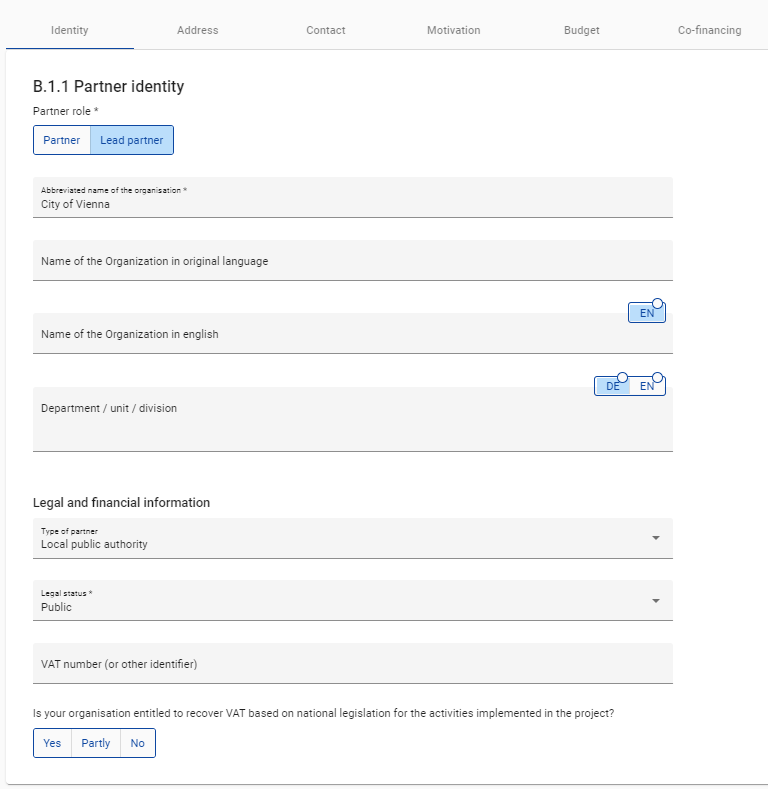
Partner role*
The partner role is either Lead Partner or Partner (*mandatory field).
There can only be one Lead Partner in a project.
In case a Lead partner already exists and a new partner is created and the Lead Partner option is chosen, the system will ask the user if they want to replace the Lead Partner. The new partner will become the Lead partner and renumbering will apply. The Lead Partner will always be partner number 1 when the Application Form is in Draft stage.
SPF: Please note, this field does not apply for applications for Small project funds. The partner role of SPF beneficiary is set automatically by the system.
Abbreviated name of the organisation*
The abbreviated name is displayed in the partner overview section (*mandatory field). It is has a character limit of 15 characters. This name can be used as a reference to the partner using limited characters.
Name of the organisation in the original language
Here the applicant can fill in the full name of the organisation within a 100 character limit.
Name of the organisation in English
This field is similar to the English Summary in Section A. The English name of the partner organisations is used for databases such as KEEP.
Department/unit/division
If applicable, the department/unit/division concerned can be indicated here.
Type of partner
The type of partner is a pre-defined dropdown list of typologies used to categorize the type of partner. The type of partner is also used for statistics.
SPF: In applications for Small project funds, there is an additional field “Type of SPF beneficiary”, which is automatically filled in depending on the value entered into “Type of partner”.
Subtype of partner (State aid)
The subtype of partner is an additional field relevant for State aid only. The subtype of partner can be selected from a pre-defined dropdown.Legal status*
The dropdown list for legal status is defined in Legal Status. A legal status has to be selected (*mandatory field).
Sector of Activity at NACE group level (State aid)
The sector of activity at NACE group level is an additional field relevant for State aid only. The sector of activity at NACE group level can be selected from a pre-defined dropdown of NACE codes taken from the statistical classification of economic activities NACE Rav. 2 (2008) available via the [Eurostat website].
VAT number or other identifier
In this field, the partner organisation's VAT number shall be entered. If VAT is not applicable, any other identifier should be filled in (e.g. the VIRET number in France).
VAT recovery
The question “Is your organisation entitled to recover VAT based on national legislation for the activities implemented in the project?” can be answered via a toggle button consists with 3 options: Yes, Partially, No.
Other identifier number and description
The other identifier number and description can be used for any identifier other than the VAT number. The can be used for State aid to define an organisation identifier number. The field could also be used for adding an identifier number from another database with which data shall be exchanged (e.g. national database of the MA etc.). The description field allows to indicate a reference to the registry, where the other identifier number can be found (e.g. company registry, etc).
PIC (from EC Participant Register)
This field allows to insert the partner organisation’s 9 digit PIC from the EC Participant Register.
