2. Financial Correction - description
For both types of corrections - linked to invoice and not linked to invoice - the following section is identical.
Corrected amount
In this section the corrected amount should be indicated in Euro. What is important to note is that there are no automatic calculations made in this section. The user should therefore make sure that the co-financing rates of the partner are respected.
In case flat rates apply to the cost item it has to be ensured that the corresponding flat rate amounts are included in the corrected amount.
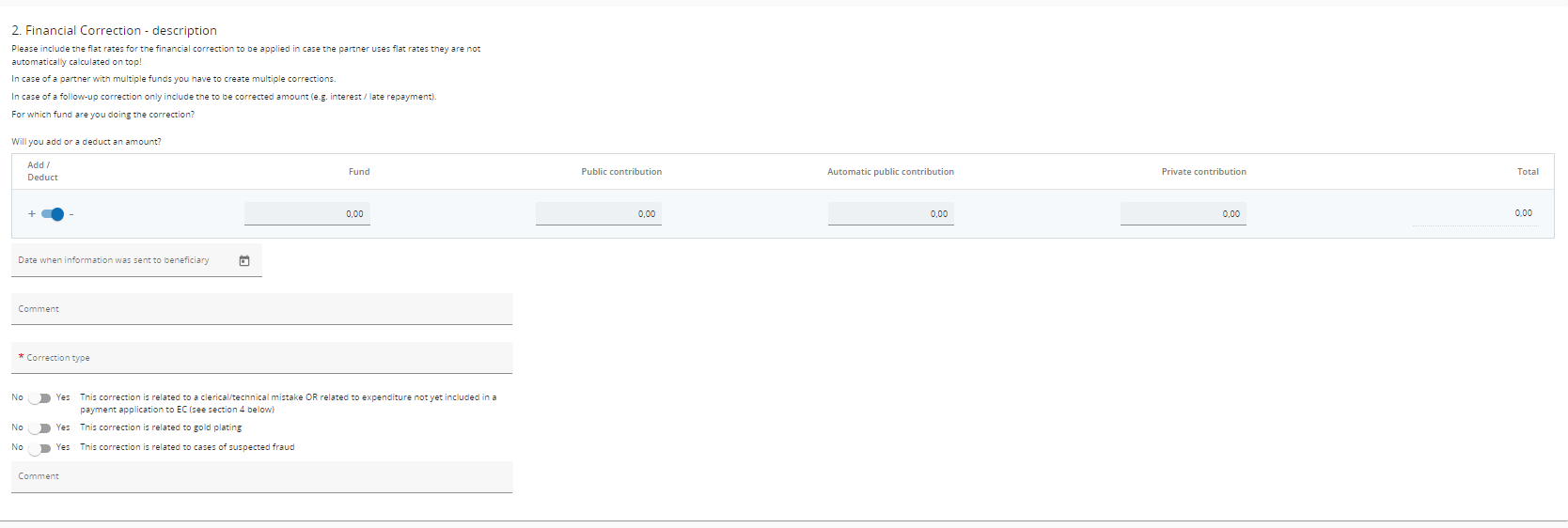
Once the co-financing is completed the total amount is automatically displayed.
Helper for flat rate corrections
A helper for the calculation of the flat rates has been added to the financial corrections section. This helper is purely there to have the system calculate the flat rates on top of the correction. This helper functions only when a flat rate is applicable to the cost category of the cost item. In order for the helper to show up, you have to select in section 1 “Identify the correction” the Partner ID, Partner Report ID and cost item/cost category on which a flat rate is applied. In any other case the helper will be hidden.
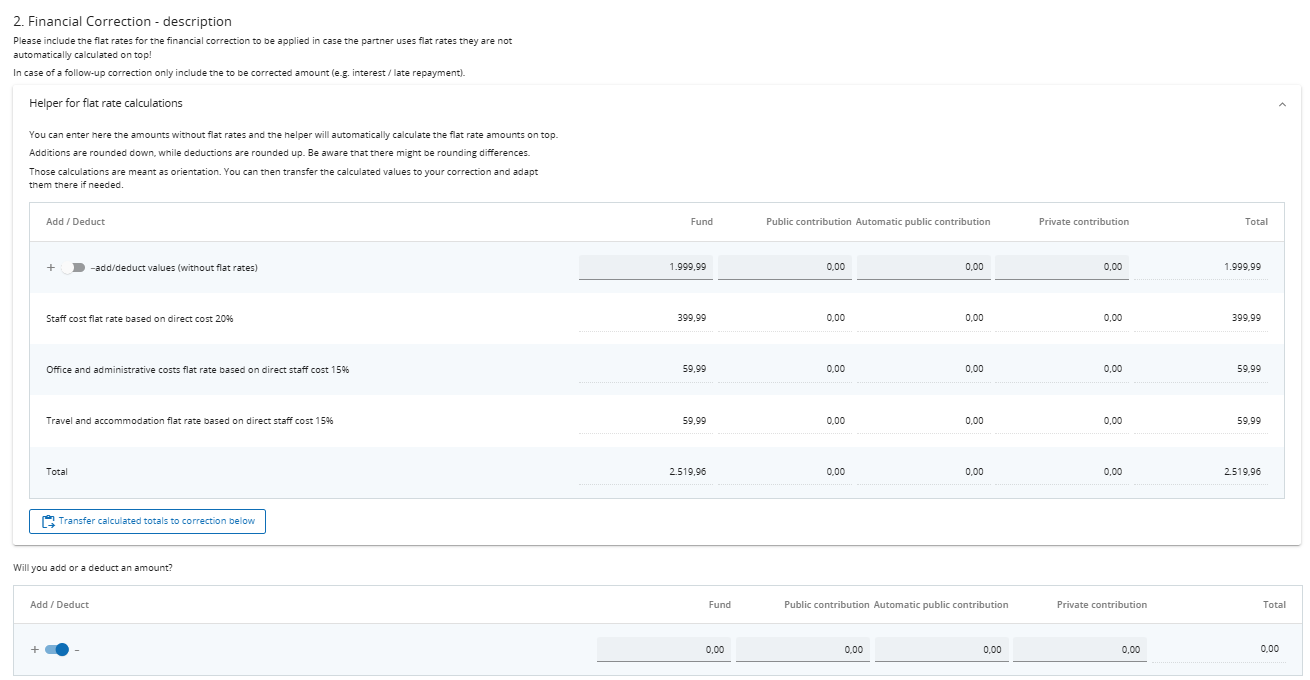
You are expected to enter the amounts without flat rates and the helper will automatically calculate the flat rate amounts on top. For positive corrections (additions) the flat rate amounts are rounded down, while for negative corrections (deductions) the flat rate amounts are rounded up. Be aware that there might be rounding differences.
By clicking the transfer button the calculated values in the row “Total” are transferred into the corrections field below where you can adapt them there if needed. The data entered in the helper are saved in the database and always remain visible also when corrections are closed.
The flat rate calculator retrieves the flat rates and the percentages from the application form version linked to the partner report. If flat rates are modified in the application form, the flat rates remain as they were at the time when the cost and the correction was created based on the application form linked to the specific partner report.
Positive corrections
The toggle in the table is automatically set to negative. In case a positive correction is needed, the toggle needs to be switched. In the corrections overview it is visible, which amounts are positive and negative which is reflecting the toggle.
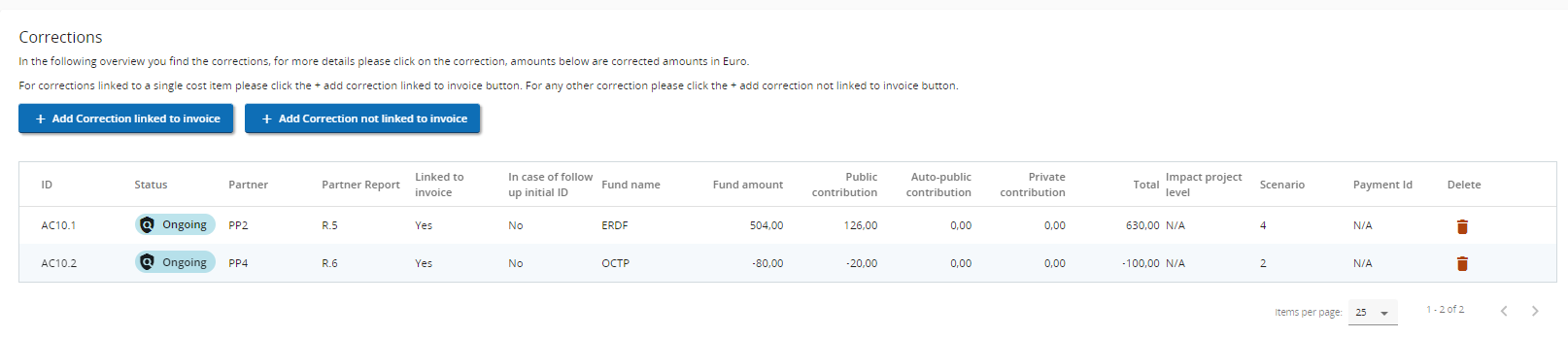
Important settings relevant for the Accounts
There are two critical fields in this section besides the calculation of corrected amounts:
The “Correction type” is a mandatory field that contains the exhaustive list provided in the regulation of all types of corrections that are used by the Audit Authority.
The toggle “This correction is related to a clerical/technical mistake OR related to expenditure not yet included in a payment application to EC (see section 4 below).” has an influence on the annual accounts. If this field is answered with a “Yes”, such correction is basically not considered an established irregularity. Therefore this item can be included in the Payment application to EC but it shall not be reflected in the Annual accounts in Appendix 2. It is therefore important that this question is answered correctly and truthfully.
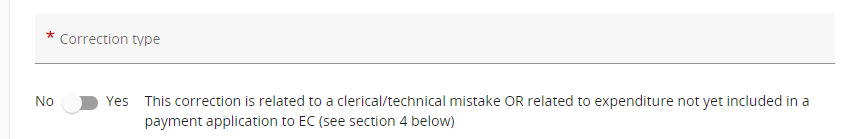
For more info on the corrections flow in relation to this toggle, please see the flow diagram here:
Workflow Diagrams | Corrections-in-Payment-applications-to-EC-and-Accounts
There are a few additional fields that should be completed in this section like the date when the beneficiary was informed and the comment fields.
