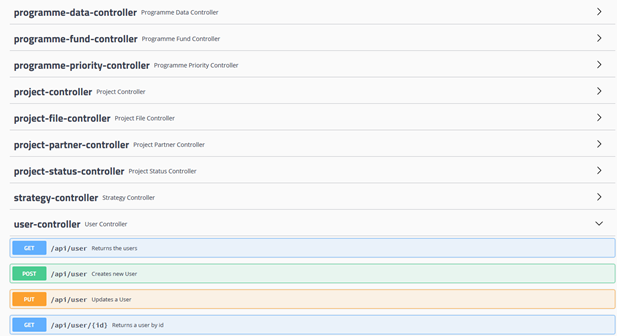System requirements
This document provides a brief overview of the technical requirements for the Joint electronic monitoring system (Jems). The provided information might be reviewed continuously.
Global architecture
Jems is a Spring Boot application written in Kotlin, which interfaces with external systems as depicted:
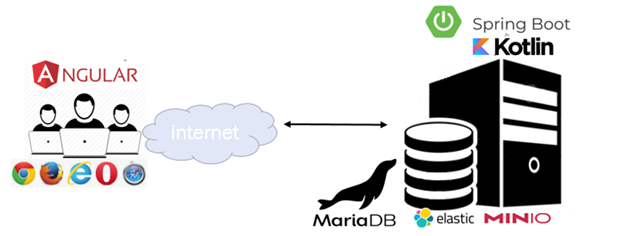
System | Description |
Webserver + App | SpringBoot/Kotlin app provides the user interface and API for all calls to the Jems. |
MinIO | Object storage for any files to be uploaded/downloaded (e.g. project attachments). |
Elasticsearch | Database to store and request audit logs from (and probably more in the future). |
MariaDB | Relational database that contains all data regarding the business logic. |
It is recommended that all systems run in separated containers (except Jems service).
MariaDB is critical component for Jems service, which is required for a proper feature functionalities which are not supported by MySQL!
If your programme runs Jems as container, you shall be aware of data persistence requirement (e.g. translation files copied between MinIO and filesystem occur) - Please consider create a data volume.
System requirements
Hosting
It is recommended to use dedicated virtual machines to avoid service performance risks and achieve guaranteed quality of service. This adjustment can be made on short-term, like the temporary provisioning of more computational resources for a very active period of the system (e.g. last days of a call for proposals), or long-term adjustments. The number of projects (and consequently the active users) accumulates in the system, and the allocated computational resources must follow the same trend over the whole programming period.
Each programme (according to its size) has different requirements regarding hosting parameters (different usage patterns, different amount of users and data). A higher demand for computational resources can also affect the architecture and require a separate service in a dedicated virtual machine.
The average programme has less than 100 active sessions (approximately maximum of ~50 projects in parallel); for such a requirement, we recommend the following hosting parameters per service:
Service | RAM | CPU | HD |
Webserver + App | 16 GB | 10 cores | 16 GB |
MinIO | 512 GB - depending on file upload usage | ||
Elastic | 16 GB | ||
MariaDB | 16 GB | 6 cores | 64 GB |
Totals | 32 GB | 16 cores | 128 GB Fast SSD/NVME 512 GB HDD (dedicated for MinIO) |
Note: If your programme has lower requirements, it is ok to assume linear scalability. For example, in case of a maximum of ~25 projects working in parallel during a call, half the hosting requirements shall suffice:
RAM | CPU | |
Totals | 16 GB | 8 cores |
As previously stated, it is important that the machine can be adjusted for a foreseen period of very high activity. Under these circumstances, please make sure the machine can double the resources at any time:
Service | RAM | CPU |
Webserver + App | 32 GB | 20 cores |
MinIO | ||
Elastic | ||
MariaDB | 32 GB | 12 cores |
Totals | 64 GB | 32 cores |
The monitoring system is a very intensive database application, where many random read/write operations are performed. It is highly recommended to use high performance SSDs. In contrast (and budget-wise), it is possible to store data (e.g. files) in a slower logical device (HDD).
Regarding the disk space, each programme has very distinct requirements. For instance, programmes that require the submission of invoices (scanned images) will also need more disk space.
Operating System and Standard Software
Programmes shall be able to run the system without license costs in terms of software.
Development and testing are performed in Linux operating system (OS). Therefore we recommend:
· Linux platform (Kernel 4.x or higher)
· OpenJDK Runtime Environment 11
· Mariadb 10.6.12 - Important dependency
· Elasticsearch 7.17.9
· MinIO RELEASE.2021-08-05T22-01-19Z
Further, we recommend to run all necessary components in containers. For that purpose, a Docker Compose file is supplied as a starting point which can be adapted to specific needs. It is made sure that there are containers available and the web application can be additionally built and started up as Springboot containing an embedded Tomcat 9 Webserver. Thus, the only mandatory requirement is the Java Virtual Machine (JVM).
While this means that a Windows system can also be used as a base for the containers, it would also be possible to use a container platform like OpenShift (based on Kubernetes) for scalable and highly available scenarios. OpenShift is currently also used for the staging and test environments. As Windows is not open source and OpenShift needs wider virtualization know-how, these solutions are only mentioned as further possibilities.
Test environment
It is recommended to run a second installation (in parallel) of the system for software and configuration testing/playground. This environment can run on very limited hosting environment since it is mainly used by the administrator for testing purposes. The test system could be included into the procurement for maintenance. The maintenance providing company could be asked to run a very small environment in order to see and test bug fixes and new features before installing them on a productive environment.
Recommended minimum requirements for the system:
Service | RAM | CPU | HD |
Webserver + App | 8 GB | 6 cores | 16 GB |
MinIO | 512 GB - depending on file upload usage | ||
Elastic | 16 GB | ||
MariaDB | 4 GB | 2 cores | 64 GB |
Totals | 12 GB | 8 cores | 128 GB Fast SSD 512 GB HDD (dedicated for MinIO) |
Installation
Some companies providing server services, like the ones mentioned above, also offer installation, setup and monitoring of the application and possible updates of the application itself, while others just run the server and the operating system. Some Interreg programmes can order such services within their organization and do not need to procure them separately.
It is recommended to find a person (e.g. in-house administrator or IT Manager) who will take care of updating and maintaining the application itself. Interact provides support to programmes including workshops and trainings for the installation. Installation guidance will be provided by Interact.
Maintenance
The company providing the hosting (virtual environment) often provides maintenance for hosting, operating systems and software. To ensure the uptime of their server, they often monitor the server itself. In this case, they are responsible for security updates, detection of special hacking attacks (like DDoS-Attacks) etc. They usually only offer services for their standard software and do not provide services for the application itself. For using encrypted connections to the monitoring system, the use of HTTPS is strongly recommended. For such encryption, the use of a trusted SSL-Certificate is advisable, which can usually be ordered and maintained by the same company. A reliable back-up of the system is very important. Usually, this is done by the company providing the server and should be part of the “service level agreement” (SLA).
Browser compatibility and accessibility
The software makes use of the most popular framework (e.g. Angular) that gives some guarantee of cross-browser compatibility. Nevertheless, we explicitly recommend the usage of up-to-date web browsers.
Recommended browsers to be used on client side are: Chrome, Firefox, Edge.
Development
Interact provides the source code for all programmes who have signed a licence agreement. The distribution of the code is done via “Gitlab” repository, which is updated (at least) every release. Development guidance will be provided by Interact.
API
The monitoring system provides a RESTful API natively used by the front-end framework (Angular). The API can also be used for other purposes of external communication with the system. For scenarios where it is required to interface with external systems (e.g. National systems), make sure you read the capabilities of the API carefully before you opt to modify source-code.
Example of the end-points: