Notification service
General purpose
The purpose of this document is to provide an overview of how to configure Jems notification service.
Configuration of Jems notification service should be done by person who has privilege to modify Jem service startup parameters.
Location and access
Configuration of notification service is done via Jems service startup parameters
By default, Jems notification service is disabled
Details on email templates can be found in section E-mail templates
Configuration parameters and description
Parameter | Recommended value |
Notification service - host name | --spring.mail.host=smtp.your-email-service.com |
Notification service - port number | --spring.mail.port=587 |
Notification service - user name (used for authentication) | --spring.mail.username=username_of_programme@your-email-service.com |
Notification service - user password (used for authentication) | --spring.mail.password=PaSsWoRd_toAccOunt |
Notification service - communication protocol (by default should be smtp) | --spring.mail.protocol=smtp |
Notification service - authentication flag configuration (true - authentication is required/ false - authentication is not required, you may leave user name and password blank ) | --spring.mail.properties.mail.smtp.auth=true |
Notification service - connection to host timeout | --spring.mail.properties.mail.smtp.connectiontimeout=25000 |
Notification service - mail response timeout | --spring.mail.properties.mail.smtp.timeout=25000 |
Notification service - mail send timeout | --spring.mail.properties.mail.smtp.writetimeout=25000 |
Notification service - Transport Layer Security (true - Activated / false - deactivated) | --spring.mail.properties.mail.smtp.starttls.enable=true |
Notification service - Enable flag, activates entire or deactivates entire notification service (true - Activated / false - Deactivated) | --app.notification.mail.enabled=true |
Notification service - Sender email, will be shown for recipient | --app.notification.mail.sender=username_of_programme@your-email-service.com |
Notification service - Carbon copy recipients. All outgoing notifications will be duplicated to the list of the mails specified in this property | --app.notification.mail.bcc-list=username_of_programme@your-email-service.com,admin_of_programme@your-email-service.com |
Notification service - Service URL, is used in the notification body. Should be used the same service URL as for service itself | --app.server-url=http://programme_URL.interact-eu.net |
Service configuration example (/etc/systemd/system/jems.service) | |
[Unit] Description=Jems service [Service] WorkingDirectory=/home/jems ExecStart=/usr/bin/java -Dloader.path=/home/jems/addons -jar /home/jems/jems-server.jar --spring.datasource.url=jdbc:mariadb://localhost:3306/jemsdb --spring.mail.host=smtp.your-email-service.com --spring.mail.port=587 --spring.mail.username=username_of_programme@your-email-service.com --spring.mail.password=PaSsWoRd_toAccOunt --spring.mail.protocol=smtp --spring.mail.properties.mail.smtp.auth=true --spring.mail.properties.mail.smtp.connectiontimeout=25000 --spring.mail.properties.mail.smtp.timeout=25000 --spring.mail.properties.mail.smtp.writetimeout=25000 --spring.mail.properties.mail.smtp.starttls.enable=true --app.notification.mail.enabled=true --app.notification.mail.sender=username_of_programme@your-email-service.com --app.notification.mail.bcc-list=username_of_programme@your-email-service.com,admin_of_programme@your-email-service.com --app.server-url=http://programme_URL.interact-eu.net User=root Type=simple Restart=on-failure RestartSec=10
[Install] WantedBy=multi-user.target |
Supported system actions
The list below contains but not limited by the system actions which produce notification for predefined user groups.
Action | Description |
Confirmation of user registration |
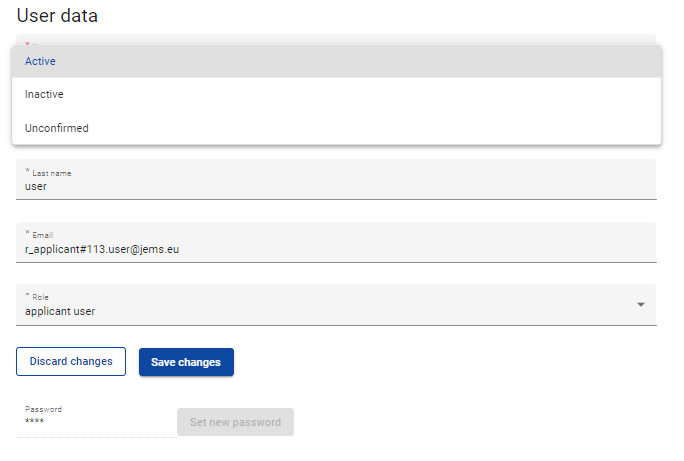 |
Actions associated to the users
Action | User definition |
Confirmation of user registration | Any user with status Unconfirmed |
